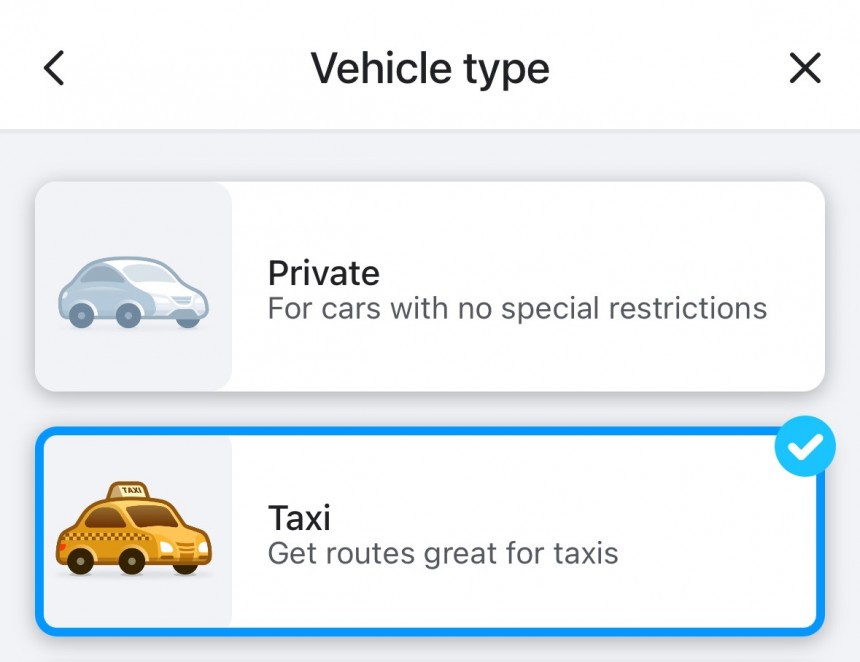The crowdsourcing engine bundled with Waze helps the navigation software generate more accurate ETAs and look for the fastest route to a destination. The application also comes with extra features to help its routing model provide navigation that is tailored to each vehicle.
By default, Waze is configured to generate routes for regular passenger cars. The profile uses standard navigation that is aimed at vehicles with no special restrictions. This is the most common setting, especially as Waze is primarily used by regular drivers like you and me.
The application allows drivers to switch to one of three other profiles created for taxis, motorcycles, and electric vehicles. Each setting instructs Waze to look for appropriate routes based on a series of pre-defined settings.
When a different profile is selected, Waze generates a standard route and then tweaks it according to the restrictions that are in place for certain vehicle categories.
For instance, if the routing goes through an area with special lanes for taxis, Waze checks to see if you’re using the dedicated taxi profile. If you’re not, the navigation app tries to look for alternate routes. The same for electric vehicles, as special lanes for zero-emission cars could change the ETA and help build a faster route. If you drive an EV, make sure you select the correct profile in Waze, so the navigation app can include special lanes in its routing model.
This algorithm is also used for motorcycles, so eventually, Waze is trying to look not only for faster routes but also for roads that fit your vehicle.
The best example is the proximity of an airport where only taxis are typically allowed. If you enable this option in Waze, the application allows routing in such regions as well. Otherwise, regular passenger cars, labeled in Waze as “private”, would only be directed to use the allowed roads.
These settings are available on both Android and iPhone, and once you configure a certain profile, it’s also applied to Android Auto and CarPlay. The generated routes could be faster than in the case of the standard private vehicle, especially if special lanes are available or certain restrictions are in place along the suggested route.
For electric vehicles, Waze can also show the location of charging stations along the route. The application comes with dedicated settings on this front and first requires the EV profile to be enabled in the vehicle type screen. Afterward, users can adjust several EV features, including compatible plugs.
When the EV profile is enabled, users can also search for EV stations nearby and then get the typical navigation guidance to reach their location. Only compatible charging stations will be displayed based on the selected plugs.
The application allows drivers to switch to one of three other profiles created for taxis, motorcycles, and electric vehicles. Each setting instructs Waze to look for appropriate routes based on a series of pre-defined settings.
When a different profile is selected, Waze generates a standard route and then tweaks it according to the restrictions that are in place for certain vehicle categories.
For instance, if the routing goes through an area with special lanes for taxis, Waze checks to see if you’re using the dedicated taxi profile. If you’re not, the navigation app tries to look for alternate routes. The same for electric vehicles, as special lanes for zero-emission cars could change the ETA and help build a faster route. If you drive an EV, make sure you select the correct profile in Waze, so the navigation app can include special lanes in its routing model.
This algorithm is also used for motorcycles, so eventually, Waze is trying to look not only for faster routes but also for roads that fit your vehicle.
These settings are available on both Android and iPhone, and once you configure a certain profile, it’s also applied to Android Auto and CarPlay. The generated routes could be faster than in the case of the standard private vehicle, especially if special lanes are available or certain restrictions are in place along the suggested route.
For electric vehicles, Waze can also show the location of charging stations along the route. The application comes with dedicated settings on this front and first requires the EV profile to be enabled in the vehicle type screen. Afterward, users can adjust several EV features, including compatible plugs.
When the EV profile is enabled, users can also search for EV stations nearby and then get the typical navigation guidance to reach their location. Only compatible charging stations will be displayed based on the selected plugs.