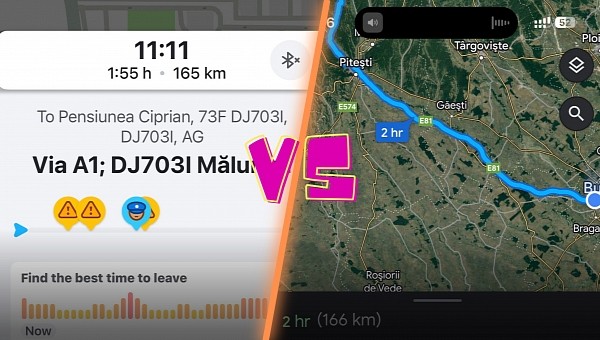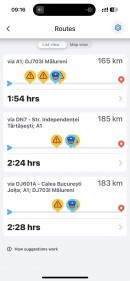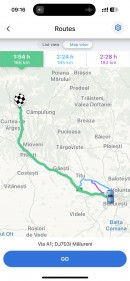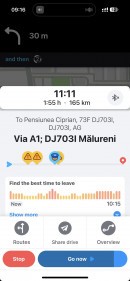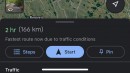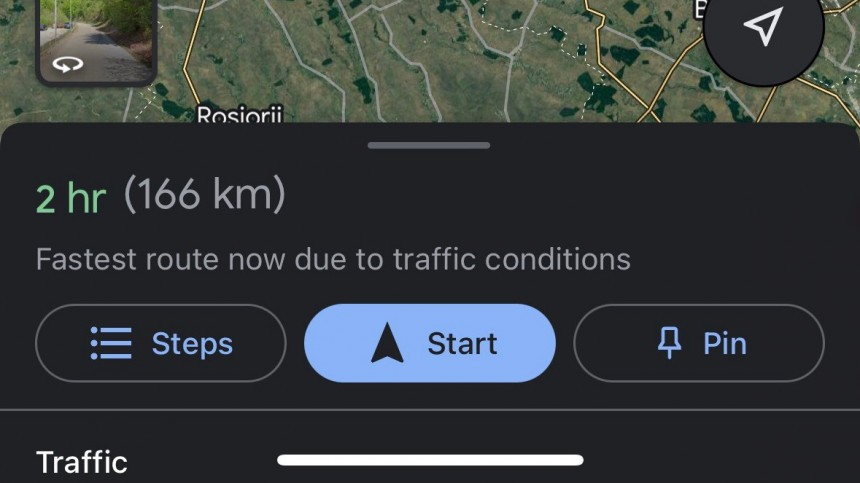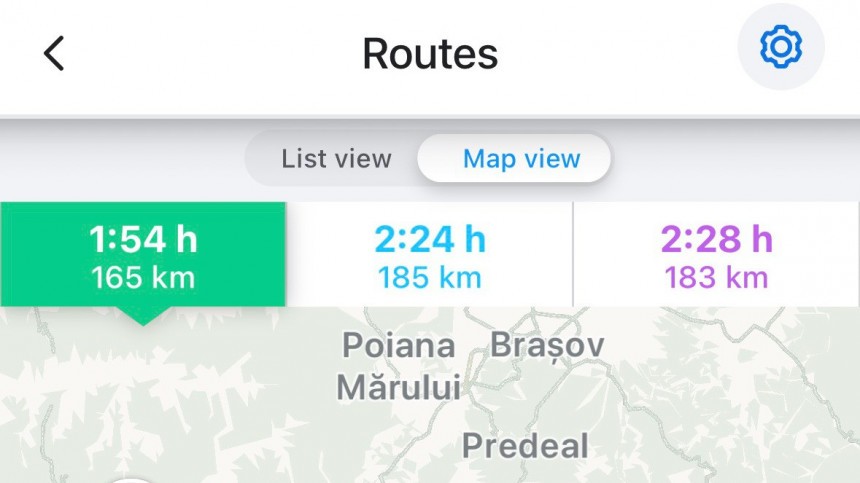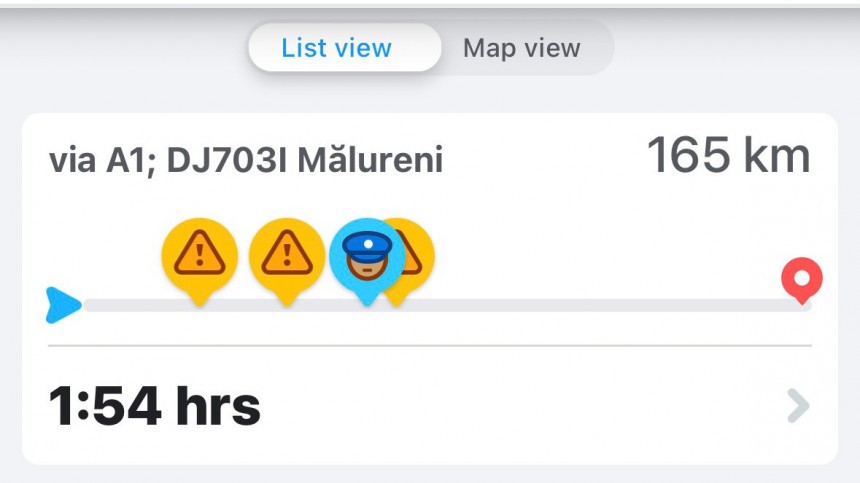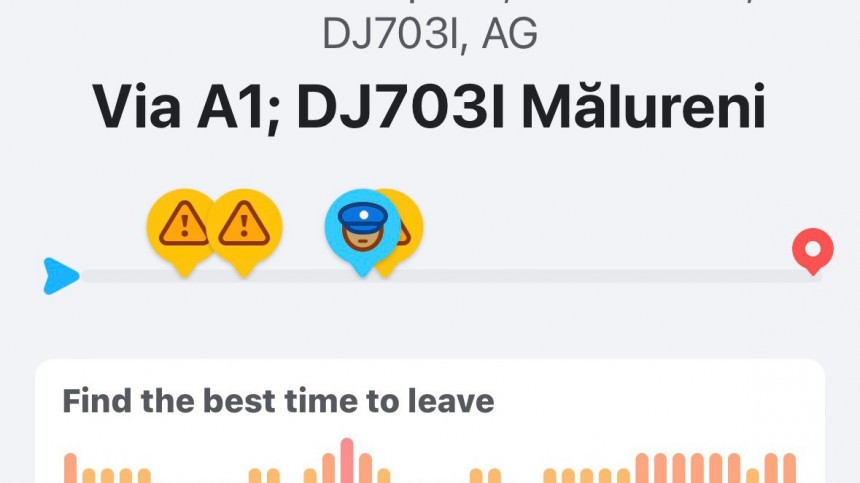For the Average Joe, Google Maps and Waze are two navigation apps whose role is to get you from point A to point B using the fastest route.
At some level, this is a correct assessment. Google Maps and Waze are indeed capable of finding the fastest way to reach a destination. But on the other hand, this isn’t all they do.
The two applications generate routes based on factors like real-time traffic conditions and incidents that could slow you down (such as accidents). They also provide several extras, such as lane guidance, alternate routes, voice navigation, and trip-sharing support.
In many ways, Google Maps and Waze seem identical, and given they’re both owned by Google, one would wonder why the search giant maintains two similar solutions. This is a topic that’s been swirling around for several years already, but the answer comes down to the way each of the two apps works.
Google Maps is an all-in-one map platform that includes many other components besides navigation. It allows users to explore the world using street-level imagery, find store information, read reviews, post images, and order food.
Waze is entirely focused on traffic navigation. With the help of a crowdsourcing engine, it allows motorists to report incidents they come across on the road. Reports include accidents, traffic jams, speed traps, roadkill, and others. Based on the flagged incidents, Waze can then provide other drivers with notifications as they approach the location of a report.
Opinions are still divided on whether Waze is better than Google Maps, or the other way around, so I decided to use both for a 2-hour drive. The purpose of the test was to determine the accuracy of the ETA but also to see which app makes the journey overall more predictable.
Waze said my destination was 155 kilometers (a little over 96 miles) away from my starting point. The route provided by Google Maps, despite being identical to the one suggested by Waze, was 166 kilometers long. Google Maps somehow added an additional 11 km to the journey.
Waze estimated I would be able to reach the destination in 1 hour and 54 minutes. Google Maps claimed I’d have to drive for 2 straight hours. Oddly enough, Google Maps only generated a single route, whereas Waze found two other options. I picked the fastest, as it was identical to Google Maps’ suggestion.
From the very beginning, Waze warned me the route included several hazards and at least one speed trap. Google Maps said the route was clear.
At this point, it was obvious that Waze was the better option, but as I began driving, things started to change.
The hazards that Waze warned me about when generating the route were no longer there. All three signaled accidents. When I reached their location, however, the vehicles had left already.
Waze uses information from the other users on the road to verify the reports you sent. When multiple Wazers flag a report as “no longer there,” the application automatically removes it, hence you’re no longer getting a warning. In my case, the hazards existed when I started the journey but were removed as I approached their location.
The same for the speed trap. Waze warned I’d come across a radar on my route, but the police were nowhere to be found. The route proved to be just as clear as Google Maps suggested when I began driving.
I eventually arrived at the destination after 2 hours and 2 minutes, so both apps failed to provide a 100 percent accurate ETA. Google Maps was somehow closer to predicting the trip time, but this is something that can easily be impacted by traffic conditions, vehicle speed, and other factors that could slow you down.
Both Google Maps and Waze served the purpose properly, but Waze attempted to make the journey more predictable by keeping me informed in advance of what was happening on the route. Certainly, this can’t be 100 percent accurate either, especially because certain reports expire by the time you reach their location.
On the other hand, Google Maps offers a more straightforward navigation experience overall. The interface is cleaner than in Waze, and the navigation instructions are provided more conveniently. I still believe Waze offers a cartoonish interface, but as long as it accomplishes its purpose, it’s hard to complain about it anyway.
The biggest difference between Google Maps and Waze comes down to the traffic information that users get behind the wheel. If you’re mostly interested in turn-by-turn navigation, Google Maps does this in a brilliant way. If what you’re looking for is a more predictable journey, the traffic reports in Waze can do wonders. You shouldn’t take anything it says for granted, though.
Regardless of the app you choose, the ETA can still be impacted by other factors, but Google Maps seems to get more accurate times for longer trips. Waze certainly needs more frequent re-routing, especially as traffic conditions change as you approach the destination.
The two applications generate routes based on factors like real-time traffic conditions and incidents that could slow you down (such as accidents). They also provide several extras, such as lane guidance, alternate routes, voice navigation, and trip-sharing support.
In many ways, Google Maps and Waze seem identical, and given they’re both owned by Google, one would wonder why the search giant maintains two similar solutions. This is a topic that’s been swirling around for several years already, but the answer comes down to the way each of the two apps works.
Google Maps is an all-in-one map platform that includes many other components besides navigation. It allows users to explore the world using street-level imagery, find store information, read reviews, post images, and order food.
Opinions are still divided on whether Waze is better than Google Maps, or the other way around, so I decided to use both for a 2-hour drive. The purpose of the test was to determine the accuracy of the ETA but also to see which app makes the journey overall more predictable.
Waze said my destination was 155 kilometers (a little over 96 miles) away from my starting point. The route provided by Google Maps, despite being identical to the one suggested by Waze, was 166 kilometers long. Google Maps somehow added an additional 11 km to the journey.
Waze estimated I would be able to reach the destination in 1 hour and 54 minutes. Google Maps claimed I’d have to drive for 2 straight hours. Oddly enough, Google Maps only generated a single route, whereas Waze found two other options. I picked the fastest, as it was identical to Google Maps’ suggestion.
At this point, it was obvious that Waze was the better option, but as I began driving, things started to change.
The hazards that Waze warned me about when generating the route were no longer there. All three signaled accidents. When I reached their location, however, the vehicles had left already.
Waze uses information from the other users on the road to verify the reports you sent. When multiple Wazers flag a report as “no longer there,” the application automatically removes it, hence you’re no longer getting a warning. In my case, the hazards existed when I started the journey but were removed as I approached their location.
The same for the speed trap. Waze warned I’d come across a radar on my route, but the police were nowhere to be found. The route proved to be just as clear as Google Maps suggested when I began driving.
Both Google Maps and Waze served the purpose properly, but Waze attempted to make the journey more predictable by keeping me informed in advance of what was happening on the route. Certainly, this can’t be 100 percent accurate either, especially because certain reports expire by the time you reach their location.
On the other hand, Google Maps offers a more straightforward navigation experience overall. The interface is cleaner than in Waze, and the navigation instructions are provided more conveniently. I still believe Waze offers a cartoonish interface, but as long as it accomplishes its purpose, it’s hard to complain about it anyway.
Regardless of the app you choose, the ETA can still be impacted by other factors, but Google Maps seems to get more accurate times for longer trips. Waze certainly needs more frequent re-routing, especially as traffic conditions change as you approach the destination.