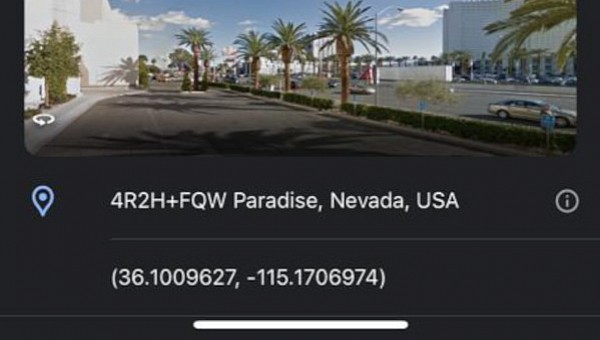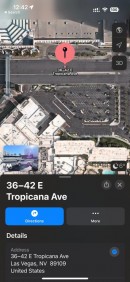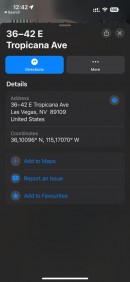Google Maps has substantially evolved beyond the navigation app condition, as its feature lineup now includes more advanced capabilities, including an immersive view that allows users to explore the world in 3D.
But on the other hand, Google has tried to make Google Maps an all-in-one solution that checks all the right boxes whenever it comes to finding information about a specific place.
And this information also includes a little tidbit that most people ignore these days.
The coordinates of a certain point on the map come in handy in so many ways, and while they are considered a rather vintage capability, they actually sport one huge benefit.
The same coordinates can be used in all sat-nav solutions out there, meaning that you can copy the latitude and longitude GPS coordinates of a specific place on Google Maps and then paste the information into any other alternative software out there to find the exact same spot.
You can use these coordinates not only on competing Google Maps products, such as Apple Maps, HERE Maps, and even on what3words, but also on traditional GPS devices. The same numbers make it extremely straightforward to always locate a specific point on the map.
Google Maps allows users to get the coordinates of a place on pretty much any platform out there, including on PC and mobile devices.
On Android and iPhone, for instance, all you have to do is to touch and hold an area of the map and wait for the red pin to be dropped on the screen. Once the fly-out opens and displays information about the selected place, you should also see the coordinates. Simply tapping the numbers allows you to copy them, as Google has tried to make the entire experience as convenient as possible.
Worth knowing, however, is that when pasting coordinates into Google Maps or other apps, you must always list the latitude before the longitude. Then, make sure the first number in the latitude coordinates is between -90 and 90 – the same thing for longitude, though this time, the first number must be between -18- and 180.
At the end of the day, using latitude and longitude GPS coordinates to find a specific place on the map might seem like a blast in the past, but in some cases, it’s the only way to pinpoint someone to a location.
Just think of a point in a remote area where no addresses are available. With GPS coordinates, you should be able to share your location pretty easily with your contacts and then be allowed to enter the numbers in any other sat-nav solution to see where you are. Of course, it’s not hard to see when this would come in handy, as first responders have been using GPS coordinates for many years already.
And this information also includes a little tidbit that most people ignore these days.
The coordinates of a certain point on the map come in handy in so many ways, and while they are considered a rather vintage capability, they actually sport one huge benefit.
The same coordinates can be used in all sat-nav solutions out there, meaning that you can copy the latitude and longitude GPS coordinates of a specific place on Google Maps and then paste the information into any other alternative software out there to find the exact same spot.
You can use these coordinates not only on competing Google Maps products, such as Apple Maps, HERE Maps, and even on what3words, but also on traditional GPS devices. The same numbers make it extremely straightforward to always locate a specific point on the map.
Google Maps allows users to get the coordinates of a place on pretty much any platform out there, including on PC and mobile devices.
On Android and iPhone, for instance, all you have to do is to touch and hold an area of the map and wait for the red pin to be dropped on the screen. Once the fly-out opens and displays information about the selected place, you should also see the coordinates. Simply tapping the numbers allows you to copy them, as Google has tried to make the entire experience as convenient as possible.
Worth knowing, however, is that when pasting coordinates into Google Maps or other apps, you must always list the latitude before the longitude. Then, make sure the first number in the latitude coordinates is between -90 and 90 – the same thing for longitude, though this time, the first number must be between -18- and 180.
At the end of the day, using latitude and longitude GPS coordinates to find a specific place on the map might seem like a blast in the past, but in some cases, it’s the only way to pinpoint someone to a location.
Just think of a point in a remote area where no addresses are available. With GPS coordinates, you should be able to share your location pretty easily with your contacts and then be allowed to enter the numbers in any other sat-nav solution to see where you are. Of course, it’s not hard to see when this would come in handy, as first responders have been using GPS coordinates for many years already.