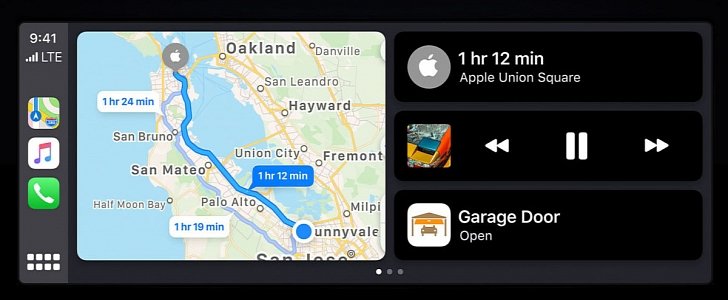Apple rolled out a new iOS beta to testers earlier this week, and in addition to new features for iPhones, it looks like the Cupertino-based tech giant has also silently included a bunch of goodies for CarPlay users.
The latest major CarPlay overhaul was released as part of iOS 13, which shipped to supported iPhones back in September. Without a doubt, the biggest change in this update was the introduction of a dashboard that provided users with quick access to pre-defined apps, like Apple Maps and the calendar.
But as with everything happening in the Apple ecosystem, this dashboard came with a set of limitations of its own, so despite CarPlay supporting third-party navigation apps like Google Maps and Waze, only Apple Maps data can be displayed on the dashboard.
iOS 13.4 beta, however, includes codes suggesting that this is very likely to change once this particular version reaches the production channel.
First and foremost, this iOS update introduces CarPlay support for third-party navigation apps for the dashboard. What this means is that beginning with the debut of iOS 13.4, you should be able to choose any other third-party navigation app for the dashboard, be it Google Maps or Waze, as long as the app itself supports this feature.
It goes without saying that Google and the other third-party devs would rush to add support for the dashboard, so it really wouldn’t take too long until you are able to configure Google Maps and others in the multipane view.
Then, this update introduces new call controls for Apple CarPlay. Technically, with the release of this update, the call card will support multiple modes, including large and small, in order to better adapt to your multipane dashboard view. It all depends on the info that is displayed on the screen, so CarPlay automatically chooses the appropriate setting according to data displayed by navigation apps, calendar, and HomeKit.
While all these improvements are on their way to your iPhone with the release of iOS 13.4, you can try them out right now by installing the beta build.
But as with everything happening in the Apple ecosystem, this dashboard came with a set of limitations of its own, so despite CarPlay supporting third-party navigation apps like Google Maps and Waze, only Apple Maps data can be displayed on the dashboard.
iOS 13.4 beta, however, includes codes suggesting that this is very likely to change once this particular version reaches the production channel.
First and foremost, this iOS update introduces CarPlay support for third-party navigation apps for the dashboard. What this means is that beginning with the debut of iOS 13.4, you should be able to choose any other third-party navigation app for the dashboard, be it Google Maps or Waze, as long as the app itself supports this feature.
It goes without saying that Google and the other third-party devs would rush to add support for the dashboard, so it really wouldn’t take too long until you are able to configure Google Maps and others in the multipane view.
Then, this update introduces new call controls for Apple CarPlay. Technically, with the release of this update, the call card will support multiple modes, including large and small, in order to better adapt to your multipane dashboard view. It all depends on the info that is displayed on the screen, so CarPlay automatically chooses the appropriate setting according to data displayed by navigation apps, calendar, and HomeKit.
While all these improvements are on their way to your iPhone with the release of iOS 13.4, you can try them out right now by installing the beta build.