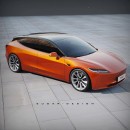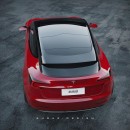Tesla drivers aren't always the biggest Apple fanboys, and the CarPlay saga is living proof. While some hope Elon Musk changes his mind and eventually allows CarPlay in Tesla cars officially, others are just fine with the current infotainment capabilities in the cabin.
However, the debut of the iPhone 15 made Tesla owners grateful to Apple CEO Tim Cook, who decided to kill off the ring and silent switch on the smartphone and replace it with a new action button.
If you're unfamiliar with Apple's hardware, the action button debuted on the Apple Watch Ultra as a simple way to do essential things, such as starting the flashlight or launching a workout. The action button made its way to the iPhone this year with the iPhone 15, this time getting a massive upgrade.
The action button is not limited to only certain, well, actions, but it also supports Apple shortcuts. Available on all iPhones, the Shortcuts app allows users to configure automation running based on certain triggers – for example, you can configure your iPhone to tell the weather every time you get behind the wheel, and the smartphone connects to the car's speaker system.
Tesla owners discovered the magic hiding in the action button and shortcuts combo and figured out a brilliant way to do things like unlocking the doors, starting the climate control system, enabling the sentry mode, and so on. Everything requires just a press of a button – you got it right, the action button, as long as it's programmed to run a shortcut.
Users must configure a shortcut in the dedicated iPhone app, assign it to the action button on the iPhone 15, and voila. They can do anything by just clicking this magic button on the side of the iPhone.
Tesla owners seem so excited about the new feature that they flooded social media platforms with videos showing how the whole thing works. Truth be told, it does make unlocking a Tesla more convenient, but keep in mind that the feature is exclusive to the iPhone 15. Older iPhones come with the traditional ring and silent switch.
However, the Shortcuts app is also available on previous iPhone models, so you can configure the same action on any device. The only difference is that you won't have a dedicated button to assign the shortcut, meaning you'll have to run it manually from the smartphone.
If you're a Tesla owner and the iPhone 15 looks intriguing, you must know that the action button is exclusive to Pro models. The cheapest Pro can be yours for $999 (the 6.1-inch model with 128 GB of storage space), while the top-of-the-range is the Pro Max, available in the US for $1,599 with 1TB of storage.
If you're unfamiliar with Apple's hardware, the action button debuted on the Apple Watch Ultra as a simple way to do essential things, such as starting the flashlight or launching a workout. The action button made its way to the iPhone this year with the iPhone 15, this time getting a massive upgrade.
The action button is not limited to only certain, well, actions, but it also supports Apple shortcuts. Available on all iPhones, the Shortcuts app allows users to configure automation running based on certain triggers – for example, you can configure your iPhone to tell the weather every time you get behind the wheel, and the smartphone connects to the car's speaker system.
Tesla owners discovered the magic hiding in the action button and shortcuts combo and figured out a brilliant way to do things like unlocking the doors, starting the climate control system, enabling the sentry mode, and so on. Everything requires just a press of a button – you got it right, the action button, as long as it's programmed to run a shortcut.
Users must configure a shortcut in the dedicated iPhone app, assign it to the action button on the iPhone 15, and voila. They can do anything by just clicking this magic button on the side of the iPhone.
Tesla owners seem so excited about the new feature that they flooded social media platforms with videos showing how the whole thing works. Truth be told, it does make unlocking a Tesla more convenient, but keep in mind that the feature is exclusive to the iPhone 15. Older iPhones come with the traditional ring and silent switch.
However, the Shortcuts app is also available on previous iPhone models, so you can configure the same action on any device. The only difference is that you won't have a dedicated button to assign the shortcut, meaning you'll have to run it manually from the smartphone.
If you're a Tesla owner and the iPhone 15 looks intriguing, you must know that the action button is exclusive to Pro models. The cheapest Pro can be yours for $999 (the 6.1-inch model with 128 GB of storage space), while the top-of-the-range is the Pro Max, available in the US for $1,599 with 1TB of storage.