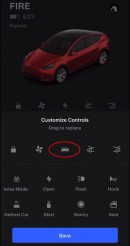Tesla owners in cold climate regions have complained about the frozen door handles preventing them from entering the car. Now, Tesla finally decided to offer a remote door opening via the Tesla app, which could prove a godsend in a blizzard.
Tesla Model Y and Model 3 are especially prone to freezing door handles due to their shape. And when they freeze, they become stuck, making it impossible to unlatch the door and enter the cabin. Winter is coming, so Tesla chose the perfect timing to update their app with a very useful feature: remote opening of the driver’s door.
The new “Unlatch Door” function rolled out last week, and Tesla owner Trevor Page described how it could be used. First, the feature needs to be added to the quick controls panel in the Tesla app. After that, pressing the button will pop out the driver’s door, even when the door handle is frozen. Remember that the window might still be stuck due to ice, so a little care doesn’t hurt.
The new feature works with Tesla 2022.36 and newer software versions in the car, and version 4.14 on the phone. This is only available on iOS for now, but Android users should get it soon. The phone needs to be set up as a Bluetooth key and within the car’s range to use the feature. This ensures that the door unlatch is not triggered by accident when you’re not around the vehicle.
Another nice addition for iOS users is the new lock screen widget. There are actually two widgets to choose from, both of them displaying the battery level. The smaller one is a circle that fills in based on the car’s state of charge. The larger widget offers more information, including the remaining range in miles or kilometers, depending on the app settings. This is in addition to the bar showing the state of charge.
The new “Unlatch Door” function rolled out last week, and Tesla owner Trevor Page described how it could be used. First, the feature needs to be added to the quick controls panel in the Tesla app. After that, pressing the button will pop out the driver’s door, even when the door handle is frozen. Remember that the window might still be stuck due to ice, so a little care doesn’t hurt.
The new feature works with Tesla 2022.36 and newer software versions in the car, and version 4.14 on the phone. This is only available on iOS for now, but Android users should get it soon. The phone needs to be set up as a Bluetooth key and within the car’s range to use the feature. This ensures that the door unlatch is not triggered by accident when you’re not around the vehicle.
Another nice addition for iOS users is the new lock screen widget. There are actually two widgets to choose from, both of them displaying the battery level. The smaller one is a circle that fills in based on the car’s state of charge. The larger widget offers more information, including the remaining range in miles or kilometers, depending on the app settings. This is in addition to the bar showing the state of charge.
New unlatch driver’s side door feature in Tesla app 4.14.0. Add it to quick controls for winter if your door handles are frozen .@elonmusk pic.twitter.com/NWGmtsqWi5
— TREV PAGE (@Model3Owners) October 15, 2022