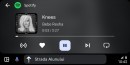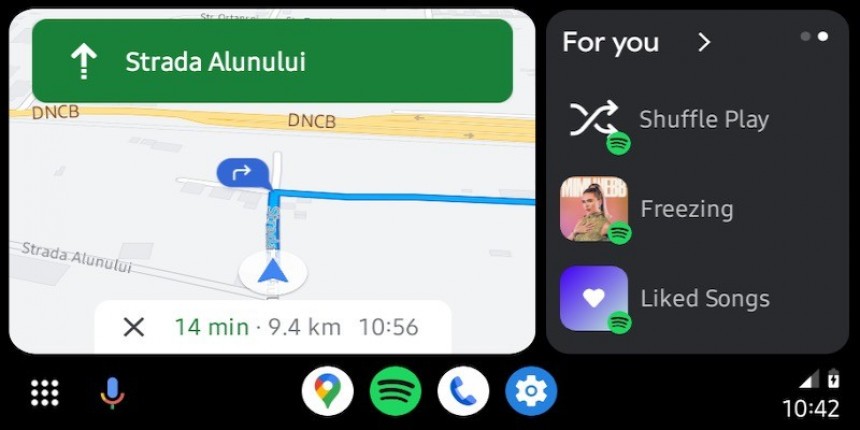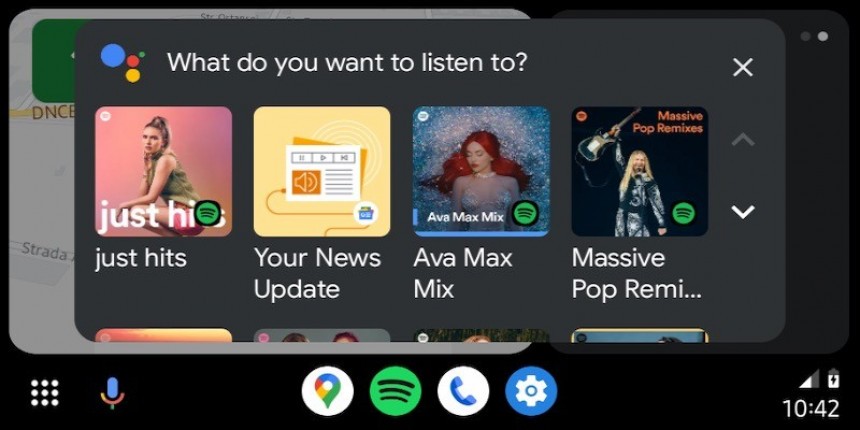The debut of the Coolwalk interface in Android Auto was received with much excitement from Google's user base, especially as the company originally promised to start its rollout approximately half a year earlier.
The Coolwalk UI appeared in beta in December 2022, but Google started the public rollout in January, a few weeks after the first testers received it.
Coolwalk was undoubtedly one of the biggest overhauls ever received by Android Auto (I'd say it's even bigger than the 2019 refresh when it adopted the familiar UI we all know already).
Coolwalk was based on an approach that Apple users were already bored with. Google adopted the concept powering the CarPlay Dashboard and upgraded it to better align with users' expectations on Android Auto. It also received additional refinements to feel modern and fresh, and not quite the same as the Dashboard.
Everybody knows what Coolwalk is, but if you've been living under a rock for the past two years, here's the essential tidbit. Coolwalk allows users to run multiple apps side-by-side on the same screen regardless of the display dimensions and resolution.
Coolwalk's screen estate is divided into multiple cards, and each card is assigned to a certain software category supported on Android Auto, including navigation software and music streaming services. When you launch these apps, they don't run in full screen but in the dedicated card on the Coolwalk UI. You can still launch them in full-screen mode by tapping the card, but Coolwalk's main benefit is having multiple apps simultaneously on the same screen.
With the introduction of Coolwalk, Google also relocated some information displayed on the screen. The status bar at the top of the screen was removed, so signal information and the time were moved to the lower part in the right corner.
The weather information is what most Android Auto Coolwalk users are still drooling over.
The previous version of Android Auto displayed the current temperature and conditions in the status bar at the top. Because the status bar was removed, Google had to find a way to relocate the weather data. For some reason, the company didn't believe that showing weather information in the taskbar at the bottom of the screen made sense, so it created a Coolwalk card specifically for this purpose.
The weather card was supposed to appear alongside the running apps and display the temperature and the weather conditions. It was a more elegant way of displaying weather information, albeit it was a waste of screen estate, considering a card required substantial room on the screen.
However, not even this approach worked correctly. The weather card went live, but only for users whose cars came with portrait displays. It was the only way to find the necessary room to display an additional card.
The criticism aimed at Google's decision surfaced fast, with users requesting the company to update Android Auto with weather information. Most of these users were already used to having weather data on the screen, as displaying the current temperature in the status bar at the top was a convenient solution, so Google removing it in Coolwalk was unexpected and frustrating.
Google eventually promised to bring a weather card to all Android Auto screens, including landscape displays. The company's proposed approach was surprising, as it wanted to add another card to the screen on landscape receivers. Evidence of such a card was eventually discovered in Android Auto builds, suggesting that Google was committed to bringing weather information to everybody.
Fast forward to April 2024, approximately one year after the Coolwalk rollout was completed, and the weather card is still nowhere to be seen on screens running Android Auto in landscape orientation. Google didn't share more specifics on its plans regarding this feature, so users are left without weather data.
The good news is that the app ecosystem has expanded significantly on Android Auto. Full weather apps are now available for Android users who connect their mobile devices to the head units in their cars, and while they don't offer the essential information in the same convenient way as a widget or an indicator at the top of the screen, they provide other benefits.
A full weather app displays more data, including the forecast, radars, and the expected conditions as you drive to a destination.
Meanwhile, it's unclear if Google is at least working on a way to bring the weather card to users. I still believe that adding the weather temperature and conditions icon to the taskbar in the top right corner is the right approach, but Google seems to think otherwise. And its solution takes more time than users are willing to wait.
We'll probably hear more about how Google wants to improve Coolwalk in the next couple of months, as the company should discuss its short-term strategy at the I/O developer event.
Coolwalk was undoubtedly one of the biggest overhauls ever received by Android Auto (I'd say it's even bigger than the 2019 refresh when it adopted the familiar UI we all know already).
Coolwalk was based on an approach that Apple users were already bored with. Google adopted the concept powering the CarPlay Dashboard and upgraded it to better align with users' expectations on Android Auto. It also received additional refinements to feel modern and fresh, and not quite the same as the Dashboard.
Coolwalk's screen estate is divided into multiple cards, and each card is assigned to a certain software category supported on Android Auto, including navigation software and music streaming services. When you launch these apps, they don't run in full screen but in the dedicated card on the Coolwalk UI. You can still launch them in full-screen mode by tapping the card, but Coolwalk's main benefit is having multiple apps simultaneously on the same screen.
With the introduction of Coolwalk, Google also relocated some information displayed on the screen. The status bar at the top of the screen was removed, so signal information and the time were moved to the lower part in the right corner.
The weather information is what most Android Auto Coolwalk users are still drooling over.
The weather card was supposed to appear alongside the running apps and display the temperature and the weather conditions. It was a more elegant way of displaying weather information, albeit it was a waste of screen estate, considering a card required substantial room on the screen.
However, not even this approach worked correctly. The weather card went live, but only for users whose cars came with portrait displays. It was the only way to find the necessary room to display an additional card.
The criticism aimed at Google's decision surfaced fast, with users requesting the company to update Android Auto with weather information. Most of these users were already used to having weather data on the screen, as displaying the current temperature in the status bar at the top was a convenient solution, so Google removing it in Coolwalk was unexpected and frustrating.
Fast forward to April 2024, approximately one year after the Coolwalk rollout was completed, and the weather card is still nowhere to be seen on screens running Android Auto in landscape orientation. Google didn't share more specifics on its plans regarding this feature, so users are left without weather data.
The good news is that the app ecosystem has expanded significantly on Android Auto. Full weather apps are now available for Android users who connect their mobile devices to the head units in their cars, and while they don't offer the essential information in the same convenient way as a widget or an indicator at the top of the screen, they provide other benefits.
A full weather app displays more data, including the forecast, radars, and the expected conditions as you drive to a destination.
Meanwhile, it's unclear if Google is at least working on a way to bring the weather card to users. I still believe that adding the weather temperature and conditions icon to the taskbar in the top right corner is the right approach, but Google seems to think otherwise. And its solution takes more time than users are willing to wait.
We'll probably hear more about how Google wants to improve Coolwalk in the next couple of months, as the company should discuss its short-term strategy at the I/O developer event.