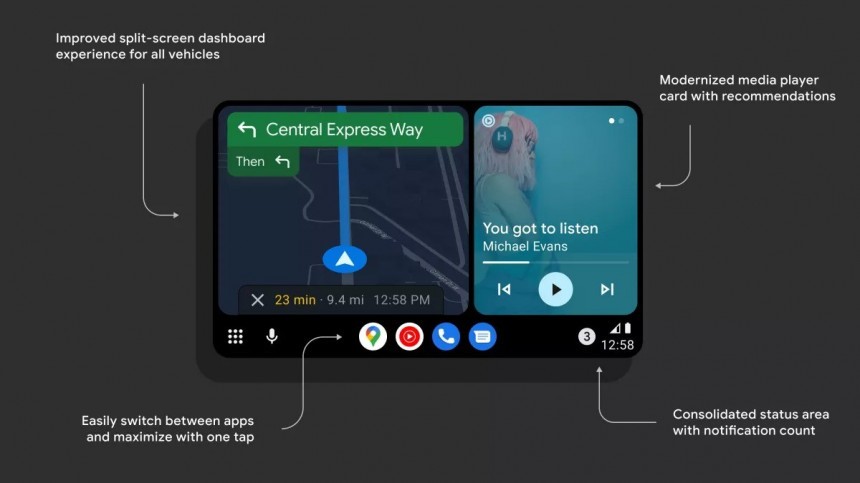Back in May at Google I/O, the Mountain View-based search giant announced a feature that Android Auto users absolutely loved.
The UI overhaul codenamed Coolwalk was supposed to completely transform the Android Auto experience in a way that makes it easier to interact with the apps running on the screen.
More or less similar to the Dashboard feature available on CarPlay, Android Auto’s Coolwalk treatment allows users to have multiple apps side-by-side on the same screen, including navigation software and music services. The split-screen mode in Android Auto has been around for a while on displays with wide resolutions, but thanks to Coolwalk, this modern UI is coming to pretty much every head unit out there regardless of size and aspect ratio.
Supposed to launch in the summer, Coolwalk was quietly delayed, with Google remaining completely tight-lipped on when this highly anticipated update would land.
The time has come though, and Coolwalk is finally here.
Google is bringing Coowalk to public testers, which means that users out there can finally give it a try before the rollout to production devices starts.
Here’s everything you need to know about Coolwalk and what you have to do in order to give it a try as soon as possible.
First and foremost, it’s important to keep in mind Coolwalk is still a beta feature for now. This means it’s a pre-release feature, so unless you’re comfortable with running unfinished software, you should just wait for Google to announce broad availability. Needless to say, beta applications come with an increased likelihood of bugs, so some features might not work exactly as you’d expect them to work.
If you want to try out Coolwalk in Android Auto, you need to be part of the beta program. You can enroll in the Android Auto beta roster on this page – there’s a chance that you’ll get a message saying no more spots as available, as the community interest in Coolwalk has been overwhelming, to say the least. However, beta testers come and go, so check back regularly to see if you can enroll in the program.
As an alternative, you can also download the public beta APK installers for Android Auto, but this wouldn’t guarantee Coolwalk is available after the installation. This is because a server-side switch is still required before the feature is activated on your device, and right now, it looks like being part of the testing program is mandatory to get Coolwalk.
So when is the Coolwalk update supposed to go live for everybody out there? As it turns out, Google still needs to further polish the new experience, so you’d better not hold your breath for the overhaul to become available for production devices.
The company is eyeing a 2023 release, but given no specific ETA has been offered, this can mean pretty much anything. In other words, Coolwalk could either go live in January or in December, though I wouldn’t be surprised to see the company waiting for the next year’s I/O event in the spring to announce the rollout kickoff.
In the meantime, there’s not much users can do to rush the launch of Coolwalk, as Google is gradually enabling the new feature for beta users with a server-side update. The only thing that seems to help is to always run the most recent beta build – so even if the public beta program seems full, you can still deploy the latest APK installer and hope for Google to activate the feature on your device as well.
You can find the most recent Android Auto builds on this page, and for instructions on how to update the application using a stand-alone APK installer, you can check out the guide here. The same steps can be used on both Android 12 and Android 13 devices.
More or less similar to the Dashboard feature available on CarPlay, Android Auto’s Coolwalk treatment allows users to have multiple apps side-by-side on the same screen, including navigation software and music services. The split-screen mode in Android Auto has been around for a while on displays with wide resolutions, but thanks to Coolwalk, this modern UI is coming to pretty much every head unit out there regardless of size and aspect ratio.
Supposed to launch in the summer, Coolwalk was quietly delayed, with Google remaining completely tight-lipped on when this highly anticipated update would land.
The time has come though, and Coolwalk is finally here.
Google is bringing Coowalk to public testers, which means that users out there can finally give it a try before the rollout to production devices starts.
Here’s everything you need to know about Coolwalk and what you have to do in order to give it a try as soon as possible.
If you want to try out Coolwalk in Android Auto, you need to be part of the beta program. You can enroll in the Android Auto beta roster on this page – there’s a chance that you’ll get a message saying no more spots as available, as the community interest in Coolwalk has been overwhelming, to say the least. However, beta testers come and go, so check back regularly to see if you can enroll in the program.
As an alternative, you can also download the public beta APK installers for Android Auto, but this wouldn’t guarantee Coolwalk is available after the installation. This is because a server-side switch is still required before the feature is activated on your device, and right now, it looks like being part of the testing program is mandatory to get Coolwalk.
So when is the Coolwalk update supposed to go live for everybody out there? As it turns out, Google still needs to further polish the new experience, so you’d better not hold your breath for the overhaul to become available for production devices.
In the meantime, there’s not much users can do to rush the launch of Coolwalk, as Google is gradually enabling the new feature for beta users with a server-side update. The only thing that seems to help is to always run the most recent beta build – so even if the public beta program seems full, you can still deploy the latest APK installer and hope for Google to activate the feature on your device as well.
You can find the most recent Android Auto builds on this page, and for instructions on how to update the application using a stand-alone APK installer, you can check out the guide here. The same steps can be used on both Android 12 and Android 13 devices.