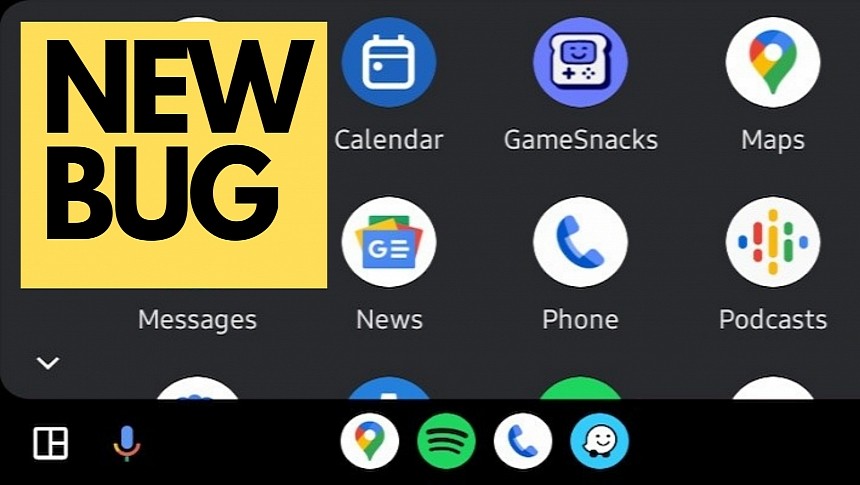Installing Android Auto updates is often a crazy rollercoaster ride, as the tiniest bug in the latest releases could completely wreck the experience behind the wheel.
However, Android Auto updates aren't always responsible for the things that could go wrong in the app. The linked apps, such as the Google app, which powers the voice command integration via Google Assistant, sometimes break down Android Auto, causing issues like broken features or even the interface becoming unresponsive.
Eventually, updating anything on your phone can prove fatal for Android Auto, and this is exactly what's happening for Huawei users right now.
Users who turned to Google's forums to report the glitch claim the latest update broke down Android Auto, with a random disconnecting now happening every time they connect the smartphone to the head unit.
The device connects correctly to launch Android Auto, but the app keeps disconnecting for no clear reason. Users are told to unplug the mobile device and reconnect it to the head unit. The recommendation restores Android Auto temporarily, as the bug still occurs a few minutes later.
Someone on Google's forums claims they've tried all possible workarounds, including the generic fixes in the Android Auto world. Clearing the cache and deleting the data didn't fix Android Auto. Removing Android Auto and installing the latest build from the Google Play Store produced no improvement either.
Google has already chimed in, explaining that the issue has been forwarded to the Android Auto team. However, it's too early to tell when a fix could go live, as the process typically takes several weeks or months if the issue isn't widespread.
Someone on Google's forums claims the latest update also caused a behavior that has already been resolved by the search giant with a previous patch. After updating Android Auto, the taskbar is no longer available on the screen, making it impossible to switch apps. The missing taskbar was a widespread glitch that Google resolved not long ago with an update for the Google app.
As a result, if you're encountering problems with Android Auto with a Huawei smartphone, you should make sure all your apps are up-to-date, including the Google app.
The most recent stable version of Android Auto is 10.6, but it doesn't seem to resolve the problems encountered by Huawei phone owners. The latest beta pushed the app to version 10.7, but it's only available for testing. It's unclear if it includes a fix for this connection problem, but it's unlikely to resolve the glitch, as Google is still investigating it. If you struggle with random disconnecting on a Huawei phone, your best option is to downgrade to an earlier Android Auto version where the bug did not exist. Version 10.4 seems to work correctly for most users.
Eventually, updating anything on your phone can prove fatal for Android Auto, and this is exactly what's happening for Huawei users right now.
Users who turned to Google's forums to report the glitch claim the latest update broke down Android Auto, with a random disconnecting now happening every time they connect the smartphone to the head unit.
The device connects correctly to launch Android Auto, but the app keeps disconnecting for no clear reason. Users are told to unplug the mobile device and reconnect it to the head unit. The recommendation restores Android Auto temporarily, as the bug still occurs a few minutes later.
Someone on Google's forums claims they've tried all possible workarounds, including the generic fixes in the Android Auto world. Clearing the cache and deleting the data didn't fix Android Auto. Removing Android Auto and installing the latest build from the Google Play Store produced no improvement either.
Google has already chimed in, explaining that the issue has been forwarded to the Android Auto team. However, it's too early to tell when a fix could go live, as the process typically takes several weeks or months if the issue isn't widespread.
Someone on Google's forums claims the latest update also caused a behavior that has already been resolved by the search giant with a previous patch. After updating Android Auto, the taskbar is no longer available on the screen, making it impossible to switch apps. The missing taskbar was a widespread glitch that Google resolved not long ago with an update for the Google app.
As a result, if you're encountering problems with Android Auto with a Huawei smartphone, you should make sure all your apps are up-to-date, including the Google app.
The most recent stable version of Android Auto is 10.6, but it doesn't seem to resolve the problems encountered by Huawei phone owners. The latest beta pushed the app to version 10.7, but it's only available for testing. It's unclear if it includes a fix for this connection problem, but it's unlikely to resolve the glitch, as Google is still investigating it. If you struggle with random disconnecting on a Huawei phone, your best option is to downgrade to an earlier Android Auto version where the bug did not exist. Version 10.4 seems to work correctly for most users.