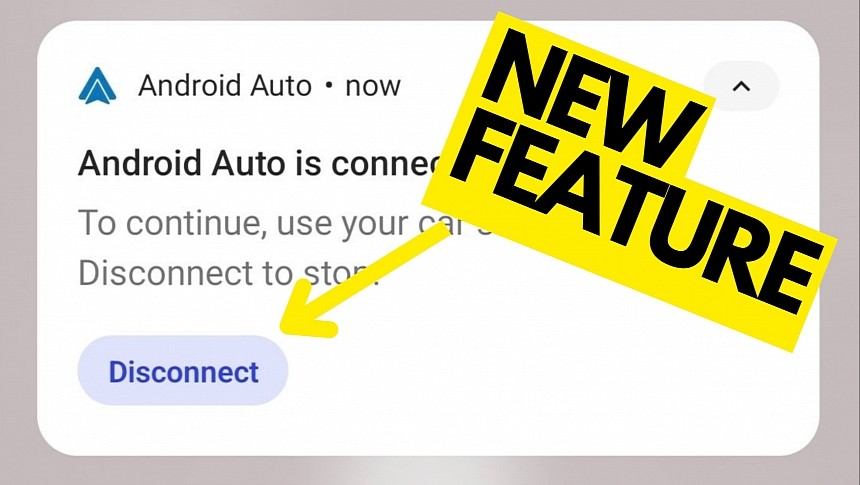Google has recently started the rollout of Android Auto 10.6 to production devices, but as per the company's typical approach, the new version comes without a changelog.
However, it looks like installing the new Android Auto update is really worth your time. Users have spotted a new feature, though it's unclear if its rollout is linked with Android Auto 10.6 or if Google has recently started experimenting with it, and the timing coincides with the debut of an app update.
The feature comes down to a "Disconnect" button included in the notification displayed on Android devices when Android Auto is running. The notification reads "Android Auto is connected," with the additional text now instructing users to "tap Disconnect to stop" the app.
The disconnect button is specifically aimed at Android Auto wireless, allowing users to stop running the app and disconnect the mobile device from the head unit. While in the case of Android Auto wired users just have to unplug the smartphone to stop running Android Auto, the wireless mode automatically launches the app when the connection between the mobile device and the head unit is detected.
As a result, Android Auto wireless never sported a straightforward way to stop the connection. If you had multiple phones or wanted to use someone else's mobile device to run Android Auto, the only option was to enable the airplane mode or shut down the Bluetooth connection. The workaround wasn't at all convenient, as terminating the Bluetooth connection also disconnected the mobile device from other accessories, such as earbuds and smartwatches.
The disconnect button makes the whole process much faster and easier, as users can find the option in the notification center on the Android device after Android Auto launches.
The feature is not yet available for everybody, as Google is apparently still experimenting with it. The company is believed to have accelerated the rollout lately, enabling the disconnect button for more users. However, some users claim the feature first arrived earlier this year, with the first people who received the disconnect option claiming it landed in April.
Google has so far remained tight-lipped on the disconnect option, but I expect it to become available for everybody in the coming weeks. It could be just a server-side update unrelated to the Android Auto version, especially considering some users received it many months ago.
Meanwhile, the only option to switch between multiple devices to run Android Auto wireless is the manual shutdown of the wireless connection by turning off Bluetooth or enabling airplane mode. If you use an Android Auto wireless adapter, such as AAWireless, you can also disconnect the device from the USB port of your vehicle. Obviously, you'll need to plug it back in to launch Android Auto wirelessly with another smartphone and pair the two devices.
The feature comes down to a "Disconnect" button included in the notification displayed on Android devices when Android Auto is running. The notification reads "Android Auto is connected," with the additional text now instructing users to "tap Disconnect to stop" the app.
The disconnect button is specifically aimed at Android Auto wireless, allowing users to stop running the app and disconnect the mobile device from the head unit. While in the case of Android Auto wired users just have to unplug the smartphone to stop running Android Auto, the wireless mode automatically launches the app when the connection between the mobile device and the head unit is detected.
As a result, Android Auto wireless never sported a straightforward way to stop the connection. If you had multiple phones or wanted to use someone else's mobile device to run Android Auto, the only option was to enable the airplane mode or shut down the Bluetooth connection. The workaround wasn't at all convenient, as terminating the Bluetooth connection also disconnected the mobile device from other accessories, such as earbuds and smartwatches.
The disconnect button makes the whole process much faster and easier, as users can find the option in the notification center on the Android device after Android Auto launches.
The feature is not yet available for everybody, as Google is apparently still experimenting with it. The company is believed to have accelerated the rollout lately, enabling the disconnect button for more users. However, some users claim the feature first arrived earlier this year, with the first people who received the disconnect option claiming it landed in April.
Google has so far remained tight-lipped on the disconnect option, but I expect it to become available for everybody in the coming weeks. It could be just a server-side update unrelated to the Android Auto version, especially considering some users received it many months ago.
Meanwhile, the only option to switch between multiple devices to run Android Auto wireless is the manual shutdown of the wireless connection by turning off Bluetooth or enabling airplane mode. If you use an Android Auto wireless adapter, such as AAWireless, you can also disconnect the device from the USB port of your vehicle. Obviously, you'll need to plug it back in to launch Android Auto wirelessly with another smartphone and pair the two devices.
How long has the Android Auto notification had a "disconnect" button?
— Mishaal Rahman (@MishaalRahman) October 6, 2023
I don't recall seeing this before but I may be mistaken. I'm using wireless AA if that matters.
Pretty excited by this button because if you have a family car and multiple people use wireless AA, it can be… pic.twitter.com/uqdTQXQ7yB