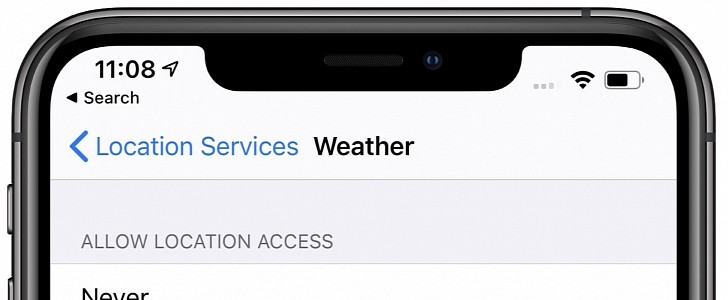The upcoming iOS 14, which is due in the fall, is big news for those of us who use the smartphone for navigation, no matter if we’re talking about CarPlay or navigation apps that run right on the iPhone screen.
And it’s because the operating system update will include major goodies for everybody, including wallpapers and new apps for CarPlay, but also improvements for Maps and location refinements for everybody else.
One major feature coming as part of the iOS 14 is called Approximate Location, and while its purpose is to enhance users’ privacy, it can very well become a double-edged tool that everybody must know exactly how it must be used.
First and foremost, let’s see what Approximate Location actually is. As per Apple, this feature is “a new setting that lets you choose to share your approximate location, rather than your precise location, with an app.”
While the company doesn’t provide any specifics as to how “approximate” the approximate location really is, it’s easy to see why this is useful.
A weather app, for instance, doesn’t need your full location information because it typically shows the forecast for an entire city. Furthermore, if they want to display weather data from a closer station, the Approximate Location could provide it with the necessary information to do this accurately.
But for navigation apps, the Approximate Location could be bad news. Just think of Google Maps, the navigation app that needs to know exactly where you are in order to provide you with precise navigation instructions to a specific building number. Remember that “your destination is on the right” message that you sometimes hear when you end a route? This might not be possible with Approximate Location turned on for a navigation app.
Needless to say, users should check twice if an app can work properly with this new feature or not, otherwise, apps like Google Maps and Waze could be rendered useless without them having anything to do with the whole thing.
The new feature can be found in iOS 14 in the location settings of each app and can be enabled and disabled by tapping the Precise Location toggle.
One major feature coming as part of the iOS 14 is called Approximate Location, and while its purpose is to enhance users’ privacy, it can very well become a double-edged tool that everybody must know exactly how it must be used.
First and foremost, let’s see what Approximate Location actually is. As per Apple, this feature is “a new setting that lets you choose to share your approximate location, rather than your precise location, with an app.”
While the company doesn’t provide any specifics as to how “approximate” the approximate location really is, it’s easy to see why this is useful.
A weather app, for instance, doesn’t need your full location information because it typically shows the forecast for an entire city. Furthermore, if they want to display weather data from a closer station, the Approximate Location could provide it with the necessary information to do this accurately.
But for navigation apps, the Approximate Location could be bad news. Just think of Google Maps, the navigation app that needs to know exactly where you are in order to provide you with precise navigation instructions to a specific building number. Remember that “your destination is on the right” message that you sometimes hear when you end a route? This might not be possible with Approximate Location turned on for a navigation app.
Needless to say, users should check twice if an app can work properly with this new feature or not, otherwise, apps like Google Maps and Waze could be rendered useless without them having anything to do with the whole thing.
The new feature can be found in iOS 14 in the location settings of each app and can be enabled and disabled by tapping the Precise Location toggle.