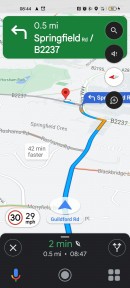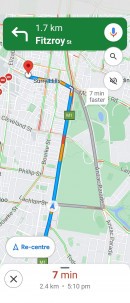One of the reasons for using Google Maps is its routing engine, as the application helps find faster (and, depending on your configuration, more eco-friendly) routes to the destination.
In other words, Google Maps is an excellent choice if you want to avoid traffic jams and get to an address faster, as it builds routes based on current conditions.
As you drive to the destination, the navigation app looks for alternate routes, eventually providing you with new ways to reach your destination faster. The feature works as straightforwardly as possible, as the alternate routes are displayed right on the map, along with how much time you'd save by taking them.
To be honest, I rarely use faster routes in Google Maps, simply because they don't provide a significantly faster ETA than the current route.
However, after a recent update, some Google Maps for Android users noticed rather unusual behavior in the application. The alternate routes displayed by the app come with ridiculously faster times, sometimes much higher than the current ETA to the destination.
It might sound awkward at first, but here's a real example. Let's assume you drive with Google Maps on your phone (I'm seeing reports that the same problem also occurs on Android Auto, but the number of people complaining about this is rather limited), and you're 10 minutes away from the destination. Google Maps finds a faster route and highlights it on the map accordingly. The faster time, however, indicates a ridiculous value. In some cases, it can go up to 50 minutes, so while you have just 10 minutes to arrive at your destination, Google Maps believes the new route would be nearly one hour faster.
Reports on Google's forums reveal that this glitch has become more widespread lately, though not everybody on Android seems to be hitting it. Google Maps works correctly on my device, and the faster routes display on the map with the correct times.
Some users claim Google Maps displays the awkward times for alternate routes on every occasion, while others explain that the numbers are wrong at random times. On the other hand, considering the unexpected behavior that shows up every now and then, it's hard to trust the suggested route, especially because it's impossible to tell if it's indeed faster.
Google has yet to acknowledge the problem, so an investigation isn't underway. Unfortunately, users have not found a workaround yet, so the only way to find faster routes to a destination is to switch to another navigation app. Waze does the same thing beautifully, as it can provide you with faster routes based on current traffic conditions and reports submitted by other motorists. Waze is available on both Android and Android Auto.
As you drive to the destination, the navigation app looks for alternate routes, eventually providing you with new ways to reach your destination faster. The feature works as straightforwardly as possible, as the alternate routes are displayed right on the map, along with how much time you'd save by taking them.
To be honest, I rarely use faster routes in Google Maps, simply because they don't provide a significantly faster ETA than the current route.
However, after a recent update, some Google Maps for Android users noticed rather unusual behavior in the application. The alternate routes displayed by the app come with ridiculously faster times, sometimes much higher than the current ETA to the destination.
It might sound awkward at first, but here's a real example. Let's assume you drive with Google Maps on your phone (I'm seeing reports that the same problem also occurs on Android Auto, but the number of people complaining about this is rather limited), and you're 10 minutes away from the destination. Google Maps finds a faster route and highlights it on the map accordingly. The faster time, however, indicates a ridiculous value. In some cases, it can go up to 50 minutes, so while you have just 10 minutes to arrive at your destination, Google Maps believes the new route would be nearly one hour faster.
Reports on Google's forums reveal that this glitch has become more widespread lately, though not everybody on Android seems to be hitting it. Google Maps works correctly on my device, and the faster routes display on the map with the correct times.
Some users claim Google Maps displays the awkward times for alternate routes on every occasion, while others explain that the numbers are wrong at random times. On the other hand, considering the unexpected behavior that shows up every now and then, it's hard to trust the suggested route, especially because it's impossible to tell if it's indeed faster.
Google has yet to acknowledge the problem, so an investigation isn't underway. Unfortunately, users have not found a workaround yet, so the only way to find faster routes to a destination is to switch to another navigation app. Waze does the same thing beautifully, as it can provide you with faster routes based on current traffic conditions and reports submitted by other motorists. Waze is available on both Android and Android Auto.