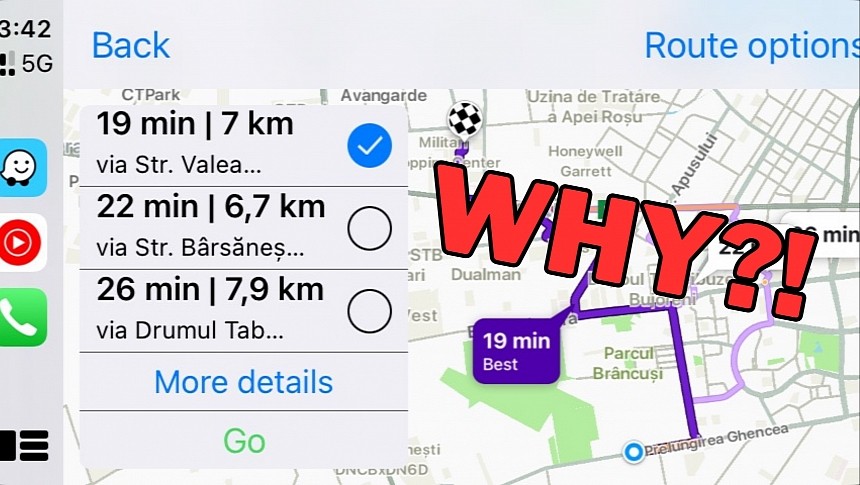If you use Waze, you probably know that by default, the application automatically suggests other routes when it finds a way to avoid traffic jams and other incidents slowing you down.
On the other hand, if you manually search for alternate routes, chances are that you find a better route faster than if you'd let Waze perform the search for you – as a matter of fact, the application doesn't run the scan permanently for obvious reasons, but you can do the whole thing manually by tapping the routes button.
The routing engine works similarly on CarPlay, but once again, users can manually look for alternate routes at any point.
A change that quietly made its way to the Google-owned application made the whole thing a lot less convenient on CarPlay.
The old Waze version allowed users to search for alternate routes by simply pressing a dedicated routes button in the main UI. Starting with this quiet update, tapping the same button launches a route preview screen that displays the ETA to the destination alongside a quick map view to highlight the route you're supposed to use.
A new "Routes" button on the same screen then triggers the search for alternate routes, so Waze requires more taps just to reach a feature that was originally at a one-click distance. If you believe this isn't such a big difference, let me remind you that one extra step keeps your eyes off the road for even longer, as drivers are supposed to focus on the road during the whole time spent behind the wheel.
Not to mention that a route preview screen doesn't necessarily make sense, given you're already using that route anyway. A dedicated button to search for alternate routes is much more helpful, but given the change is already live in the stable version of Waze, I doubt that the Google-owned company would revert it and return to the previous approach.
In the meantime, I don't know about you, but Waze feels a lot slower on CarPlay in my vehicle. The application is typically one or two seconds behind, likely due to the GPS connection, so every turn I make shows up on the screen with a noticeable delay. This makes navigation more difficult on secondary streets, as Waze usually suggests multiple turns in a row specifically to avoid main roads where you're more likely to encounter heavy traffic.
The most recent Waze version on iOS is 4.95.1, but I noticed the new alternate route option in the main 4.95 release. Of course, going back to an earlier release is much more difficult in the Apple ecosystem, and it's not even worth it, given you'd end up losing the latest improvements available in the newer builds.
The routing engine works similarly on CarPlay, but once again, users can manually look for alternate routes at any point.
A change that quietly made its way to the Google-owned application made the whole thing a lot less convenient on CarPlay.
The old Waze version allowed users to search for alternate routes by simply pressing a dedicated routes button in the main UI. Starting with this quiet update, tapping the same button launches a route preview screen that displays the ETA to the destination alongside a quick map view to highlight the route you're supposed to use.
A new "Routes" button on the same screen then triggers the search for alternate routes, so Waze requires more taps just to reach a feature that was originally at a one-click distance. If you believe this isn't such a big difference, let me remind you that one extra step keeps your eyes off the road for even longer, as drivers are supposed to focus on the road during the whole time spent behind the wheel.
Not to mention that a route preview screen doesn't necessarily make sense, given you're already using that route anyway. A dedicated button to search for alternate routes is much more helpful, but given the change is already live in the stable version of Waze, I doubt that the Google-owned company would revert it and return to the previous approach.
The most recent Waze version on iOS is 4.95.1, but I noticed the new alternate route option in the main 4.95 release. Of course, going back to an earlier release is much more difficult in the Apple ecosystem, and it's not even worth it, given you'd end up losing the latest improvements available in the newer builds.