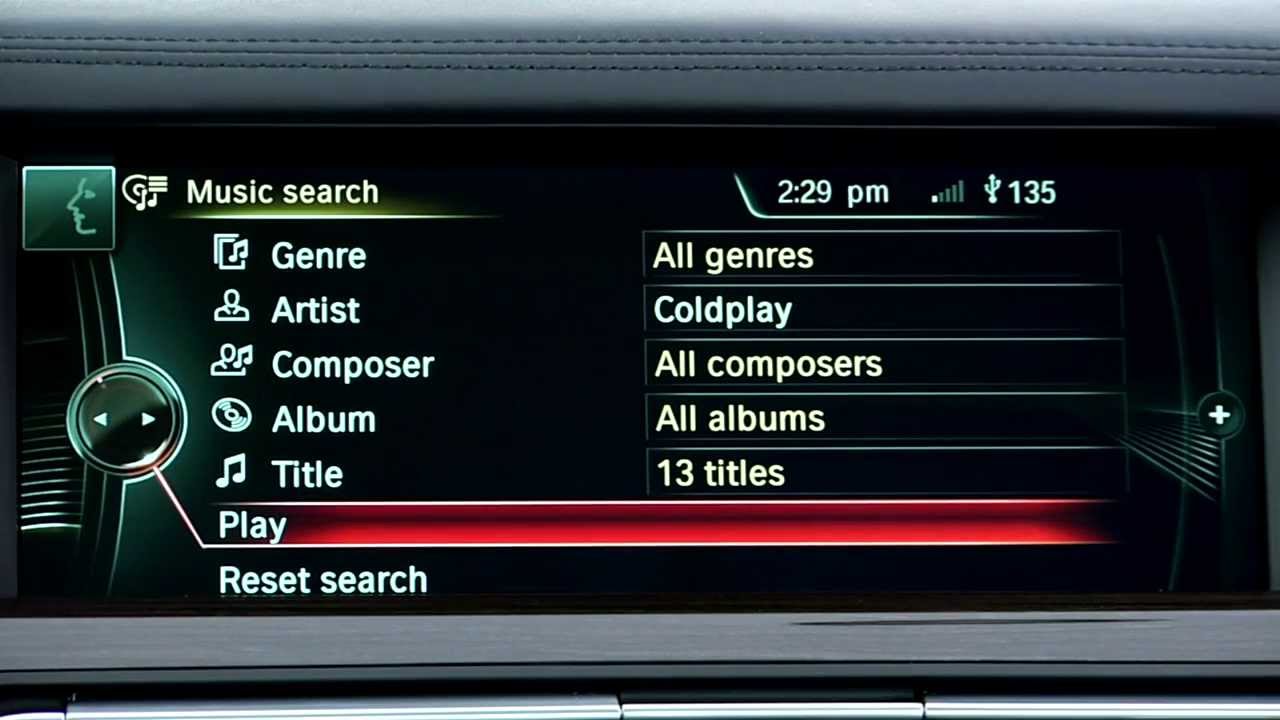Voice Control can be used to direct playback from external devices or a Bluetooth connected device on your iDrive system. Also, you can store music on the optional internal hard drive that new BMW's may be equipped with.
In order to do so, first you must choose the desired playback method: either use the internal HDD, a USB-connected device or a Bluetooth paired one (bear in mind that some commands are limited when using the latter).
Once your music is ready, all you have to do is press the speech button on the steering wheel and say "Play song" followed by the name of the desired song after the iDrive system responds.
Other functions include searching through the music collecting by saying "Search" followed by the criteria after which you desire the search to be performed, like artist, album or song.
For even more info, check the video below.
Once your music is ready, all you have to do is press the speech button on the steering wheel and say "Play song" followed by the name of the desired song after the iDrive system responds.
Other functions include searching through the music collecting by saying "Search" followed by the criteria after which you desire the search to be performed, like artist, album or song.
For even more info, check the video below.