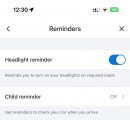I know this might sound like a shock for some people, but parents sometimes forget their babies in their cars. That's right, it happens, and it's the reason carmakers have added dedicated sensors and notifications to warn drivers to look in the rear seat before exiting the vehicle.
Waze is one of the applications that try to help deal with this problem, offering a child reminder when you arrive at the destination and are ready to step out of the car.
The notification has been around since 2016, with Waze also getting other similar reminders, including for headlights. The application can now remind you to turn on your headlights on required roads, such as when approaching a tunnel.
These reminders don't always make sense.
For example, if you drive a new car with DRL and automatic headlights, you don't need to be reminded to turn on the lights when entering a tunnel. The reminder is enabled by default in Waze.
If you don't have a kid and typically drive alone, you also don't need the navigation application to display a warning every time you arrive at the destination. The reminder is disabled by default, though I see people claiming that the notification started showing up on their devices, including on Android Auto, despite them never enabling it manually (it's unclear if Waze is changing this behavior and activating the feature by default, so I'm still waiting for confirmation).
Disabling these reminders is easy. Open Waze on your smartphone and browse to Settings > Reminders. The first option you should see in this menu is the headlight reminder. It's enabled by default, so tap the toggle to disable it. The same screen is also the home of the child reminder, though this time, you must tap the option to reach a new menu where you can also configure a notification message.
This menu lets you enable and disable the reminder and customize the child reminder by adding a custom message to see on the screen when you arrive at the destination.
Once you change the settings, it's enough to go back to the previous menu, as the configuration should be applied to your mobile device and Android Auto and CarPlay if you connect the phone to a compatible head unit.
Waze has become a must-have navigation application, particularly thanks to its crowdsourcing reporting engine. Users can send traffic reports and let others know about hazards on the road, including accidents, speed traps, potholes, and broken traffic lights. Waze collects the data and generates notifications for other users whose routes go through the flagged spots.
It's the reason Waze doesn't support offline navigation, as it always needs a permanent connection to download and upload traffic data submitted by users.
The notification has been around since 2016, with Waze also getting other similar reminders, including for headlights. The application can now remind you to turn on your headlights on required roads, such as when approaching a tunnel.
These reminders don't always make sense.
For example, if you drive a new car with DRL and automatic headlights, you don't need to be reminded to turn on the lights when entering a tunnel. The reminder is enabled by default in Waze.
If you don't have a kid and typically drive alone, you also don't need the navigation application to display a warning every time you arrive at the destination. The reminder is disabled by default, though I see people claiming that the notification started showing up on their devices, including on Android Auto, despite them never enabling it manually (it's unclear if Waze is changing this behavior and activating the feature by default, so I'm still waiting for confirmation).
Disabling these reminders is easy. Open Waze on your smartphone and browse to Settings > Reminders. The first option you should see in this menu is the headlight reminder. It's enabled by default, so tap the toggle to disable it. The same screen is also the home of the child reminder, though this time, you must tap the option to reach a new menu where you can also configure a notification message.
Once you change the settings, it's enough to go back to the previous menu, as the configuration should be applied to your mobile device and Android Auto and CarPlay if you connect the phone to a compatible head unit.
Waze has become a must-have navigation application, particularly thanks to its crowdsourcing reporting engine. Users can send traffic reports and let others know about hazards on the road, including accidents, speed traps, potholes, and broken traffic lights. Waze collects the data and generates notifications for other users whose routes go through the flagged spots.
It's the reason Waze doesn't support offline navigation, as it always needs a permanent connection to download and upload traffic data submitted by users.