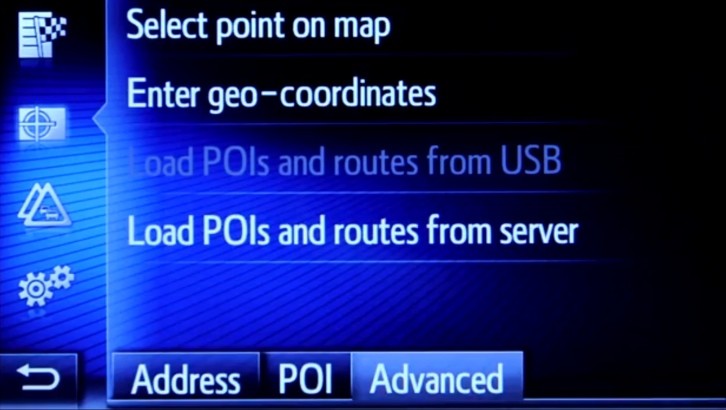In case you’re at home or at the office and plan to go different places in your Toyota fitted with the Touch 2 with Go or Go Plus, you can create a route for the navigation system before even entering the vehicle.
All you need is a computer with internet access and a Toyota Customer Portal account.
To plan a route, log in the Toyota portal and click on “My Trips.” Then choose “Create Trip” and enter your desired point of interest in the destination box - like a restaurant, coffee shop, market or office - followed by the city name and country.
The search will come up with a number of results which can be added to the lower POI (Point Of Interest) list. You can include up to 10 POI per trip. After adding the needed POIs you can save the trip and give it a name.
Then you can click the “Send” button next to the saved route so you can download it onto your Toyota’s navigation system. For that, pair your phone with it, go into the NAV screen then choose “Enter destination.” Click “Advanced” and finally click “Load POIs and routes from server.” Now you can find your saved trip in the “My destinations” menu.
To plan a route, log in the Toyota portal and click on “My Trips.” Then choose “Create Trip” and enter your desired point of interest in the destination box - like a restaurant, coffee shop, market or office - followed by the city name and country.
The search will come up with a number of results which can be added to the lower POI (Point Of Interest) list. You can include up to 10 POI per trip. After adding the needed POIs you can save the trip and give it a name.
Then you can click the “Send” button next to the saved route so you can download it onto your Toyota’s navigation system. For that, pair your phone with it, go into the NAV screen then choose “Enter destination.” Click “Advanced” and finally click “Load POIs and routes from server.” Now you can find your saved trip in the “My destinations” menu.