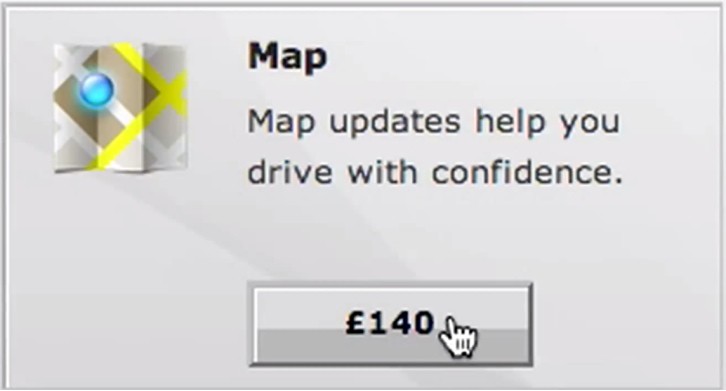The Toyota Touch 2 with Go and Toyota Touch 2 with Go Plus will benefit from periodical maps and software updates, just like your smartphone.
To perform the updates you’ll first need a Toyota Customer portal account and do the following:
- Go to my.toyota.eu and sign in with your account
- Click on e-Store than Map & Software Updates
- Next, click in the price-tag button for more information about the update
- Select the vehicle from the roll-down menu, check the “I agree to the Terms and Conditions” box and click “Add To Cart”
- Chose your payment method and then go to “My Dashboard” on the “Downloads” tab
- Click on the key icon next to the update to receive your activation code
- Write the code down
- Click on the instructions icon next to the key one to see how to install the updates
- Next, click the download icon to get the update ZIP file
- Expand the ZIP file in your computer and then write the files to a blank USB memory stick
- Take the USB stick and the activation code, then go in your car, stick it in and follow the received instructions.