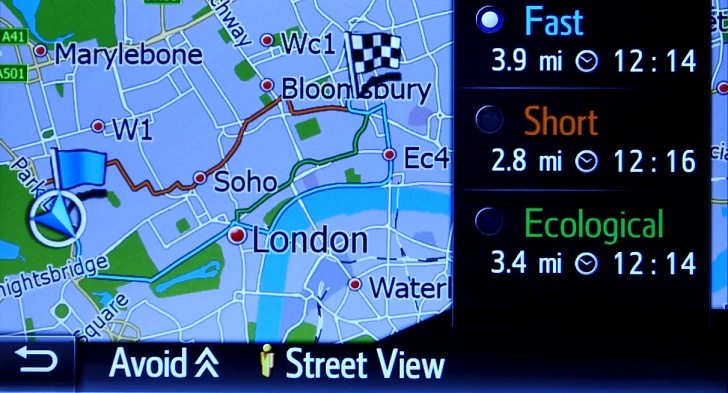The Toyota Touch 2 with Go comes with navigation, while the Toyota Touch 2 with Go Plus adds voice commands. The navigation system on the Toyota Touch 2 comes with some neat features to aid you with your travel.
To access the navigation system, press the system navigation button. To get more information on your routes, got to “Route options” and check the “Show route alternatives” box.
Return to the navigation main screen and go to “Enter destination.” Fill the address fields and then press “Calculate route.” The system will offer you three route alternatives – a fast one, a short one and an ecologic one.
There is also an “Avoid” tab where you can select what you don't need to use in your trip, such as freeways, toll roads or tunnels.
Check the video bellow for more info.
Return to the navigation main screen and go to “Enter destination.” Fill the address fields and then press “Calculate route.” The system will offer you three route alternatives – a fast one, a short one and an ecologic one.
There is also an “Avoid” tab where you can select what you don't need to use in your trip, such as freeways, toll roads or tunnels.
Check the video bellow for more info.