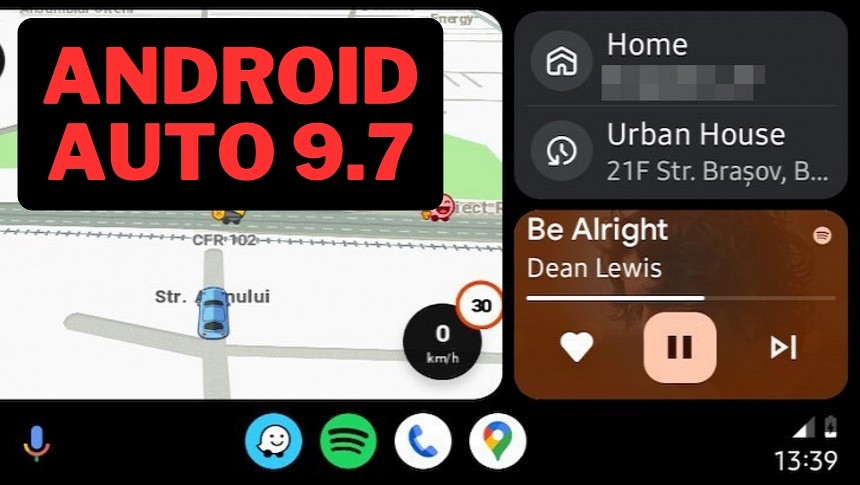Google has just finalized the work on a new Android Auto stable update, so users can download it right away from the Google Play Store.
On the other hand, the Play Store release model means the new version ships to devices out there in waves, so some users will have to wait longer than others to receive Android Auto 9.7. As such, manual downloading is the only option if you don't want to wait for the new version to show up on the Play Store.
But first things first.
The new version is 9.7, and it reached the production channel literally a few minutes ago. Surprisingly, a beta build for this particular release never reached the web, so this time, we're getting the stable update directly, presumably as Google resolved an important bug in the app.
The bigger problem is that Android Auto 9.7 comes without a changelog. If you're a long-time Android Auto user, you're unlikely to be surprised, as this is part of Google's typical release strategy for the app. The company never ships a changelog unless the new version includes a major new feature – in which case Google publishes a blog post to announce it.
If the focus was indeed fixing major bugs in Android Auto, Google certainly had a lot of work on this front. Users are currently struggling with several important problems, including random disconnects and freezes occurring either on launch or in the middle of the drive.
One of the most widespread glitches occurs after the Coolwalk update. The lower part of the screen (including the navigation bar at the bottom) freezes completely, making it impossible for users to interact with their apps. The issue appeared after Android Auto activated the Coolwalk design, and given no downgrade option is available (other than going back to a much older app version), users are still waiting for a fix.
Users who want to install Android Auto 9.7 without waiting must download the APK installer manually on their device. The process is called sideloading, and it allows users to manually install apps and new versions without relying on the Google Play Store.
Once you download Android Auto 9.7 on your phone, you must browse to its location and tap the file to begin the update. Remember that special installation permissions are required, as Android doesn't allow sideloading in the default configuration. A prompt will show up during the installation, so make sure you allow the process to complete.
The Android Auto 9.7 automatic rollout through the Google Play Store will gain more pace in the coming weeks, but you'd better not hold your breath for the update to show up on your device anytime soon anyway.
But first things first.
The new version is 9.7, and it reached the production channel literally a few minutes ago. Surprisingly, a beta build for this particular release never reached the web, so this time, we're getting the stable update directly, presumably as Google resolved an important bug in the app.
The bigger problem is that Android Auto 9.7 comes without a changelog. If you're a long-time Android Auto user, you're unlikely to be surprised, as this is part of Google's typical release strategy for the app. The company never ships a changelog unless the new version includes a major new feature – in which case Google publishes a blog post to announce it.
If the focus was indeed fixing major bugs in Android Auto, Google certainly had a lot of work on this front. Users are currently struggling with several important problems, including random disconnects and freezes occurring either on launch or in the middle of the drive.
One of the most widespread glitches occurs after the Coolwalk update. The lower part of the screen (including the navigation bar at the bottom) freezes completely, making it impossible for users to interact with their apps. The issue appeared after Android Auto activated the Coolwalk design, and given no downgrade option is available (other than going back to a much older app version), users are still waiting for a fix.
Users who want to install Android Auto 9.7 without waiting must download the APK installer manually on their device. The process is called sideloading, and it allows users to manually install apps and new versions without relying on the Google Play Store.
Once you download Android Auto 9.7 on your phone, you must browse to its location and tap the file to begin the update. Remember that special installation permissions are required, as Android doesn't allow sideloading in the default configuration. A prompt will show up during the installation, so make sure you allow the process to complete.
The Android Auto 9.7 automatic rollout through the Google Play Store will gain more pace in the coming weeks, but you'd better not hold your breath for the update to show up on your device anytime soon anyway.