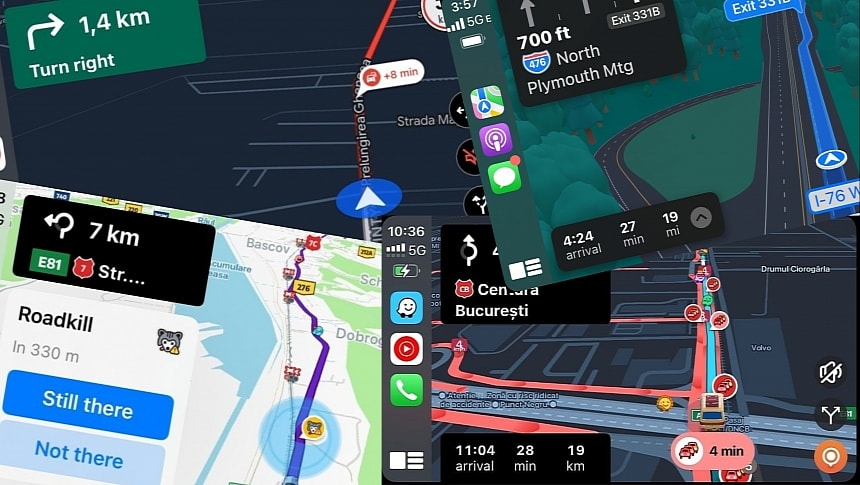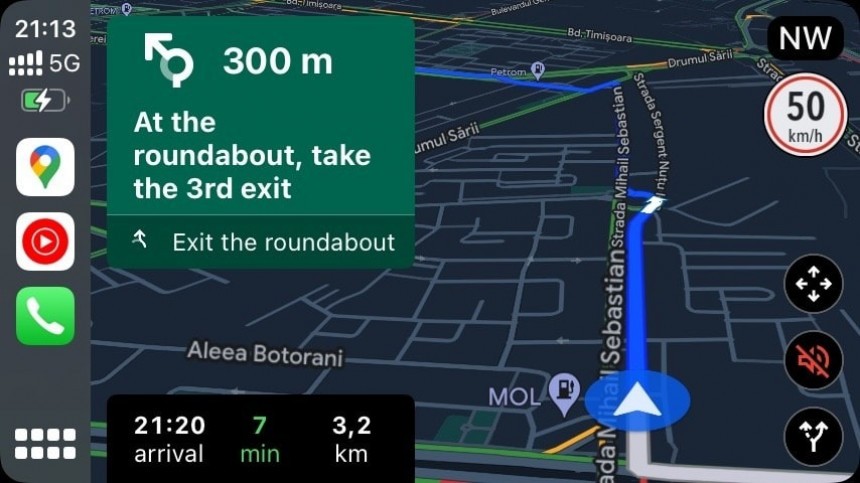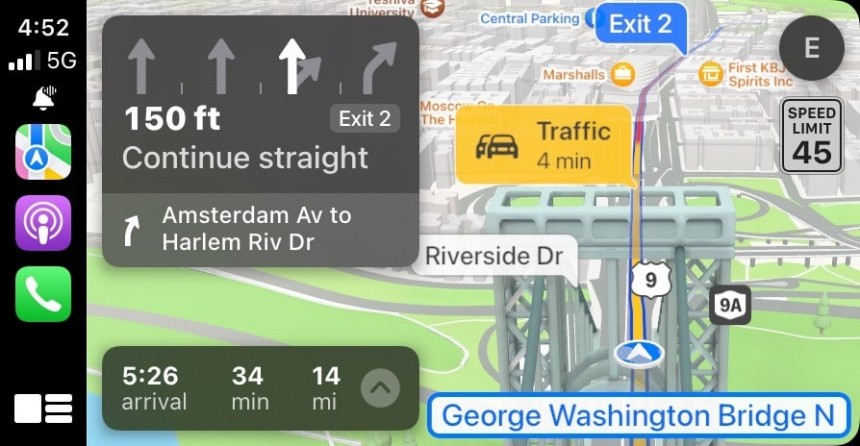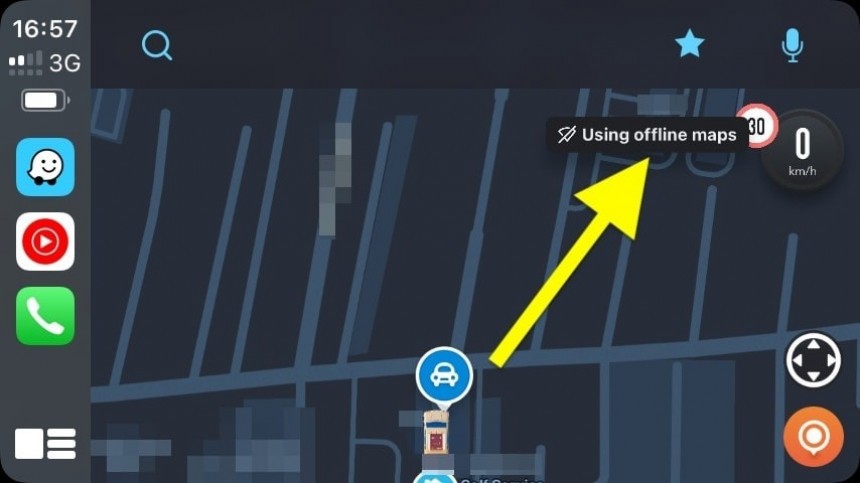Navigation apps have become increasingly smarter, getting new features like real-time traffic reports and notifications to help make every journey more predictable.
However, all these features require an Internet connection, albeit this is hardly a problem. The adoption of data connections has skyrocketed in most countries worldwide, so remaining online while driving isn't necessarily a problem.
Google Maps, Waze, and Apple Maps use an Internet connection to download traffic information and look for alternate routes based on travel time. However, while a permanent data connection has become more convenient, there are cases when remaining online is impossible.
Navigation in remote areas is still challenging, as the mobile device struggles with a spotty cellular signal or no Internet connection. This is the moment when offline maps come to the rescue, and here's how the biggest names in the navigation space handle this essential feature.
Google Maps has been offering support for offline navigation for years. As I explained above, the application no longer gets real-time traffic updates and alternate routes without an Internet connection. Still, the driver receives turn-by-turn guidance to the configured destination until the device goes online.
Google Maps requires users to download the offline maps before they begin driving. The process involves selecting the area they want to include in the offline maps, with Google Maps handling the update process automatically.
When the app runs, Google Maps triggers an automatic check for map updates. Once new maps are found (according to users' selections), Google Maps initiates the download in the background. Users can choose how to download map updates – only when using a Wi-Fi connection or with a data connection.
Google Maps navigation automatically switches to offline mode when the device goes offline, returning online when the data connection is available.
Apple is quite new to this game, as Apple Maps received support for offline maps with the release of iOS 17 last fall.
The offline maps integration in Apple Maps is very similar to Google Maps. iPhone owners must download the maps before they start driving, and Apple Maps also handles the update process when the app runs.
New maps are downloaded in the background, so the driver doesn't have to do anything if the app keeps running.
The map selection process is the worst part of the feature, as users can't download the full maps for a certain city or country. The same map selector as in Google Maps' case is also bundled with Apple Maps.
The downloaded maps are stored on the iPhone, with the application indicating how much space they use.
Unlike its rivals, Waze does not support offline maps, though it can continue working without an Internet connection if navigation is already enabled.
Waze uses cached maps to continue navigation without an Internet connection, albeit the application will no longer display any traffic alerts for the active route.
Waze's magical feature is a crowdsourcing engine that allows users to send traffic reports regarding the hazards they find on the road. The supported traffic reports include the common hazards, such as accidents, potholes, vehicles stopped on the side of the road, speed traps, roadkill, fog and flood, and others. When a user submits a traffic report, Waze uses the information to generate traffic warnings for other motorists.
The application also helps drivers avoid heavy traffic, excelling in finding faster routes to their destination.
These features require an Internet connection; otherwise, the application cannot download the traffic data to generate alerts.
Starting recently, Waze has also introduced a new message that tells drivers the app is "using offline maps" to navigate, making many believe the company introduced offline maps. The message is only an updated version of the original "offline" warning that appeared when Waze lost the Internet connection. The application still does not support offline maps, so it can only work without an Internet connection with cached maps for an active route.
Unlike Google Maps and Apple Maps, which download and store offline maps on the device so they can look for alternate routes to a configured destination, Waze can only offer turn-by-turn guidance to an already-defined address. If you take the wrong turn or decide to drive on a different route, Waze can no longer offer guidance, as it doesn't have the maps for your updated location.
Waze has ignored requests for an offline navigation mode, as the feature would mostly turn it into a Google Maps clone. Without an Internet connection, Waze would continue to offer navigation a la Google Maps, and such an implementation would only turn it into a redundant app. Rumors of a potential merger between Google Maps and Waze have been swirling around for years, but Google still has no plan to integrate its traffic navigation app into the almighty Google Maps.
Google Maps, Waze, and Apple Maps use an Internet connection to download traffic information and look for alternate routes based on travel time. However, while a permanent data connection has become more convenient, there are cases when remaining online is impossible.
Navigation in remote areas is still challenging, as the mobile device struggles with a spotty cellular signal or no Internet connection. This is the moment when offline maps come to the rescue, and here's how the biggest names in the navigation space handle this essential feature.
Google Maps offline maps
Google Maps requires users to download the offline maps before they begin driving. The process involves selecting the area they want to include in the offline maps, with Google Maps handling the update process automatically.
When the app runs, Google Maps triggers an automatic check for map updates. Once new maps are found (according to users' selections), Google Maps initiates the download in the background. Users can choose how to download map updates – only when using a Wi-Fi connection or with a data connection.
Google Maps navigation automatically switches to offline mode when the device goes offline, returning online when the data connection is available.
Apple Maps offline maps
The offline maps integration in Apple Maps is very similar to Google Maps. iPhone owners must download the maps before they start driving, and Apple Maps also handles the update process when the app runs.
New maps are downloaded in the background, so the driver doesn't have to do anything if the app keeps running.
The map selection process is the worst part of the feature, as users can't download the full maps for a certain city or country. The same map selector as in Google Maps' case is also bundled with Apple Maps.
The downloaded maps are stored on the iPhone, with the application indicating how much space they use.
Waze offline maps
Waze uses cached maps to continue navigation without an Internet connection, albeit the application will no longer display any traffic alerts for the active route.
Waze's magical feature is a crowdsourcing engine that allows users to send traffic reports regarding the hazards they find on the road. The supported traffic reports include the common hazards, such as accidents, potholes, vehicles stopped on the side of the road, speed traps, roadkill, fog and flood, and others. When a user submits a traffic report, Waze uses the information to generate traffic warnings for other motorists.
The application also helps drivers avoid heavy traffic, excelling in finding faster routes to their destination.
These features require an Internet connection; otherwise, the application cannot download the traffic data to generate alerts.
Unlike Google Maps and Apple Maps, which download and store offline maps on the device so they can look for alternate routes to a configured destination, Waze can only offer turn-by-turn guidance to an already-defined address. If you take the wrong turn or decide to drive on a different route, Waze can no longer offer guidance, as it doesn't have the maps for your updated location.
Waze has ignored requests for an offline navigation mode, as the feature would mostly turn it into a Google Maps clone. Without an Internet connection, Waze would continue to offer navigation a la Google Maps, and such an implementation would only turn it into a redundant app. Rumors of a potential merger between Google Maps and Waze have been swirling around for years, but Google still has no plan to integrate its traffic navigation app into the almighty Google Maps.