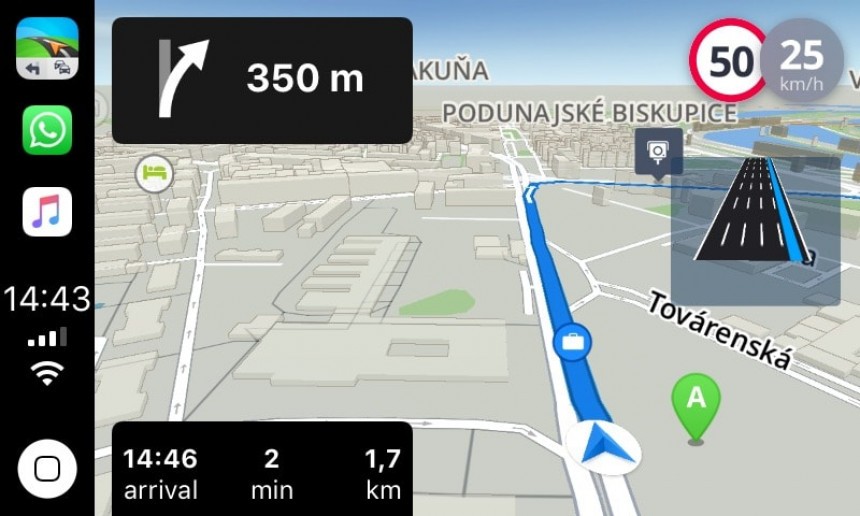Sygic has recently announced a new major update for its navigation software, bringing several big improvements in essential departments, including Android Auto and CarPlay.
Google Maps and Waze are typically the first choices for users looking for a navigation app. They are available on mobile devices and the larger infotainment screen in the car via Android Auto and CarPlay. Above all, they are free, so users can install these apps without paying a cent.
However, it doesn't always mean that they are the best choices. Sygic GPS navigation promises a more advanced feature package, including options like head-up display support and warnings for wrong-way drivers.
The latest update brings new goodies to Sygic customers, as the GPS navigation software has received a major update. It all starts with the new route planner.
If you've been using navigation software for over a week, you probably know the route-planning phase is integral to your journey. Google has also tried to improve the route-planning integration in Google Maps with several new tools, including the Immersive View for routes. Thanks to this feature, users can preview their routes in a multi-dimensional view that simulates the real world with a mix of satellite imagery, street-level photos, and estimated traffic conditions.
Sygic introduced a new design with this update, with the company explaining that its main focus was to make the interface more user-friendly. The route planner allows you to easily manage the route, add stops, and see points of interest as you approach the destination.
The company has integrated new options for the suggested routes when navigation is enabled. Like Google Maps, Sygic GPS Navigation continues to look for faster and better routes to the destination even if you already drive with the app on the screen. Thanks to this update, users can decide how to handle the newly-suggested routes. They can automatically accept new routes, assuming Sygic's suggestion is better than the active route used for navigation, or review the suggestion manually. The latter option is useful if you don't mind pulling over, as it's not recommended to inspect routes when the car is still in motion.
Sygic GPS navigation can offer personalized navigation according to the fuel type of your vehicle. If you drive an electric vehicle, the application could offer a different route than for someone with a gas-powered car heading to the same destination. It's because the application looks for a faster route while also trying to make navigation more efficient. Starting with this update, Sygic GPS Navigation adds ethanol to the list of fuel types supported in the app.
The parent company has also introduced more customization options for the favorites panel. Everybody has favorite locations, such as home and the office, and starting with this update, Sygic GPS Navigation can hide the favorites panel at the bottom of the screen. The purpose is simple: without this panel getting in the way, the focus is on the map, so you get an unobstructed view of your route.
The first is a so-called "connected mode," with Sygic explaining that users can now filter the types of places of interest they want to see when enabling navigation. The configured route will only show what you're interested in, including ATMs, parking places, and other similar POIs. The map will no longer get cluttered with redundant or unnecessary POIs – for example, if you don't want to see restaurants, you can easily remove them from the POIs displayed on the map, keeping the UI cleaner.
This feature is now available on Android Auto and CarPlay.
Android Auto has also received POI search updates. The search results can provide more information in the search feature, including fuel prices and business contact information. You no longer need to unlock the mobile device for the data, as everything is available on the Android Auto screen.
CarPlay users are getting a new option to make navigation to home and work with just one tap. When you launch Sygic GPS Navigation on CarPlay, the application displays the option to navigate to work or home, assuming you previously defined their addresses. If Sygic knows where you live and work, it can offer navigation to their addresses right after launching the app, making the daily commute more convenient.
The only shortcoming is that all these features are bundled with a premium license, so unless Google Maps and Waze, Sygic's navigation is available for a fee. However, if you're not sure if it's worth paying for premium navigation, you can try out the one-week trial version of Sygic GPS Navigation, unlocking the full capabilities at no cost for up to seven days. Afterward, you'll have to get a subscription to continue using Sygic GPS Navigation on your mobile device or in the car.
However, it doesn't always mean that they are the best choices. Sygic GPS navigation promises a more advanced feature package, including options like head-up display support and warnings for wrong-way drivers.
The latest update brings new goodies to Sygic customers, as the GPS navigation software has received a major update. It all starts with the new route planner.
If you've been using navigation software for over a week, you probably know the route-planning phase is integral to your journey. Google has also tried to improve the route-planning integration in Google Maps with several new tools, including the Immersive View for routes. Thanks to this feature, users can preview their routes in a multi-dimensional view that simulates the real world with a mix of satellite imagery, street-level photos, and estimated traffic conditions.
Sygic introduced a new design with this update, with the company explaining that its main focus was to make the interface more user-friendly. The route planner allows you to easily manage the route, add stops, and see points of interest as you approach the destination.
Sygic GPS navigation can offer personalized navigation according to the fuel type of your vehicle. If you drive an electric vehicle, the application could offer a different route than for someone with a gas-powered car heading to the same destination. It's because the application looks for a faster route while also trying to make navigation more efficient. Starting with this update, Sygic GPS Navigation adds ethanol to the list of fuel types supported in the app.
The parent company has also introduced more customization options for the favorites panel. Everybody has favorite locations, such as home and the office, and starting with this update, Sygic GPS Navigation can hide the favorites panel at the bottom of the screen. The purpose is simple: without this panel getting in the way, the focus is on the map, so you get an unobstructed view of your route.
Android Auto and CarPlay improvements
Sygic GPS Navigation also offers navigation on Android Auto and CarPlay, and today's update adds new features to the car experience.The first is a so-called "connected mode," with Sygic explaining that users can now filter the types of places of interest they want to see when enabling navigation. The configured route will only show what you're interested in, including ATMs, parking places, and other similar POIs. The map will no longer get cluttered with redundant or unnecessary POIs – for example, if you don't want to see restaurants, you can easily remove them from the POIs displayed on the map, keeping the UI cleaner.
This feature is now available on Android Auto and CarPlay.
CarPlay users are getting a new option to make navigation to home and work with just one tap. When you launch Sygic GPS Navigation on CarPlay, the application displays the option to navigate to work or home, assuming you previously defined their addresses. If Sygic knows where you live and work, it can offer navigation to their addresses right after launching the app, making the daily commute more convenient.
The only shortcoming is that all these features are bundled with a premium license, so unless Google Maps and Waze, Sygic's navigation is available for a fee. However, if you're not sure if it's worth paying for premium navigation, you can try out the one-week trial version of Sygic GPS Navigation, unlocking the full capabilities at no cost for up to seven days. Afterward, you'll have to get a subscription to continue using Sygic GPS Navigation on your mobile device or in the car.