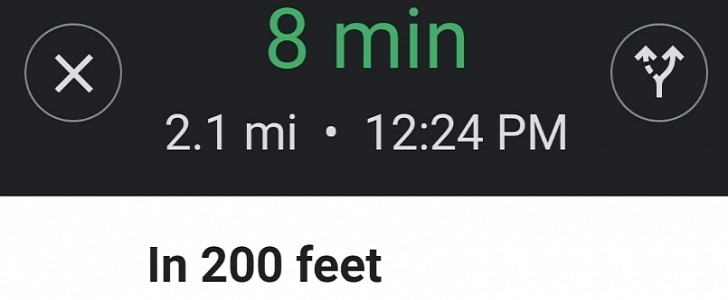While Google Maps is the preferred navigation app for millions of users out there, this doesn’t necessarily mean that everything is working exactly as you’d expect it to work.
And the living proof is a glitch that shows up occasionally on some devices and which I also encountered on the Samsung Galaxy Note20 Ultra earlier this week.
While I can’t tell for sure if the whole thing was caused by a recent Google Maps update or not, the turn by turn directions that are displayed in the app appear to be blackened out, which on a black background makes everything pretty difficult to read.
And it goes without saying that nobody wants to stare at the screen to figure out what Google Maps is trying to say while driving, so this problem needs to be fixed as soon as possible.
For me, the whole thing went away after restarting the phone, and in some cases, it showed up while my Galaxy Note20 was charging. Oddly enough, the problem went away after I replaced the cable with the original one that shipped in the box, but right now, I can’t see why the cable makes such a big difference since this is Google Maps running on the phone, not on the head unit in the car.
The good news is that the glitch doesn’t seem to be too widespread at this point, albeit I came across some other posts on Google’s forums from people hitting the same thing.
One user claims they reached out to Google, and the support engineers tried the generic fixes to bring the UI back to normal, only that nothing really made a difference.
“This issue just started randomly about 2 weeks ago. Prior to that, I've always been able to see the turn by turn directions of my route with a white background and read them just fine, but now? (with the exception of the first turn of my route) everything's so dark I can’t read it! The most important steps of my route, I'm completely unable to see while driving!” someone explains.
Google hasn’t yet acknowledged the problem, so those encountering the same thing are all alone in their attempt to restore Google Maps.
While I can’t tell for sure if the whole thing was caused by a recent Google Maps update or not, the turn by turn directions that are displayed in the app appear to be blackened out, which on a black background makes everything pretty difficult to read.
And it goes without saying that nobody wants to stare at the screen to figure out what Google Maps is trying to say while driving, so this problem needs to be fixed as soon as possible.
For me, the whole thing went away after restarting the phone, and in some cases, it showed up while my Galaxy Note20 was charging. Oddly enough, the problem went away after I replaced the cable with the original one that shipped in the box, but right now, I can’t see why the cable makes such a big difference since this is Google Maps running on the phone, not on the head unit in the car.
The good news is that the glitch doesn’t seem to be too widespread at this point, albeit I came across some other posts on Google’s forums from people hitting the same thing.
One user claims they reached out to Google, and the support engineers tried the generic fixes to bring the UI back to normal, only that nothing really made a difference.
“This issue just started randomly about 2 weeks ago. Prior to that, I've always been able to see the turn by turn directions of my route with a white background and read them just fine, but now? (with the exception of the first turn of my route) everything's so dark I can’t read it! The most important steps of my route, I'm completely unable to see while driving!” someone explains.
Google hasn’t yet acknowledged the problem, so those encountering the same thing are all alone in their attempt to restore Google Maps.