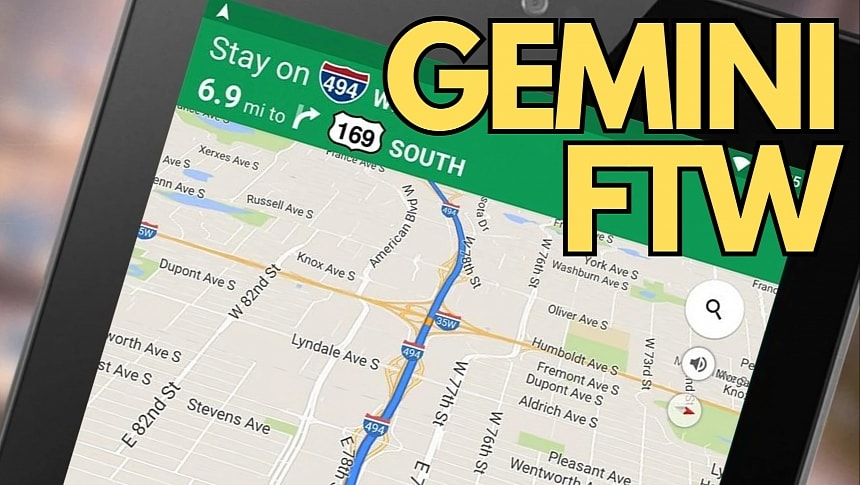You probably know already that Google Gemini spearheads Google's push in the artificial intelligence world unless you've been sleeping under the rock for the last 12 months.
Google becoming fully committed to Gemini was a sign that the new experience would eventually allow the upgraded Google Assistant successor to take over all products in the company's lineup.
It was a matter of time until Gemini became a part of the entire Google portfolio, and that's exactly what's happening right now with every update.
Gemini has now been updated with support for Google Maps, making finding a route and setting up navigation more convenient from the conversation experience.
Starting with this latest update, users can tell Gemini to navigate to a certain address, with the chatbot to search for information using Google Maps. It shows route information, including how long it'll take to reach the destination and distance. Gemini needs access to your location to look for a route.
The assistant can also start Google Maps and instruct the app to configure navigation to the desired destination. It does it automatically, trying to make the experience more straightforward.
Google is trying to improve Google Maps on multiple fronts, especially as competition in the navigation space is becoming fiercer. Just earlier this week, Google teased new changes coming to Google Maps on mobile devices, as the company wants to simplify the home screen and make the tabs at the bottom of the screen offer a more convenient approach. It's unclear how it wants to do this, but Google could merge some tabs and introduce other options, possibly as it analyzed usage data and determined that some options aren't as popular as others.
Google Maps is also getting improvements on Android Auto. The application received support for saving parking locations, a feature that has been available on mobile devices for several years. The option helps users continue to run Google Maps for walking directions when the parking location isn't the same as the navigation destination. This way, Google Maps can offer guidance when driving ends, making reaching a destination more convenient if the parking spot is not in front of the entrance.
Meanwhile, Apple is also investing big in Apple Maps, as the demise of the Apple Car forces the company to switch its entire automotive strategy to software and services. Rumor has it that iOS 18, which will launch in the fall, will bring new Apple Maps features, including support for custom routes. Users can configure their own routes on PCs and send them to the mobile device. Similar functionality is already available in Google Maps, so Apple improving Maps in this direction proves the company wants to make its application a more powerful competitor to Google's solution on all fronts.
It was a matter of time until Gemini became a part of the entire Google portfolio, and that's exactly what's happening right now with every update.
Gemini has now been updated with support for Google Maps, making finding a route and setting up navigation more convenient from the conversation experience.
Starting with this latest update, users can tell Gemini to navigate to a certain address, with the chatbot to search for information using Google Maps. It shows route information, including how long it'll take to reach the destination and distance. Gemini needs access to your location to look for a route.
The assistant can also start Google Maps and instruct the app to configure navigation to the desired destination. It does it automatically, trying to make the experience more straightforward.
Google is trying to improve Google Maps on multiple fronts, especially as competition in the navigation space is becoming fiercer. Just earlier this week, Google teased new changes coming to Google Maps on mobile devices, as the company wants to simplify the home screen and make the tabs at the bottom of the screen offer a more convenient approach. It's unclear how it wants to do this, but Google could merge some tabs and introduce other options, possibly as it analyzed usage data and determined that some options aren't as popular as others.
Google Maps is also getting improvements on Android Auto. The application received support for saving parking locations, a feature that has been available on mobile devices for several years. The option helps users continue to run Google Maps for walking directions when the parking location isn't the same as the navigation destination. This way, Google Maps can offer guidance when driving ends, making reaching a destination more convenient if the parking spot is not in front of the entrance.
Meanwhile, Apple is also investing big in Apple Maps, as the demise of the Apple Car forces the company to switch its entire automotive strategy to software and services. Rumor has it that iOS 18, which will launch in the fall, will bring new Apple Maps features, including support for custom routes. Users can configure their own routes on PCs and send them to the mobile device. Similar functionality is already available in Google Maps, so Apple improving Maps in this direction proves the company wants to make its application a more powerful competitor to Google's solution on all fronts.