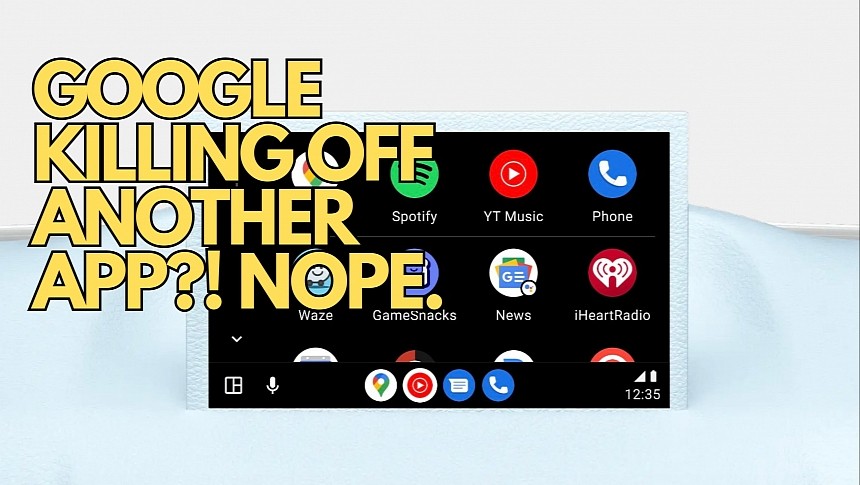Google Chat has mysteriously disappeared from Android Auto, with users no longer getting notifications for new messages and seeing the app in the app list on the infotainment screens.
Google is known as a company that launches new products with much fanfare, waits for users to fall in love with them, and then kills these products, causing frustration and anger, in some cases backfiring in a very expected way. Users end up switching sides, moving to rivals where more commitment to new products is usually delivered.
As a result, it's not surprising that some of those who no longer found the Google Chat app on Android Auto believed this was another purge that the search giant might be planning quietly. Removing the app from Android Auto was seen by some as the first step towards this nefarious plan, though some believed Google still wanted to keep Chat around without support for the car experience.
Fortunately, this doesn't seem to be the case this time. Google Chat indeed went missing from Android Auto, but the culprit is a bug introduced in one of the updates received by the app earlier this month.
Users who installed Google Chat version 2023.10.01.569911082 are affected by the glitch, which is unrelated to the Android Auto version running on their devices. The problem resides in the Google Chat update and should occur regardless of the Android Auto version you have installed on your smartphone.
Downgrading to an earlier version of Google Chat should theoretically restore the expected behavior, returning the app to the Android Auto drawer and fixing the notification issues.
Meanwhile, Google is working on other improvements for Android Auto users, including a disconnect button that drivers relying on a wireless connection should love. If you want to disconnect Android Auto wireless today, the only option is to turn off Bluetooth or switch to airplane mode on the mobile device.
As a result, using another Android device in the car to power Android Auto is a frustrating experience, as toggling between smartphones requires extra steps that cause more inconvenient – for example, shutting down the Bluetooth connection could also disconnect the mobile device from other accessories, such as smartwatches and earphones.
Google will finally resolve this shortcoming by adding a disconnect button in the notification center on your mobile device. The button shows up when Android Auto runs, letting you easily disconnect the phone from the head unit. Google started experimenting with this option earlier this year but is now expanding the availability to more users.
If you want to install the latest Android Auto version, you can download the APK installer from this page and tap the file to begin the update on your Android smartphone.
As a result, it's not surprising that some of those who no longer found the Google Chat app on Android Auto believed this was another purge that the search giant might be planning quietly. Removing the app from Android Auto was seen by some as the first step towards this nefarious plan, though some believed Google still wanted to keep Chat around without support for the car experience.
Fortunately, this doesn't seem to be the case this time. Google Chat indeed went missing from Android Auto, but the culprit is a bug introduced in one of the updates received by the app earlier this month.
Users who installed Google Chat version 2023.10.01.569911082 are affected by the glitch, which is unrelated to the Android Auto version running on their devices. The problem resides in the Google Chat update and should occur regardless of the Android Auto version you have installed on your smartphone.
Downgrading to an earlier version of Google Chat should theoretically restore the expected behavior, returning the app to the Android Auto drawer and fixing the notification issues.
Meanwhile, Google is working on other improvements for Android Auto users, including a disconnect button that drivers relying on a wireless connection should love. If you want to disconnect Android Auto wireless today, the only option is to turn off Bluetooth or switch to airplane mode on the mobile device.
As a result, using another Android device in the car to power Android Auto is a frustrating experience, as toggling between smartphones requires extra steps that cause more inconvenient – for example, shutting down the Bluetooth connection could also disconnect the mobile device from other accessories, such as smartwatches and earphones.
Google will finally resolve this shortcoming by adding a disconnect button in the notification center on your mobile device. The button shows up when Android Auto runs, letting you easily disconnect the phone from the head unit. Google started experimenting with this option earlier this year but is now expanding the availability to more users.
If you want to install the latest Android Auto version, you can download the APK installer from this page and tap the file to begin the update on your Android smartphone.