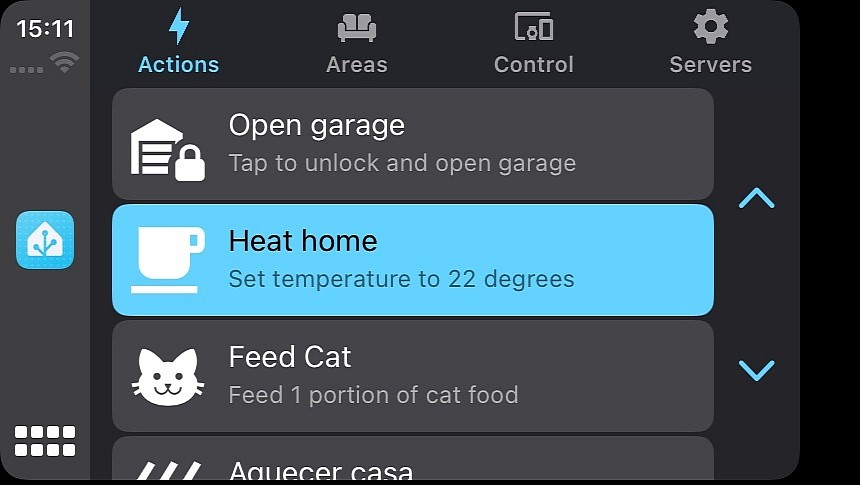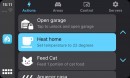Unlike others (I'm looking at you, GM!), most carmakers still support CarPlay, especially as Apple's system has become a must-have feature for a growing number of drivers.
Its impressive adoption made CarPlay more appealing for developers, who brought their apps to the car, allowing drivers to interact with them without touching the iPhone.
Now, Home Assistant is stepping into the CarPlay world, too.
Home Assistant is one of the most popular home automation platforms, and the open-source license and the huge community powering it turns it into the go-to solution for a growing number of users. The CarPlay launch is one of the biggest releases in a long time, providing that Apple's system evolves in a direction that makes it a must-have for drivers worldwide.
Home Assistant version 2024.1 adds CarPlay support and enables access to devices and areas while also providing support for creating custom actions. If you used Apple's automation support bundled with the iPhone, you probably know what custom actions are in Home Assistant. They work similarly to Apple's concept, allowing users to run certain tasks, such as turning on the lights or opening the garage door.
The CarPlay interface is based on four main tabs. The first offers access to Actions, allowing you to run custom operations (created on your iPhone, as you can't do this in the car) with a single tap. For example, when you arrive home, you can run an action to "Open the garage and start heating the home to 22 degrees Celsius." You can initiate this action with a single tap on the screen in the Actions tap.
The second tab is called Areas and allows you to find your devices based on their location. If you installed them at home, you can browse them by room, such as living room, bedroom, and entrance.
Next, we have the Control tab, which groups devices by domains, including button, cover, light, scene, script, lock, and switch. The last tab is called Servers and offers instant access to a different Home Assistant server, allowing you to control another smart home. The settings are imported from your smartphone, so once you configure multiple servers on the iPhone, the Servers tab should be populated with the same entries.
While Home Assistant runs on iOS 15 and newer, you'll need at least iOS 16 to get the CarPlay support. I installed the app on an iPhone 15 Pro running the latest iOS 17 version, and everything works like a charm. All my Home Assistant actions configured on the iPhone are now available on CarPlay, too, and considering I run Apple's system wirelessly, I no longer need to search for the smartphone when I arrive home to open the garage door and turn on the lights.
You don't have to do anything special to get the CarPlay support; just update the app, and the Home Assistant icon should appear on your infotainment screen.
Now, Home Assistant is stepping into the CarPlay world, too.
Home Assistant is one of the most popular home automation platforms, and the open-source license and the huge community powering it turns it into the go-to solution for a growing number of users. The CarPlay launch is one of the biggest releases in a long time, providing that Apple's system evolves in a direction that makes it a must-have for drivers worldwide.
Home Assistant version 2024.1 adds CarPlay support and enables access to devices and areas while also providing support for creating custom actions. If you used Apple's automation support bundled with the iPhone, you probably know what custom actions are in Home Assistant. They work similarly to Apple's concept, allowing users to run certain tasks, such as turning on the lights or opening the garage door.
The CarPlay interface is based on four main tabs. The first offers access to Actions, allowing you to run custom operations (created on your iPhone, as you can't do this in the car) with a single tap. For example, when you arrive home, you can run an action to "Open the garage and start heating the home to 22 degrees Celsius." You can initiate this action with a single tap on the screen in the Actions tap.
The second tab is called Areas and allows you to find your devices based on their location. If you installed them at home, you can browse them by room, such as living room, bedroom, and entrance.
Next, we have the Control tab, which groups devices by domains, including button, cover, light, scene, script, lock, and switch. The last tab is called Servers and offers instant access to a different Home Assistant server, allowing you to control another smart home. The settings are imported from your smartphone, so once you configure multiple servers on the iPhone, the Servers tab should be populated with the same entries.
While Home Assistant runs on iOS 15 and newer, you'll need at least iOS 16 to get the CarPlay support. I installed the app on an iPhone 15 Pro running the latest iOS 17 version, and everything works like a charm. All my Home Assistant actions configured on the iPhone are now available on CarPlay, too, and considering I run Apple's system wirelessly, I no longer need to search for the smartphone when I arrive home to open the garage door and turn on the lights.
You don't have to do anything special to get the CarPlay support; just update the app, and the Home Assistant icon should appear on your infotainment screen.