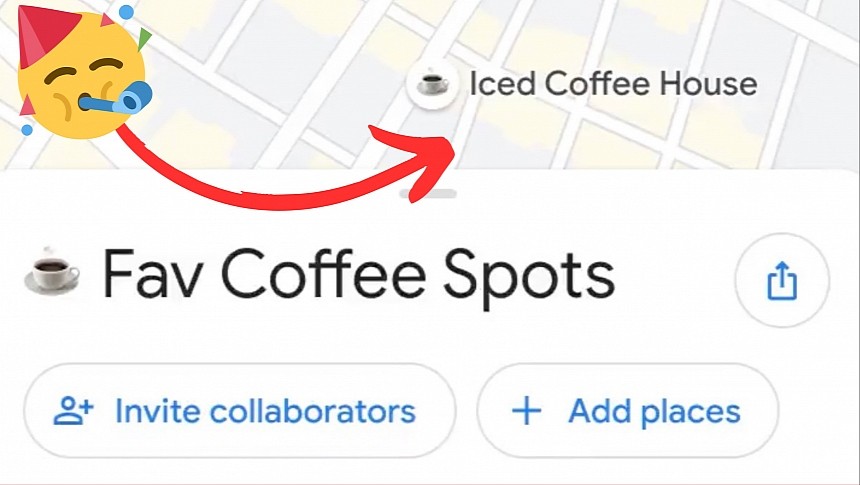You'd think that emoji support is the kind of feature not making sense in an application like Google Maps, but Google has just proved to everybody this isn't the case. Emoji can feel at home in Google Maps, as they make managing Saved Places much more convenient.
If you've never used Saved Places, you probably can't understand how emoji can be such a great addition to Google Maps.
First, it's important to understand how Saved Places work. When you use Google Maps, either for exploration or navigation, you can save some of the places you visit within the app. It makes re-visiting the same location faster and more straightforward, as it's located at a one-tap distance.
Google Maps allows users to organize these places in lists, so you can create separate groups for coffee places, parks, restaurants, and so on. Once you create one or multiple lists, you can see them on the map in Google Maps. When you want to go to a coffee place, it's enough to launch Google Maps and see if one of your favorite places is nearby.
Before this update, all saved places used the same icon, so if you have tens of them, the Google Maps interface can get cluttered. Not to mention that finding a specific place from one category is much more difficult on the map.
The addition of emojis resolves this problem. Look at emoji as a way to label your favorite places using a dedicated icon. For example, you don't have to use a heart emoji for your saved coffee places but a coffee cup emoji. The same is true for restaurants, where you can use a food emoji, and the list goes on for various categories of saved places.
Google announced the feature on X (formerly known as Twitter), explaining that emojis help you find your favorite spots faster. You can use the entire collection of emojis available on your smartphone. The feature is already live in the latest version of Google Maps for iPhone and Android.
The integrated emoji support for Saved Places is living proof that Google keeps refining Google Maps, not just with new features but also with smaller polishing that improves the overall experience with the app. Another such feature that recently made its way to Google Maps concerns electric vehicles.
Google Maps no longer displays a gas station shortcut when the vehicle profile indicates an electric motor, as such a location doesn't make sense for this vehicle category. Instead, the application now comes with a charging station shortcut, which when tapped, displays the nearby locations where the driver of an EV can go to charge the battery. The feature is currently available on Android and will make its way to iPhone in the coming updates.
First, it's important to understand how Saved Places work. When you use Google Maps, either for exploration or navigation, you can save some of the places you visit within the app. It makes re-visiting the same location faster and more straightforward, as it's located at a one-tap distance.
Google Maps allows users to organize these places in lists, so you can create separate groups for coffee places, parks, restaurants, and so on. Once you create one or multiple lists, you can see them on the map in Google Maps. When you want to go to a coffee place, it's enough to launch Google Maps and see if one of your favorite places is nearby.
Before this update, all saved places used the same icon, so if you have tens of them, the Google Maps interface can get cluttered. Not to mention that finding a specific place from one category is much more difficult on the map.
The addition of emojis resolves this problem. Look at emoji as a way to label your favorite places using a dedicated icon. For example, you don't have to use a heart emoji for your saved coffee places but a coffee cup emoji. The same is true for restaurants, where you can use a food emoji, and the list goes on for various categories of saved places.
Google announced the feature on X (formerly known as Twitter), explaining that emojis help you find your favorite spots faster. You can use the entire collection of emojis available on your smartphone. The feature is already live in the latest version of Google Maps for iPhone and Android.
The integrated emoji support for Saved Places is living proof that Google keeps refining Google Maps, not just with new features but also with smaller polishing that improves the overall experience with the app. Another such feature that recently made its way to Google Maps concerns electric vehicles.
Google Maps no longer displays a gas station shortcut when the vehicle profile indicates an electric motor, as such a location doesn't make sense for this vehicle category. Instead, the application now comes with a charging station shortcut, which when tapped, displays the nearby locations where the driver of an EV can go to charge the battery. The feature is currently available on Android and will make its way to iPhone in the coming updates.
here's how to add emojis to your map: pic.twitter.com/GMhNdanavx
— Google Maps (@googlemaps) September 6, 2023