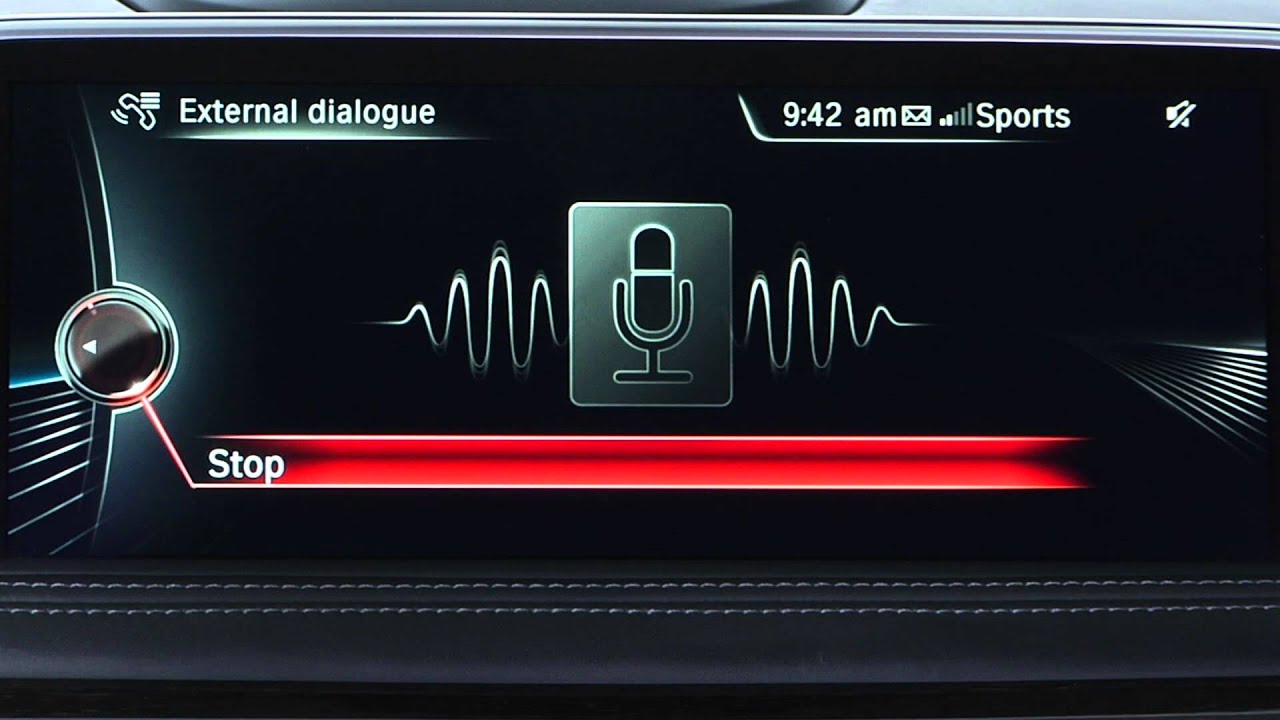BMW is investing heavily in bringing a better integration of smartphones and their features inside a car. At the moment, they have a lot of apps that can be run from the iDrive system itself but you can go a little further and even use personal assistants as well now.
I’m talking about Siri, of course. iPhones are being given special attention for some reason but we’re not about to complain. After all, they do seem to be extremely popular with BMW owner (maybe those stereotypes are true after all).
However, did you know that you can actually activate and use Siri without touching your phone inside a BMW? The iDrive system and its Speech feature will help you out here, in order to keep you paying attention to the road at all times. With the rising rate of accidents caused by distracted drivers due to their phones, we reckon it’s a rather good idea.
Therefore, here’s how it’s done. First of all, you need to connect your phone to your car’s system via Bluetooth or using the special adaptor for Apple products. Then, press and hold the speech button on your steering wheel. That will cause a microphone icon to pop up on your iDrive screen which means the Bluetooth connected device is now listening instead of the car’s infotainment system.
Now, you are actually talking to your phone instead of the car. If you were only to press the speech button, the roles would’ve been reversed, your commands being interpreted by the iDrive and not the phone.
From here on out, Siri will do what you ask of it and we mean every single thing it can do, not being limited to what the car is offering you. For example, you set reminders in your phone’s memory or dictate messages and so on.
If you want to stop Siri and return to your car’s infotainment system, all you have to do is press stop. Now, depending on whether you press or you press and hold the speech button you can alternate between operating the iDrive or the phone’s assistant. It’s that easy. We also posted a video below to show how this is done more clearly.