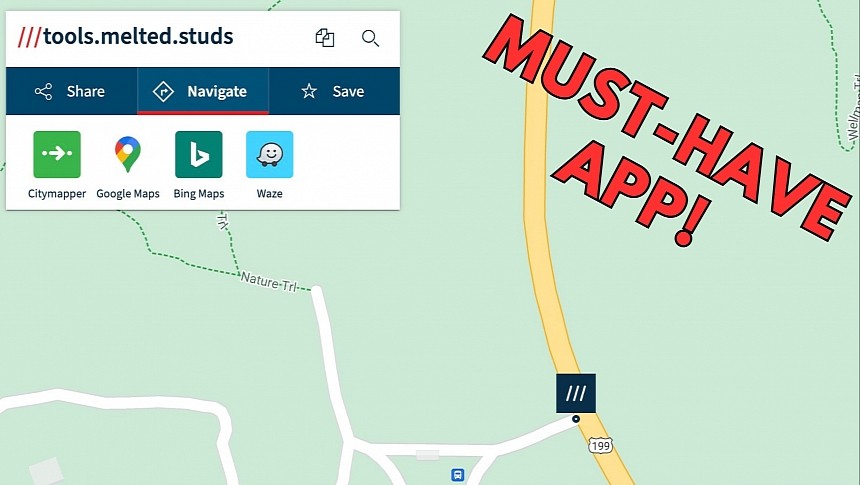Navigation apps like Google Maps and Apple Maps offer a straightforward way to determine your location, but a software solution called what3words pushes this experience to a whole new level.
As a result, authorities worldwide adopt what3words precisely to locate people in case of an emergency, reducing the time for the first responders to arrive at the scene.
California State Parks included what3words in the app toolkit, giving visitors an easy way to receive emergency assistance in case they get lost or stranded.
The RapidSOS dispatch software now supports what3words, so when callers share the three random words generated by the app, the dispatchers can promptly determine their location.
what3words works by dividing the entire work into three-meter squares. Each square receives a unique address made of three random words. The application provides an accuracy of three meters so that users can pinpoint their location on the map – entrances, buildings, or any spot on the map can be defined using a what3words address.
With what3words integration, California state park visitors can point the dispatchers to a specific park bench, parking space, pitch on a campsite, or even a remote spot on a hiking trail. OuterSpatial, the official CA State Parks app, also integrates what3words addresses for over 8,000 points of interest, including campsites, trailheads, and picnic areas. Further updates will launch later this year.
What3words is available as a mobile app on Android, iPhone, and web from a desktop computer. Using the application is very straightforward, as simply clicking a point on the map generates a unique address comprising the three words. Mobile devices must allow what3words to access your location, so you can obtain your what3words address in seconds right after opening the app.
When you contact emergency services, including 911 in several US states, the dispatcher might ask for the what3words address. You only need to share the three random words, with the dispatcher forwarding the information to the first responders. The reaction time should drop significantly, as the emergency teams can figure out precisely where you are.
The application also supports non-emergency uses. For example, you can share your location with a friend or contact, especially in a place without an address, such as a parking location. By opening the mobile app on their device, the other user can configure the navigation to the location corresponding to the three random words.
The easiest way to understand how it works is to think of a large parking place. Instead of providing your significant other with the parking spot number, you can share the what3words address, so their navigation app can guide them directly to your location. By default, what3words uses the navigation software on your device to offer turn-by-turn instructions to the defined location.
California State Parks included what3words in the app toolkit, giving visitors an easy way to receive emergency assistance in case they get lost or stranded.
The RapidSOS dispatch software now supports what3words, so when callers share the three random words generated by the app, the dispatchers can promptly determine their location.
what3words works by dividing the entire work into three-meter squares. Each square receives a unique address made of three random words. The application provides an accuracy of three meters so that users can pinpoint their location on the map – entrances, buildings, or any spot on the map can be defined using a what3words address.
With what3words integration, California state park visitors can point the dispatchers to a specific park bench, parking space, pitch on a campsite, or even a remote spot on a hiking trail. OuterSpatial, the official CA State Parks app, also integrates what3words addresses for over 8,000 points of interest, including campsites, trailheads, and picnic areas. Further updates will launch later this year.
What3words is available as a mobile app on Android, iPhone, and web from a desktop computer. Using the application is very straightforward, as simply clicking a point on the map generates a unique address comprising the three words. Mobile devices must allow what3words to access your location, so you can obtain your what3words address in seconds right after opening the app.
When you contact emergency services, including 911 in several US states, the dispatcher might ask for the what3words address. You only need to share the three random words, with the dispatcher forwarding the information to the first responders. The reaction time should drop significantly, as the emergency teams can figure out precisely where you are.
The application also supports non-emergency uses. For example, you can share your location with a friend or contact, especially in a place without an address, such as a parking location. By opening the mobile app on their device, the other user can configure the navigation to the location corresponding to the three random words.
The easiest way to understand how it works is to think of a large parking place. Instead of providing your significant other with the parking spot number, you can share the what3words address, so their navigation app can guide them directly to your location. By default, what3words uses the navigation software on your device to offer turn-by-turn instructions to the defined location.