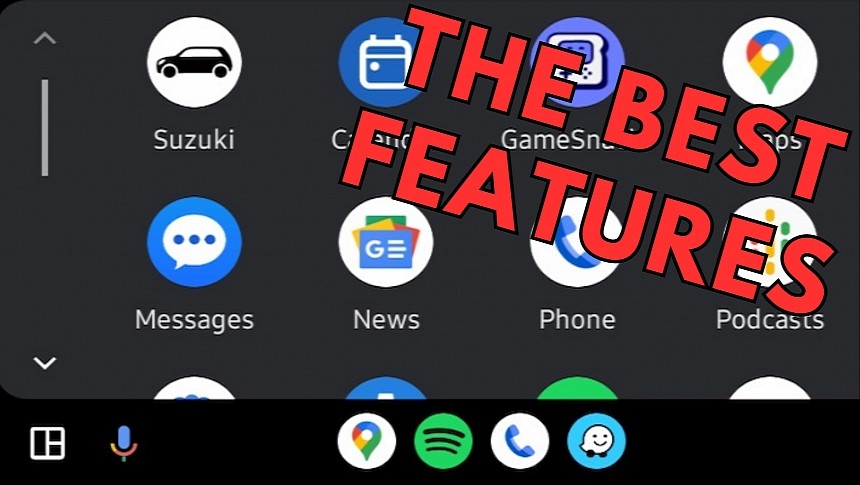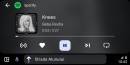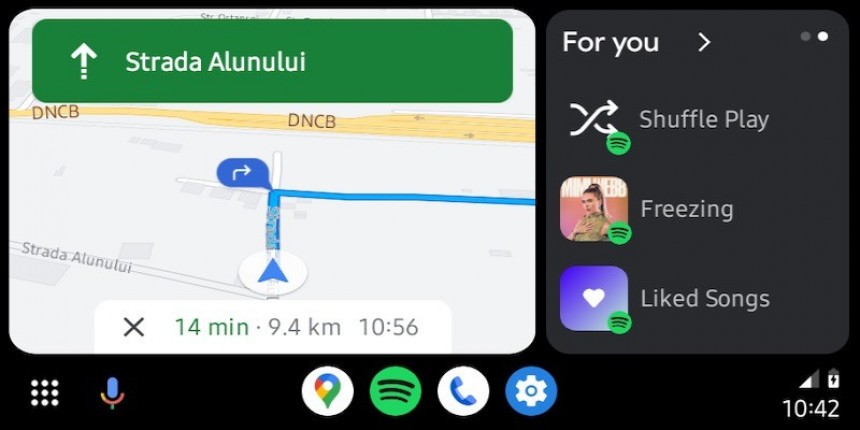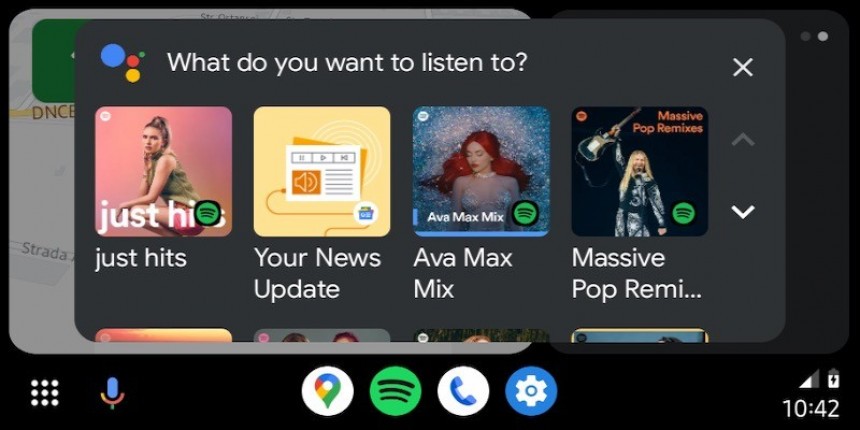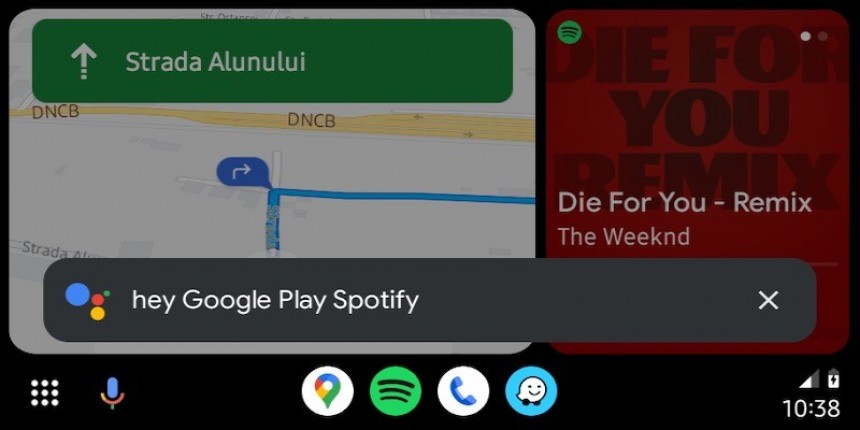While Google and Apple did not share any specifics on the adoption of their screen mirroring systems in the car, the vague teasers they occasionally drop clearly demonstrate that Android Auto and CarPlay are here to stay.
Google says Android Auto is projected to surpass 200 million vehicles by the end of the year, while Apple claims that nearly eight in 10 new-car buyers in the U.S. consider CarPlay a must-have feature in a new model.
As a result, both companies are fully committed to improving their solutions in the long term. Google has already refreshed Android Auto earlier this year, while Apple is projected to take the wraps off a new-generation CarPlay in the fall.
Android Auto's transformation has been the subject of significantly improved the experience behind the wheel, making it easier for drivers to interact with the app. As the app evolves, it's also becoming a must-have companion for modern drivers, so here are the best features that you should try out this year.
Coolwalk is based on a similar concept as the Dashboard view in CarPlay. It splits the interface into multiple cards, allowing apps to run side-by-side on the same screen.
The result is impressive, as Coolwalk can run on any screen, regardless of its dimensions and screen orientation. Navigation apps, like Google Maps and Waze, audio solutions like Spotify and YouTube Music, phone calls, and weather conditions have enough room to be on the same screen, even on a 7-inch media receiver.
Coolwalk is already live for most Android Auto users, but it still allows them to run apps in full-screen mode.
While this feature is gaining more ground as part of the Coolwalk rollout, smart suggestions have been in the works for quite some time, with evidence of its existence discovered approximately one year ago.
Smart suggestions appear on the screen when you need them, providing a reminder for a missed call or displaying handy options like sharing arrival time and listening to music. The smart suggestions use a whole card on the Coolwalk screen.
A related feature is the suggested replies feature that shows up when you receive a new message. Because you're driving (and you know, you're not supposed to stare at the screen at all), Android Auto can display suggested replies that are relevant to the text included in a just-received message. If someone texts you something like "let's meet at the coffee place," you can reply with a pre-defined "on my way" message by just pressing a single button.
That's as accurate as possible, but voice commands continue to be an essential feature of the experience with Android Auto. Thanks to them, you can interact with the app without taking your eyes off the road. For everybody's safety, this is a critical thing, as drivers must always focus on the road ahead.
Google Assistant powers the voice command integration in Android Auto. It allows you to configure the navigation app, make a phone call, send a text message, and listen to your favorite tunes without even touching the screen.
WhatsApp messages are already available on Android Auto, as Google Assistant can read new texts and send replies with voice commands. WhatsApp does not have a dedicated UI on Android Auto, as it aligns with Google's integration of messaging apps available in the car.
However, WhatsApp will soon let users make audio calls from Android Auto, and once again, Google Assistant will handle the whole thing hands-free.
Google did not share specific timing information to let us know when the feature could become available, but it should go live by the end of the year anyway.
Thanks to the Coolwalk makeover, the music playback UI is greatly enhanced. The card displayed on the dashboard screen also includes the album artwork, so the seekable progress bar makes perfect sense.
You can therefore drag the bar to any moment you like, though just make sure you do this while parked. Otherwise, looking at the screen to play with the seekable progress bar can be really dangerous, especially if you search for a specific point during a song and therefore need the selection to be as precise as possible.
As a result, both companies are fully committed to improving their solutions in the long term. Google has already refreshed Android Auto earlier this year, while Apple is projected to take the wraps off a new-generation CarPlay in the fall.
Android Auto's transformation has been the subject of significantly improved the experience behind the wheel, making it easier for drivers to interact with the app. As the app evolves, it's also becoming a must-have companion for modern drivers, so here are the best features that you should try out this year.
The Coolwalk view
The Coolwalk update is, without a doubt, the biggest update Android Auto has ever released.Coolwalk is based on a similar concept as the Dashboard view in CarPlay. It splits the interface into multiple cards, allowing apps to run side-by-side on the same screen.
The result is impressive, as Coolwalk can run on any screen, regardless of its dimensions and screen orientation. Navigation apps, like Google Maps and Waze, audio solutions like Spotify and YouTube Music, phone calls, and weather conditions have enough room to be on the same screen, even on a 7-inch media receiver.
Coolwalk is already live for most Android Auto users, but it still allows them to run apps in full-screen mode.
Smart suggestions
One of my favorite Android Auto features is the smart suggestion engine.While this feature is gaining more ground as part of the Coolwalk rollout, smart suggestions have been in the works for quite some time, with evidence of its existence discovered approximately one year ago.
Smart suggestions appear on the screen when you need them, providing a reminder for a missed call or displaying handy options like sharing arrival time and listening to music. The smart suggestions use a whole card on the Coolwalk screen.
A related feature is the suggested replies feature that shows up when you receive a new message. Because you're driving (and you know, you're not supposed to stare at the screen at all), Android Auto can display suggested replies that are relevant to the text included in a just-received message. If someone texts you something like "let's meet at the coffee place," you can reply with a pre-defined "on my way" message by just pressing a single button.
Voice commands
I know what you're going to say. Voice commands are a great feature, but they've been broken for too long.That's as accurate as possible, but voice commands continue to be an essential feature of the experience with Android Auto. Thanks to them, you can interact with the app without taking your eyes off the road. For everybody's safety, this is a critical thing, as drivers must always focus on the road ahead.
Google Assistant powers the voice command integration in Android Auto. It allows you to configure the navigation app, make a phone call, send a text message, and listen to your favorite tunes without even touching the screen.
WhatsApp calls
One of the new features coming to Android Auto later this year is WhatsApp call integration.WhatsApp messages are already available on Android Auto, as Google Assistant can read new texts and send replies with voice commands. WhatsApp does not have a dedicated UI on Android Auto, as it aligns with Google's integration of messaging apps available in the car.
However, WhatsApp will soon let users make audio calls from Android Auto, and once again, Google Assistant will handle the whole thing hands-free.
Google did not share specific timing information to let us know when the feature could become available, but it should go live by the end of the year anyway.
The seekable progress bar for music
I know this might sound like a minor addition to the Android Auto feature arsenal, but the seekable progress bar for music is a great idea.Thanks to the Coolwalk makeover, the music playback UI is greatly enhanced. The card displayed on the dashboard screen also includes the album artwork, so the seekable progress bar makes perfect sense.
You can therefore drag the bar to any moment you like, though just make sure you do this while parked. Otherwise, looking at the screen to play with the seekable progress bar can be really dangerous, especially if you search for a specific point during a song and therefore need the selection to be as precise as possible.