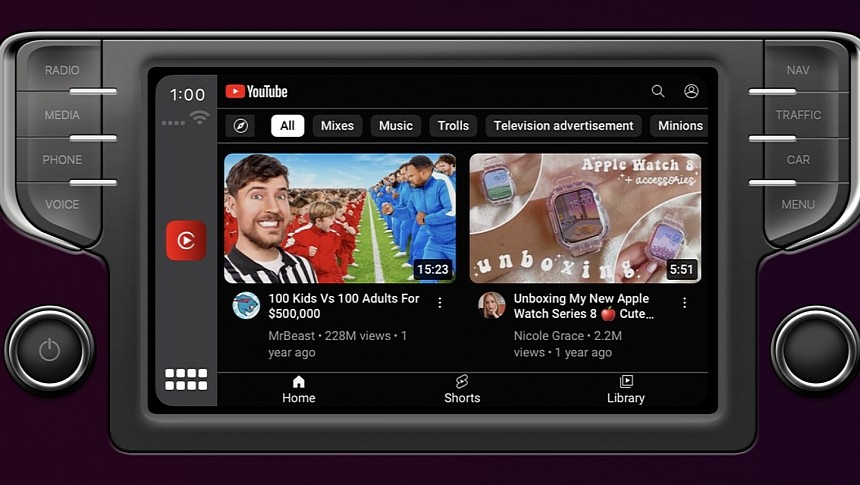I said it before, but I'll say it again. Google and Apple have no reason to block YouTube on Android Auto and CarPlay if they have the technical means to restrict the video-playing experience when the vehicle is in motion.
And they do have the technical power to make it happen, as Android Auto and CarPlay don't allow users to use the on-screen keyboard unless the vehicle is parked.
With that in mind, users worldwide have been looking for ways to watch YouTube on their infotainment screens for years. Apps like CarTube made the whole thing possible on CarPlay, though all solutions aimed at Apple users required a jailbreak.
The most recent YouTube client is called CarTubePlus and is an evolved version of CarTube. It provides users with essential features, including watching YouTube videos and playlists from the infotainment screen, even offering support for YouTube Shorts.
As a fully featured YouTube client, the app also includes an on-screen keyboard to search for content without the mobile device. Thanks to the integrated keyboard, users can also comment on videos from CarPlay.
Currently available in beta, CarTubePlus seems to be the most advanced YouTube client ever released on CarPlay. However, it comes with two major catches that every Apple user must be aware of before looking for ways to install it.
First, you must sideload the app with TrollStore. It means you won't find CarTubePlus on the App Store, and if you're not familiar with the jailbreaking world, this app could be a great incentive to start exploring it.
Second, CarTubePlus only works when your phone isn't sleeping. The developer says that the iPhone must be awake for the app to run, as otherwise, CarTubePlus would stop responding to touches.
The good news is that the developer plans to make the YouTube client completely free when it reaches the stable phase. For now, it's still in the beta-testing stage, and anyone can join it on their Patreon channel.
In case you wonder if watching YouTube videos on Android Auto is also possible, the answer to this question is yes. Google doesn't officially allow users to access YouTube content on the infotainment screen when the mobile device is connected to the car, but applications like CarStream unlock the video-sharing platform.
I can't help but offer the typical safety recommendations to anyone who thinks watching YouTube while driving is a good idea. Looking at the screen and keeping a video playing when you're not parked is incredibly dangerous, as playing video is a major distraction source. Not long ago, I tried YouTube in my car and discovered that no matter how hard you try, you still look at the screen. As a result, if you decide to bypass the restrictions and bring YouTube to Android Auto and CarPlay, please keep in mind that these apps should only be used when the vehicle is parked.
With that in mind, users worldwide have been looking for ways to watch YouTube on their infotainment screens for years. Apps like CarTube made the whole thing possible on CarPlay, though all solutions aimed at Apple users required a jailbreak.
The most recent YouTube client is called CarTubePlus and is an evolved version of CarTube. It provides users with essential features, including watching YouTube videos and playlists from the infotainment screen, even offering support for YouTube Shorts.
As a fully featured YouTube client, the app also includes an on-screen keyboard to search for content without the mobile device. Thanks to the integrated keyboard, users can also comment on videos from CarPlay.
Currently available in beta, CarTubePlus seems to be the most advanced YouTube client ever released on CarPlay. However, it comes with two major catches that every Apple user must be aware of before looking for ways to install it.
First, you must sideload the app with TrollStore. It means you won't find CarTubePlus on the App Store, and if you're not familiar with the jailbreaking world, this app could be a great incentive to start exploring it.
Second, CarTubePlus only works when your phone isn't sleeping. The developer says that the iPhone must be awake for the app to run, as otherwise, CarTubePlus would stop responding to touches.
The good news is that the developer plans to make the YouTube client completely free when it reaches the stable phase. For now, it's still in the beta-testing stage, and anyone can join it on their Patreon channel.
In case you wonder if watching YouTube videos on Android Auto is also possible, the answer to this question is yes. Google doesn't officially allow users to access YouTube content on the infotainment screen when the mobile device is connected to the car, but applications like CarStream unlock the video-sharing platform.
I can't help but offer the typical safety recommendations to anyone who thinks watching YouTube while driving is a good idea. Looking at the screen and keeping a video playing when you're not parked is incredibly dangerous, as playing video is a major distraction source. Not long ago, I tried YouTube in my car and discovered that no matter how hard you try, you still look at the screen. As a result, if you decide to bypass the restrictions and bring YouTube to Android Auto and CarPlay, please keep in mind that these apps should only be used when the vehicle is parked.