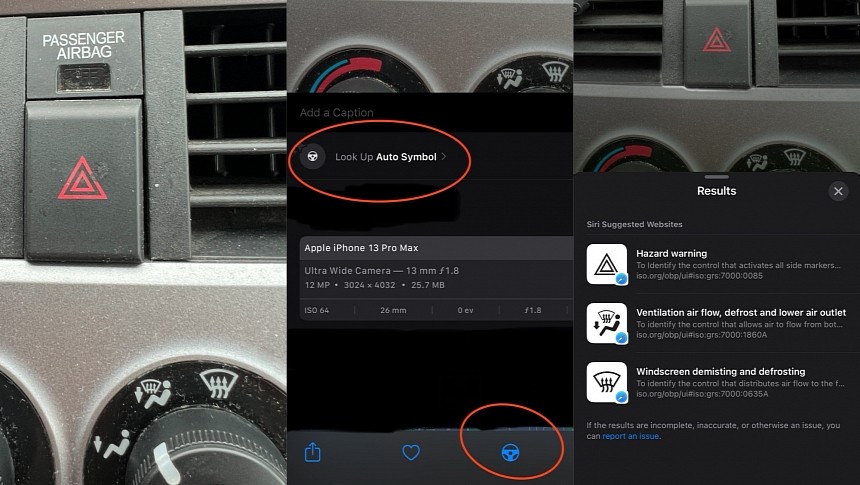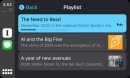While the automotive industry is slowly but surely moving to an all-screen interior approach, the buttons and the symbols on top of them will remain an integral part of the cabin because of the limited space.
The instrument cluster, for example, includes symbols that often cause a lot of confusion, especially when a generic light comes on. Obviously, the owner's manual typically comes to the rescue, but as we all know already, most drivers are too lazy to even read it.
As such, they go online and ask for more information on a specific dashboard light, trying to figure out what it means without even thinking of checking out the manual.
Now Apple plans to resolve this with the next iPhone update due in the fall.
iOS 17 will update the Visual Lookup feature bundled with the iPhone to also recognize auto symbols. Visual Lookup is an iPhone tool that automatically identifies objects in photos taken with the camera and provides more context. The device can recognize landmarks, animals, and so on.
The feature uses Siri and online data to search for more information and displays the suggestions on a dedicated screen right in the photo details menu.
With the release of iOS 17, all of these are expanded to include auto symbols, so you can take a photo of your car interior (or just of a part of it) and let the iPhone tell you what every button does. An image posted on Reddit a few hours ago shows the feature in action, revealing that the iPhone can identify multiple symbols in a single picture and then display their meaning in a separate list.
Needless to say, the same thing would work for the dashboard lights as well, so now, when the check engine light comes on, fewer people will hopefully go online to ask the world what it means.
You won't have to do anything special on your iPhone to activate the feature. Visual Lookup is on by default, but you'll need an Internet connection to pull the data from the web. Siri will also offer a list of suggested websites with additional context, and a data connection is obviously required to load them.
While Visual Lookup is already available on the iPhone, the expansion to car symbols is currently live in the developer beta of iOS 17. This means only registered developers can try them out for the time being. The good news is that a public beta is already on its way, with Apple expected to release it in just a few weeks.
All non-beta iPhones will receive the updated Visual Lookup with the release of the stable iOS 17 update. According to Apple's typical update calendar, the launch should take place in September.
As such, they go online and ask for more information on a specific dashboard light, trying to figure out what it means without even thinking of checking out the manual.
Now Apple plans to resolve this with the next iPhone update due in the fall.
iOS 17 will update the Visual Lookup feature bundled with the iPhone to also recognize auto symbols. Visual Lookup is an iPhone tool that automatically identifies objects in photos taken with the camera and provides more context. The device can recognize landmarks, animals, and so on.
The feature uses Siri and online data to search for more information and displays the suggestions on a dedicated screen right in the photo details menu.
With the release of iOS 17, all of these are expanded to include auto symbols, so you can take a photo of your car interior (or just of a part of it) and let the iPhone tell you what every button does. An image posted on Reddit a few hours ago shows the feature in action, revealing that the iPhone can identify multiple symbols in a single picture and then display their meaning in a separate list.
Needless to say, the same thing would work for the dashboard lights as well, so now, when the check engine light comes on, fewer people will hopefully go online to ask the world what it means.
You won't have to do anything special on your iPhone to activate the feature. Visual Lookup is on by default, but you'll need an Internet connection to pull the data from the web. Siri will also offer a list of suggested websites with additional context, and a data connection is obviously required to load them.
While Visual Lookup is already available on the iPhone, the expansion to car symbols is currently live in the developer beta of iOS 17. This means only registered developers can try them out for the time being. The good news is that a public beta is already on its way, with Apple expected to release it in just a few weeks.
All non-beta iPhones will receive the updated Visual Lookup with the release of the stable iOS 17 update. According to Apple's typical update calendar, the launch should take place in September.