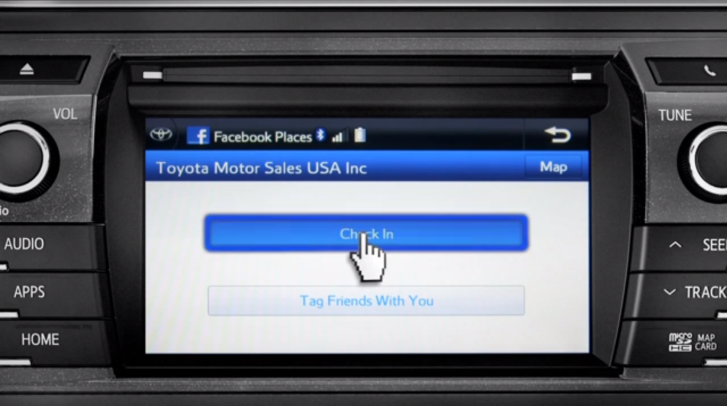According to teen drivers nowadays, Toyota’s Entune most useful app has to be the Facebook Places, which allows you to checkin and showoff with the fancy location you’re at... with your car.
Anyway, in order for the app to work, you might need to have your smartphone connected to the Entune system, a valid internet connection and have the special application running. Here’s how to do it:
- After arriving at the desired location, press APPS on the Entune system
- Swipe over the touchscreen and then touch the Facebook Places icon
- The app will display a list of nearby places, so scroll it until you find the right one
- Next, tap the location and you’ll have 2 more options - Check in and Tag Friends
- Tap the Done button at the top of the screen to return to the main menu.