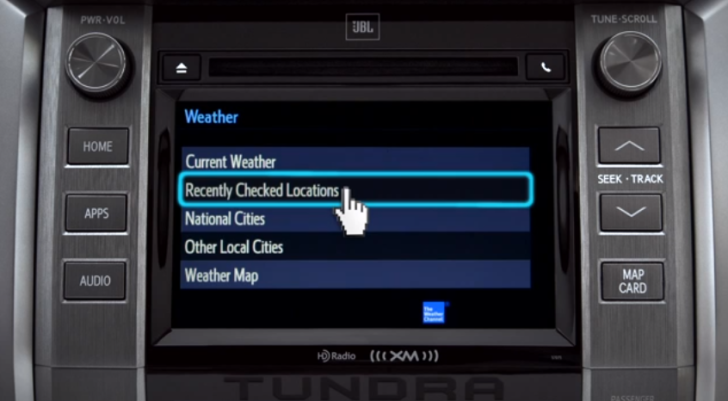The Entune infotainment system on the 2014 Toyota Tundra comes with many features, including the Advanced HD Weather, which can provide a three-day weather prediction for any national region.
However, this function is only available on Entune Premium or Entune Premium JBL. Here are some tips on how to use the system:
Watch the video bellow for more details.
- To access the feature, press the Weather button on the main screen
- Tap Current Weather for conditions on your local area. You can also check for 3 days prediction on the screen
- Use the back arrow at the top to return to the previous menu to check for the weather in other locations or to see a weather map.
Watch the video bellow for more details.