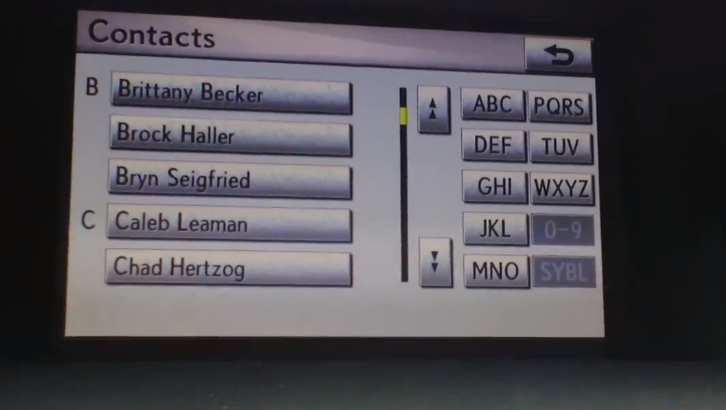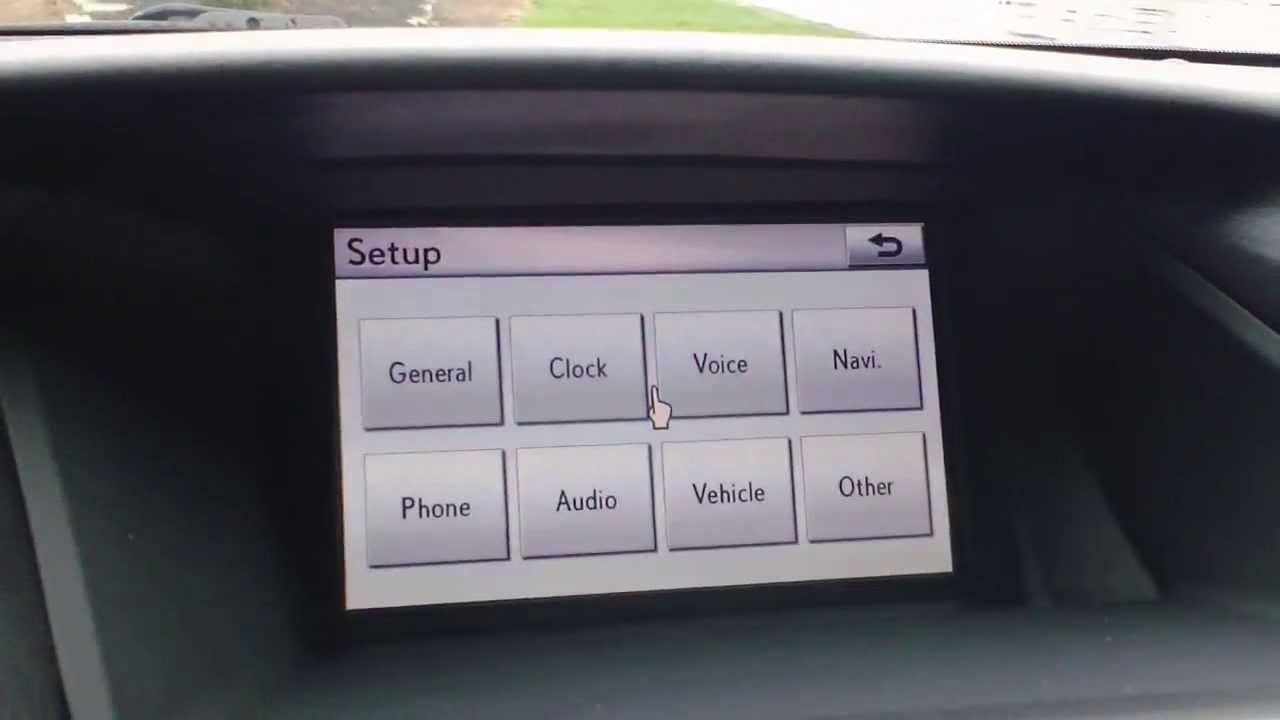Most cars fitted with an infotainment system, like the 2013 Lexus RX, offer you the possibility to sync your smartphone with it and transfer contacts so that you can give and receive calls using the steering wheel mounted buttons and concentrate on driving.
The following tutorial shows how to do this with an iPhone, but the process should be similar with an Android phone. Here’s what you have to do:
- Start the car
- Using the mouse-controller go to the Main Menu on the infotainment system
- Go into Setup and then to Phone
- Next, click on Manage Phone and hit on Add Phone
- On your smartphone, got to Settings and activate the Bluetooth
- Car Multimedia should appear in the Bluetooth menu, so click it
- It will ask for a PIN number which you can see displayed on the car’s infotainment screen
- Enter the passcode on the phone and hit Pair
- After the connection establish, go to Contacts and then click Setup
- Click on Phone and then on Phonebook
- Next, click on Manage Contacts and then Transfer Contacts
- Wait for the action to complete and you’re done.