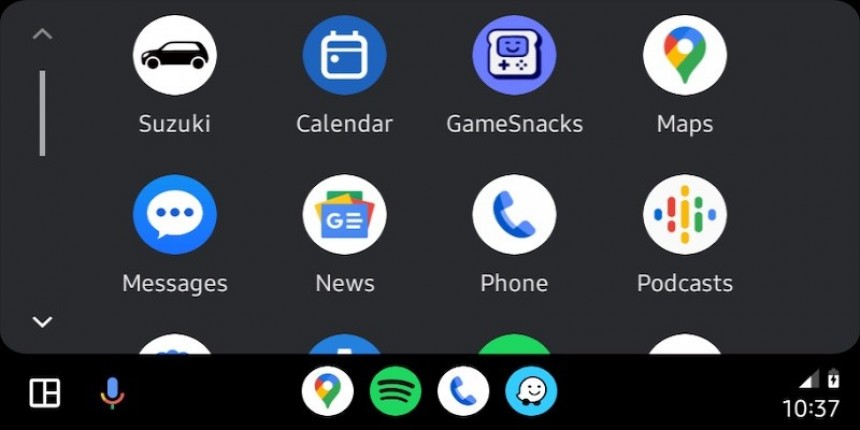Like most carmakers, Chevrolet was betting big on Android Auto and CarPlay for its latest models. Unfortunately, GM's new direction pushes the brand further away from the two systems, as the 2024 Blazer EV spearheads a highly controversial strategy.
General Motors will no longer offer Android Auto and CarPlay in its EVs. Drivers will be provided with Android Automotive out of the company's desire to offer a more advanced solution (or, at least, that's what GM claims).
However, Android Auto and CarPlay remain popular choices for Chevrolet buyers. As a result, setting them up correctly is critical for the experience behind the wheel.
I already detailed how you can easily set up wireless CarPlay in a brand-new Chevrolet, so today, I'll describe the procedure for Android Auto.
The first thing you must do is update your Android version to the latest version. Android Auto now comes pre-loaded with the operating system, so you won't find the app in the drawer. If your Android device is up-to-date, you should theoretically be ready to run Android Auto.
Open your mobile device's settings and navigate to Bluetooth options. Bluetooth must be on, and your device must be discoverable.
In your Chevrolet, tap the Android Auto icon on the home screen. The option should be grayed out (indicating the feature is not available) because you never set it up. However, once you open this menu, the infotainment screen should display an option to initiate the pairing process between the head unit and the phone.
The first connection between the mobile device and the infotainment system takes place via a cable. Plug in the phone and tap the "Connect" option on the infotainment screen. On your mobile device, go to Bluetooth settings and look for an option called "myChevrolet."
It's your vehicle's profile, and when tapped, it initiates the pairing process with the car. The two devices should show a pairing code on their screens. Make sure you see the same code on both displays and continue the pairing process. Once the two are paired and the connection is active, the remaining step is to accept the privacy policy and acknowledge that some data will be synced, including contacts and calendar entries.
Android Auto should now load automatically if you have configured everything correctly. For Android Auto wireless, you can remove the cable and let the phone connect to the head unit via Bluetooth and Wi-Fi. The next time you turn on the engine, your mobile device should connect to the head unit without waiting for your input, with Android Auto to load after the infotainment system boots up.
And that's all. At this point, you should be running Android Auto in your Chevrolet car. You can go to the Play Store to download more apps, like Waze and Spotify.
General Motors is giving up on Android Auto and CarPlay, promising to offer more advanced capabilities thanks to Android Automotive.
Chevrolet will spearhead the transition, with the 2024 Blazer EV dropping mobile phone projection systems in Android Automotive's favor.
Potential customers have heavily criticized the strategy, as Android Automotive can be offered side-by-side with Android Auto and CarPlay. However, General Motors has decided to block Android Auto and CarPlay, offering Android Automotive as the exclusive infotainment solution in future cars.
The carmaker will enforce the new strategy in all zero-emission vehicles, planning to continue to offer Android Auto and CarPlay in models with combustion engines. General Motors plans to switch entirely to electric cars by 2035, so on paper, Android Auto's and CarPlay's days are already numbered.
As for why General Motors doesn't want to continue offering Android Auto and CarPlay, the carmaker says its decision comes down to the capabilities supported by these systems. Compared to Android Auto and CarPlay, which are powered by the mobile device, Android Automotive is an operating system running at the hardware level in a vehicle. It powers the infotainment capabilities, so Android Auto and CarPlay can run on top of it if allowed.
Android Automotive benefits from deeper integration into the vehicle. It can read more car data, including the battery level and the estimated range, offering more advanced features. Google Maps for Android Automotive offers customized routes that can include charging stops if the current range doesn't allow the driver to reach a configured destination. Google Maps can look for more efficient routes by accessing battery information and prepare the vehicle for charging.
Google Assistant also benefits from the deeper integration into a vehicle by offering additional voice commands. It can control the air conditioning system and perform further adjustments using a hands-free experience.
Getting CarPlay and Android Auto in an Android Automotive vehicle is impossible unless the carmaker enables the phone projection systems. Third-party head unit upgrades or custom screens are the only ways to run Android Auto and CarPlay in this case.
However, Android Auto and CarPlay remain popular choices for Chevrolet buyers. As a result, setting them up correctly is critical for the experience behind the wheel.
I already detailed how you can easily set up wireless CarPlay in a brand-new Chevrolet, so today, I'll describe the procedure for Android Auto.
Setting up Android Auto
Open your mobile device's settings and navigate to Bluetooth options. Bluetooth must be on, and your device must be discoverable.
In your Chevrolet, tap the Android Auto icon on the home screen. The option should be grayed out (indicating the feature is not available) because you never set it up. However, once you open this menu, the infotainment screen should display an option to initiate the pairing process between the head unit and the phone.
The first connection between the mobile device and the infotainment system takes place via a cable. Plug in the phone and tap the "Connect" option on the infotainment screen. On your mobile device, go to Bluetooth settings and look for an option called "myChevrolet."
It's your vehicle's profile, and when tapped, it initiates the pairing process with the car. The two devices should show a pairing code on their screens. Make sure you see the same code on both displays and continue the pairing process. Once the two are paired and the connection is active, the remaining step is to accept the privacy policy and acknowledge that some data will be synced, including contacts and calendar entries.
Android Auto should now load automatically if you have configured everything correctly. For Android Auto wireless, you can remove the cable and let the phone connect to the head unit via Bluetooth and Wi-Fi. The next time you turn on the engine, your mobile device should connect to the head unit without waiting for your input, with Android Auto to load after the infotainment system boots up.
And that's all. At this point, you should be running Android Auto in your Chevrolet car. You can go to the Play Store to download more apps, like Waze and Spotify.
General Motors' Android Auto and CarPlay strategy
Chevrolet will spearhead the transition, with the 2024 Blazer EV dropping mobile phone projection systems in Android Automotive's favor.
Potential customers have heavily criticized the strategy, as Android Automotive can be offered side-by-side with Android Auto and CarPlay. However, General Motors has decided to block Android Auto and CarPlay, offering Android Automotive as the exclusive infotainment solution in future cars.
The carmaker will enforce the new strategy in all zero-emission vehicles, planning to continue to offer Android Auto and CarPlay in models with combustion engines. General Motors plans to switch entirely to electric cars by 2035, so on paper, Android Auto's and CarPlay's days are already numbered.
As for why General Motors doesn't want to continue offering Android Auto and CarPlay, the carmaker says its decision comes down to the capabilities supported by these systems. Compared to Android Auto and CarPlay, which are powered by the mobile device, Android Automotive is an operating system running at the hardware level in a vehicle. It powers the infotainment capabilities, so Android Auto and CarPlay can run on top of it if allowed.
Google Assistant also benefits from the deeper integration into a vehicle by offering additional voice commands. It can control the air conditioning system and perform further adjustments using a hands-free experience.
Getting CarPlay and Android Auto in an Android Automotive vehicle is impossible unless the carmaker enables the phone projection systems. Third-party head unit upgrades or custom screens are the only ways to run Android Auto and CarPlay in this case.