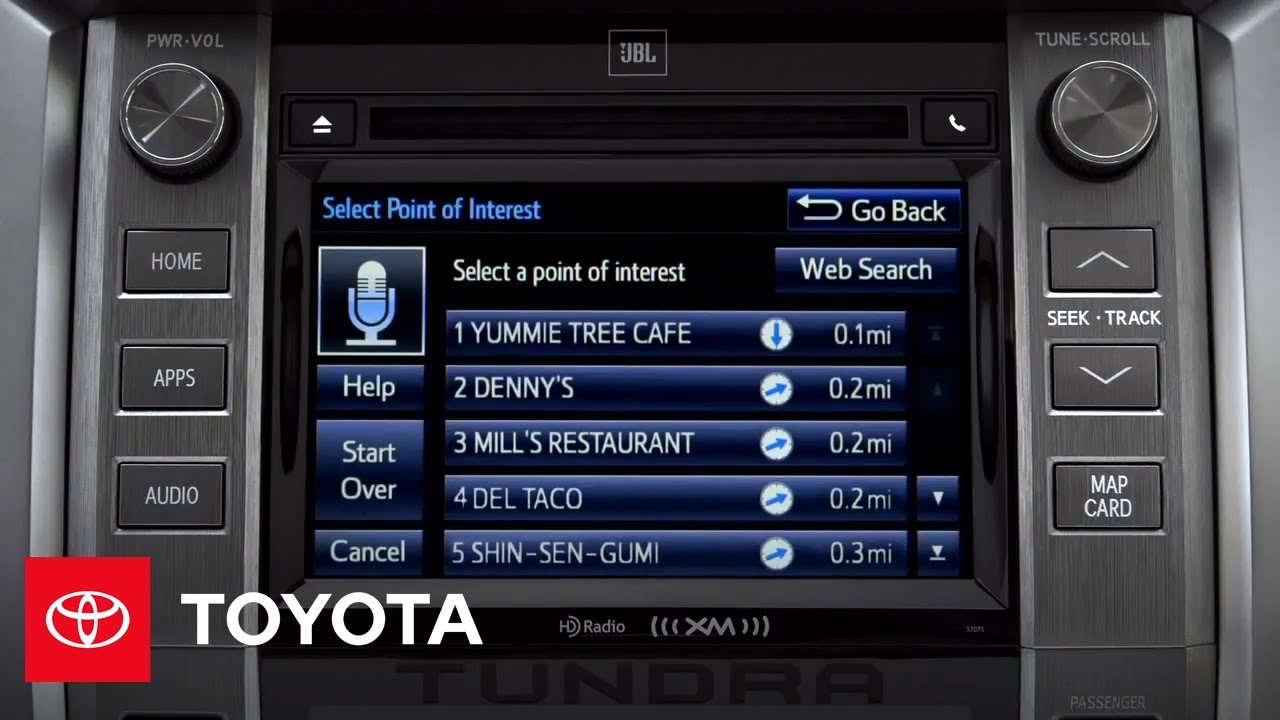The Entune system on the new Toyota Tundra comes in help by letting your hands free even for when you need to find a new destination for the navigation system.
To set a destination by a point of interest, you need to first connect your smartphone to the Entune system and have the Entune app running. Here are some tips on how to use it:
Check the video bellow for more info.
- Press the Talk switch on the steering wheel and the system will politely ask you what it can do to help
- Say “find a restaurant” for example after you hear the beep
- After the system finds some results, it will display them on a list, while also narrating them to you
- After deciding where to go, press the button on the steering wheel again and say the number corresponding to the desired location
- To go there, press the button again and say “go”, or you can tap the Go button on the display.
Check the video bellow for more info.