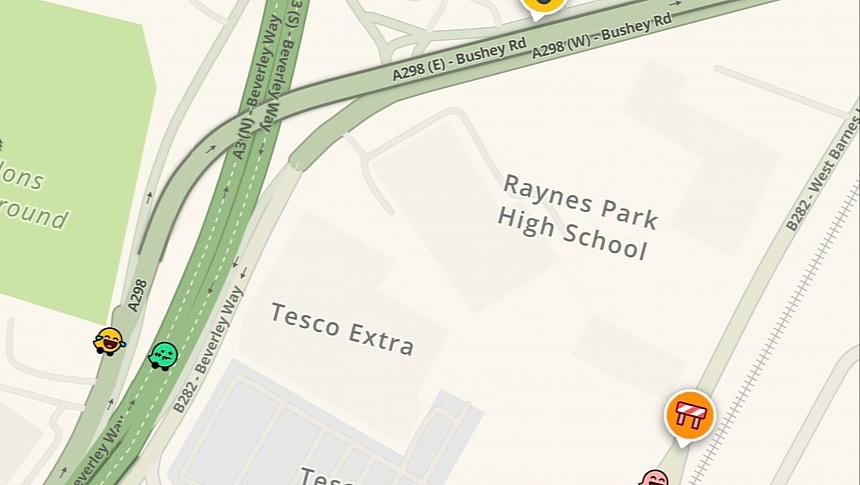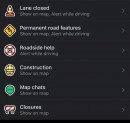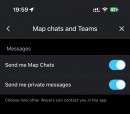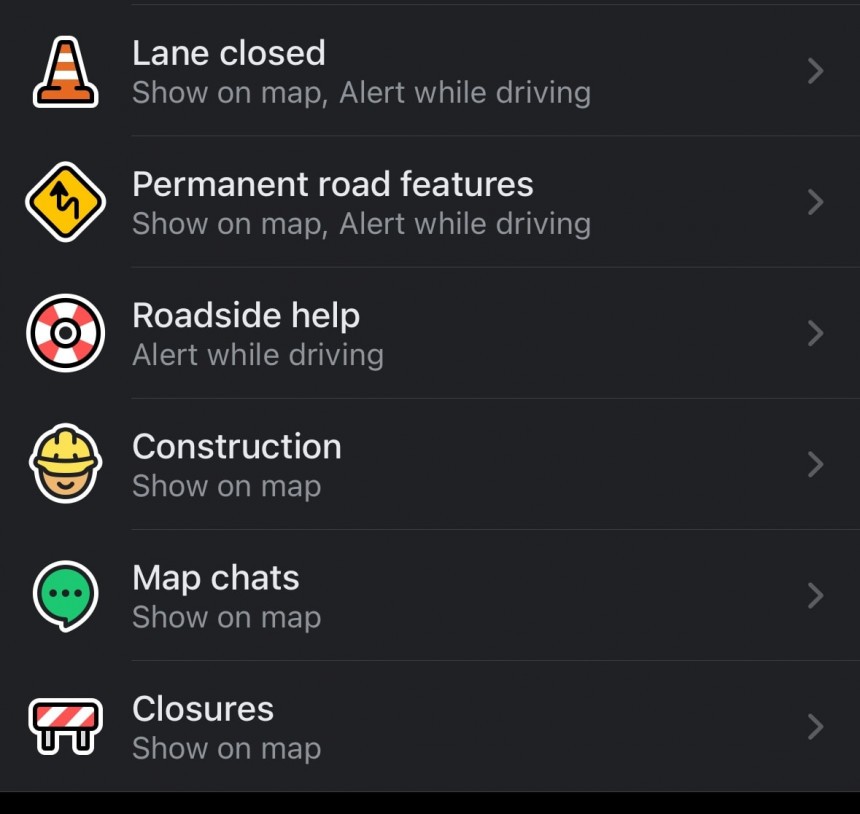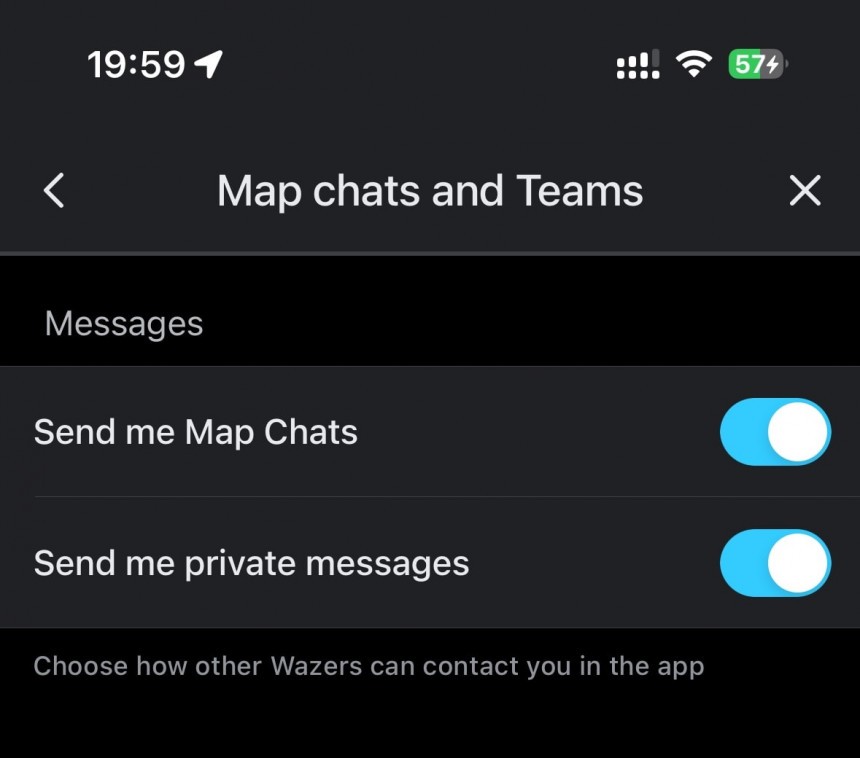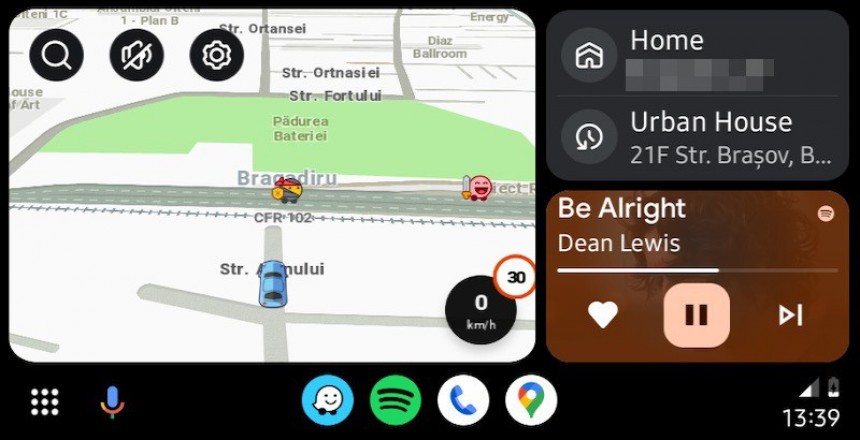Not long ago, I posted a piece on why I consider Waze moods and how they are displayed on the map useless features. My reasoning came down to a simple thing: the Waze moods eat up valuable map estate, and I'm not interested in seeing other users on the map.
While I understand that other Wazers on the map could help increase the accuracy of traffic reports, I don't want to see eight or nine icons on the map just for this thing. Waze could easily redesign the feature if it's so critical for understanding how many users are on the road at a given time and show just one mood with a number inside it.
However, some users told me that the useless feature in Waze is the map chat, which should allow users to share messages related to a traffic report.
Before I share the steps to disable map chats, let me give you my opinion on this feature. I know I might start sounding like a broken record, but Waze should always focus on information that helps drivers navigate safer and more conveniently. If a feature doesn't work as expected, the company must find a way to address this shortcoming or remove the feature altogether.
Otherwise, people might find a feature useless and end up disabling it. It's what's happening with map chats.
The map chats are integrated into every traffic report, and as I said, they allow motorists to share information about a specific hazard.
To be honest, while I do think that map chats have become useless, I actually used the feature on more than one occasion. The problem resides in how people use it, and Waze doesn't seem capable or willing to do something about it.
On one occasion, I expanded a traffic jam report to see what others were saying about it, with one Wazer revealing that the bumper-to-bumper traffic was caused by a truck that got stuck on the narrow road (I know, I know, it's stupid for a truck to end up on a narrow road, but things like this happen regularly and we can't do anything about it as long as drivers use Google Maps and Waze for navigation in large vehicles).
On another occasion, someone even shared a photo explaining the traffic jam, so map chats, despite being available only on mobile devices, were developed with a brilliant idea in mind.
Unfortunately, Waze users have started misusing the map chats in a horrible way, which made me disable the feature in a second. I don't know how people in your area use the map chats, but where I live, the feature has become the home for swearing, advertising, and even the typical debate between taxi drivers and ride-sharing drivers. Map chats across the map are now useless, and considering the swearing, I almost never open them, especially when traveling with my kid in the car.
I still think that map chats are a great idea, especially when they are integrated into traffic reports, but Waze must pay more attention to moderation and block offensive chats, advertising, and messages that bring zero contribution to the navigation experience.
Now, let's move on to the steps to disable the map chats.
On your mobile device, you must open Waze and head to the Settings screen. Look for the Privacy section in this menu and tap it. Scroll down to "Map visibility" and tap "Map chats and Teams." Disable both settings if you don't want to receive map chats and private messages.
If you don't want to see map chats on the map and stop getting those awful words that Waze doesn't seem interested in moderating, you must open the Settings screen and go to "Map display." Scroll down to the Reports section and look for Map chats in the list. Uncheck the option that reads "Show on a map," and you're ready to go.
Meanwhile, Waze is slowly but surely moving in the right direction with the new reporting experience, as sending traffic reports is now significantly easier, especially on Android Auto and CarPlay. The Google-owned company has redesigned the reporting UI to bring the most common reports at a one-tap distance, including for vehicles stopped on the side of the road (extremely helpful on highways). However, the company has also removed other report types, such as the vehicle stopped on the road. Waze believes that the option to mark a blocked lane replaces the "vehicle stopped on the road," as a blocked lane is the direct result of a vehicle not stopped on the side of the road and sitting on one lane.
Do you still use map chats? Do your fellow Waze users behave in your area, or is everybody misusing this otherwise great feature? Let me know what you think in the box after the jump.
However, some users told me that the useless feature in Waze is the map chat, which should allow users to share messages related to a traffic report.
Before I share the steps to disable map chats, let me give you my opinion on this feature. I know I might start sounding like a broken record, but Waze should always focus on information that helps drivers navigate safer and more conveniently. If a feature doesn't work as expected, the company must find a way to address this shortcoming or remove the feature altogether.
Otherwise, people might find a feature useless and end up disabling it. It's what's happening with map chats.
To be honest, while I do think that map chats have become useless, I actually used the feature on more than one occasion. The problem resides in how people use it, and Waze doesn't seem capable or willing to do something about it.
On one occasion, I expanded a traffic jam report to see what others were saying about it, with one Wazer revealing that the bumper-to-bumper traffic was caused by a truck that got stuck on the narrow road (I know, I know, it's stupid for a truck to end up on a narrow road, but things like this happen regularly and we can't do anything about it as long as drivers use Google Maps and Waze for navigation in large vehicles).
On another occasion, someone even shared a photo explaining the traffic jam, so map chats, despite being available only on mobile devices, were developed with a brilliant idea in mind.
Unfortunately, Waze users have started misusing the map chats in a horrible way, which made me disable the feature in a second. I don't know how people in your area use the map chats, but where I live, the feature has become the home for swearing, advertising, and even the typical debate between taxi drivers and ride-sharing drivers. Map chats across the map are now useless, and considering the swearing, I almost never open them, especially when traveling with my kid in the car.
Now, let's move on to the steps to disable the map chats.
On your mobile device, you must open Waze and head to the Settings screen. Look for the Privacy section in this menu and tap it. Scroll down to "Map visibility" and tap "Map chats and Teams." Disable both settings if you don't want to receive map chats and private messages.
If you don't want to see map chats on the map and stop getting those awful words that Waze doesn't seem interested in moderating, you must open the Settings screen and go to "Map display." Scroll down to the Reports section and look for Map chats in the list. Uncheck the option that reads "Show on a map," and you're ready to go.
Do you still use map chats? Do your fellow Waze users behave in your area, or is everybody misusing this otherwise great feature? Let me know what you think in the box after the jump.