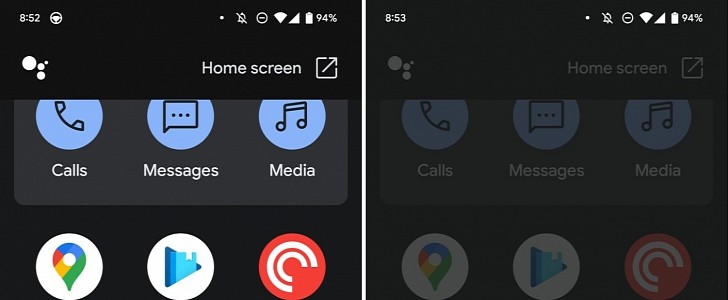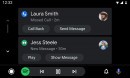Google is very committed to refining the car-optimized experience provided by its apps, so in addition to significant improvements coming to Android Auto users, it’s also working on polishing the new driving mode available on mobile devices.
With the release of Android 12, Google decided to kill off Android Auto for phones and release an alternative solution known as the driving mode.
Originally powered by Google Maps and now bundled with the Google Assistant, this driving mode comes pre-loaded with the new mobile operating system, and it’s essentially a modern successor to Android Auto for phones. It sports a similar UI, though with significant usability improvements, and supports pretty much the same capabilities, including making phone calls and listening to music.
Launching the driving mode, however, has so far been, well, less convenient for many users.
This is because Google required everybody to just say “Hey, Google, let’s drive” to have the driving mode launch on their mobile devices, and it goes without saying this wasn’t necessarily everybody’s cup of tea.
Earlier this year, however, the search giant also introduced a dedicated option to have the driving mode automatically loaded when a Bluetooth connection to the vehicle’s speaker system was detected.
And now, Google is introducing the option that should have been there from the very beginning. The Google app has reportedly been updated with support for generating a home screen icon for the driving mode, which means users can just launch it with a simple tap on the screen.
There’s no manual way to create this shortcut. The Google app itself suggests adding a home screen icon for the driving mode when launching the app, so you need to wait for this notification to show up if you want to add it to your home screen.
Google hasn’t yet announced this change, so most likely, it’s still in the process of rolling it out to users out there.
Originally powered by Google Maps and now bundled with the Google Assistant, this driving mode comes pre-loaded with the new mobile operating system, and it’s essentially a modern successor to Android Auto for phones. It sports a similar UI, though with significant usability improvements, and supports pretty much the same capabilities, including making phone calls and listening to music.
Launching the driving mode, however, has so far been, well, less convenient for many users.
This is because Google required everybody to just say “Hey, Google, let’s drive” to have the driving mode launch on their mobile devices, and it goes without saying this wasn’t necessarily everybody’s cup of tea.
Earlier this year, however, the search giant also introduced a dedicated option to have the driving mode automatically loaded when a Bluetooth connection to the vehicle’s speaker system was detected.
And now, Google is introducing the option that should have been there from the very beginning. The Google app has reportedly been updated with support for generating a home screen icon for the driving mode, which means users can just launch it with a simple tap on the screen.
There’s no manual way to create this shortcut. The Google app itself suggests adding a home screen icon for the driving mode when launching the app, so you need to wait for this notification to show up if you want to add it to your home screen.
Google hasn’t yet announced this change, so most likely, it’s still in the process of rolling it out to users out there.