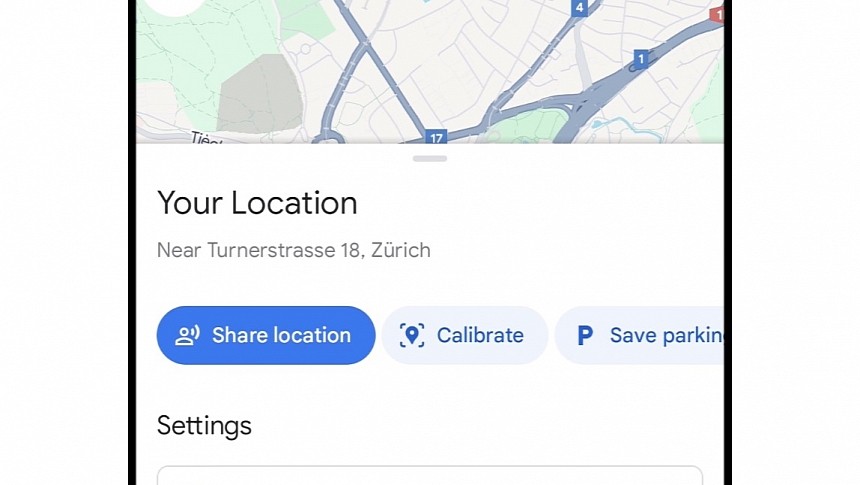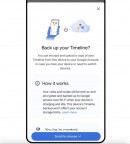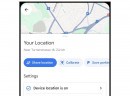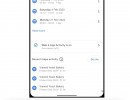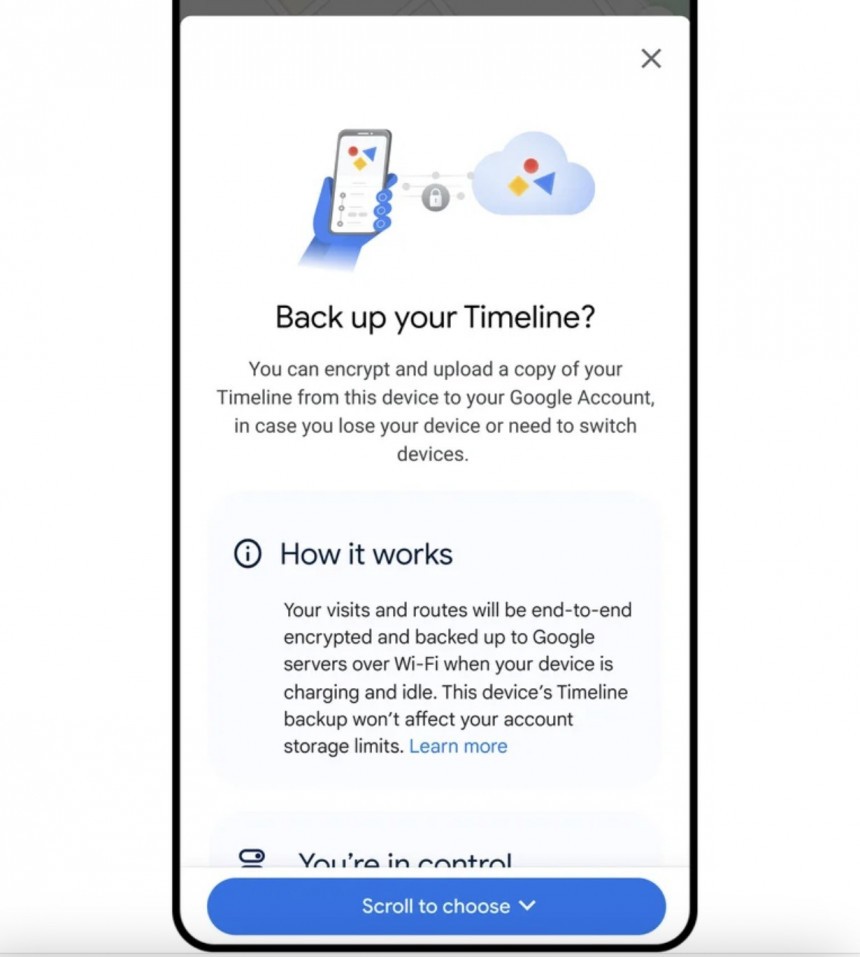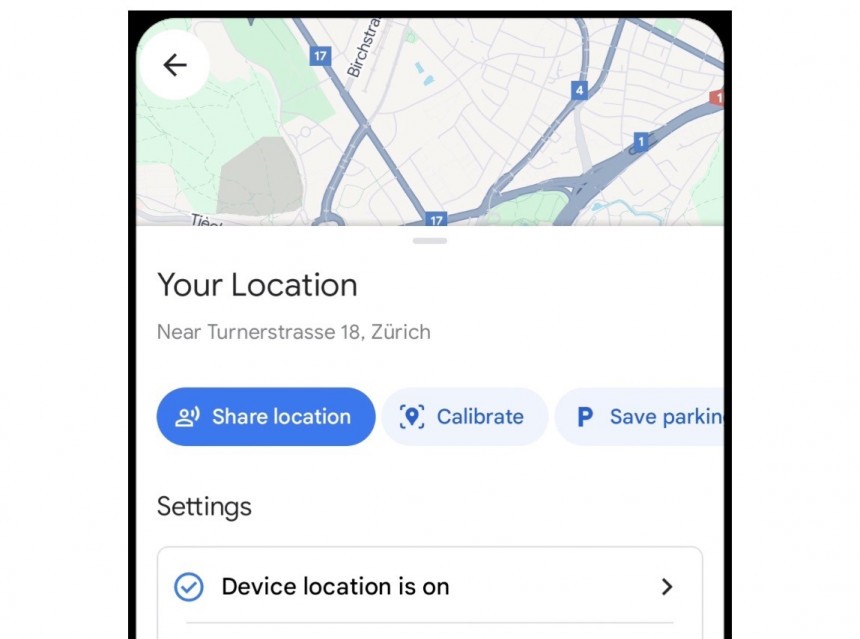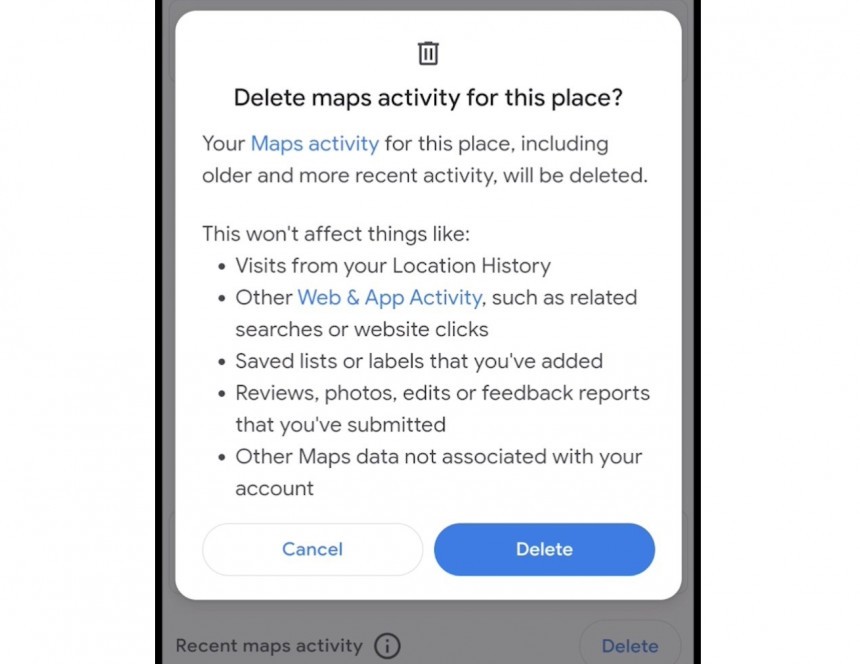The most important thing Google Maps needs to know to do its magic is your location, as the application must determine where you are to provide features like navigation.
Despite the obvious benefits of letting Google Maps know your location, privacy-conscious users believe the application should always track their whereabouts.
Location History and the Timeline are two important features bundled with Google Maps. And the way they work is part of this set of concerns hitting some devices.
Location History allows Google Maps to track your locations and power features like the Timeline. If you haven't used Timeline before, you should, as the feature remembers all the places you've been and then offers information on your visits.
You can access the Timeline on the web and see where you traveled, letting you remove the data as often as you want. Location History also comes with an auto-delete setting that automatically purges all information every 18 months.
While Location History is off by default in Google Maps, privacy advocates criticized the search giant for uploading location information to its servers. Your location data was collected from Google Maps running on your device and uploaded to the cloud for further processing. The information you could see in Timeline was stored in the cloud.
Google knows it was a major shortcoming, so this new privacy update changes the approach by saving all Timeline data on the device. The location information won't leave your smartphone, be it an iPhone or an Android device, and Google promises you'll also get the essential tools to remove all or part of the information. Additionally, you'll be allowed to disable Timeline completely if you don't want a history of your locations to be stored.
Google also makes changes to the automatic removal option. While the data is now deleted every 18 months, the company drops this setting to three months by default.
The Mountain View-based search giant knows that providing users with more data controls is integral to their experience, and now that Google Maps and location data privacy are getting an overhaul, the available options will also receive an update.
For example, users can disable Location History entirely if they don't want to use its capabilities. On the other hand, they can also ignore the change that keeps all data on the device and stick with the current approach, allowing all the location information to be uploaded to the cloud. Google says this is a recommended step for anyone who doesn't want to lose their data when changing their mobile devices (or when getting a new smartphone). Because the data is stored locally, when you get a new phone, you'll have to migrate the location data, too. As a result, Google says the easiest way will be to upload it to the cloud, in which case you'll see it on the new device when logging in with your Google account.
Privacy-obsessed users might fear that their data could be accessed while stored in the cloud, but that won't be the case. Google says everything will be automatically encrypted so nobody can read it. Not even the parent company that is.
Additionally, the new auto-delete control for Location History will be set to three months, but users can always extend the period and have it removed later. If they don't want the automatic removal, that's fine, as Google will let users disable the feature, too.
Google Maps also stores activity related to specific places, showing the information on the application when searching for a certain location. The company will soon bring all the place-related information in the same place, displaying all visits you've made to the location and letting you remove the data with a single tap. The feature will be available on Android and iOS in the coming weeks under a dedicated section for each location you visit on Google Maps.
Last but not least, Google Maps will also make it easier to access all activity controls related to the location information stored on your device. The application will require just a single tap on the blue dot, which shows your location on Google Maps, to see if Location History or Timeline settings are enabled and find out if the application can access your location (you can also do this from your device's privacy settings, though it's more of a no-brainer that Google Maps doesn't have access to your location if it can't tell you where you are and show your location on the map).
Tapping the blue dot will also provide access to other handy tools, including location sharing and calibration, should Google Maps not work correctly (something you should do when the application doesn't correctly determine your location and places you in the middle of nowhere on the map).
This feature will also debut on Android and iPhone in the coming weeks.
Location History and the Timeline are two important features bundled with Google Maps. And the way they work is part of this set of concerns hitting some devices.
Location History allows Google Maps to track your locations and power features like the Timeline. If you haven't used Timeline before, you should, as the feature remembers all the places you've been and then offers information on your visits.
You can access the Timeline on the web and see where you traveled, letting you remove the data as often as you want. Location History also comes with an auto-delete setting that automatically purges all information every 18 months.
Google knows it was a major shortcoming, so this new privacy update changes the approach by saving all Timeline data on the device. The location information won't leave your smartphone, be it an iPhone or an Android device, and Google promises you'll also get the essential tools to remove all or part of the information. Additionally, you'll be allowed to disable Timeline completely if you don't want a history of your locations to be stored.
Google also makes changes to the automatic removal option. While the data is now deleted every 18 months, the company drops this setting to three months by default.
The Mountain View-based search giant knows that providing users with more data controls is integral to their experience, and now that Google Maps and location data privacy are getting an overhaul, the available options will also receive an update.
Privacy-obsessed users might fear that their data could be accessed while stored in the cloud, but that won't be the case. Google says everything will be automatically encrypted so nobody can read it. Not even the parent company that is.
Additionally, the new auto-delete control for Location History will be set to three months, but users can always extend the period and have it removed later. If they don't want the automatic removal, that's fine, as Google will let users disable the feature, too.
Google Maps also stores activity related to specific places, showing the information on the application when searching for a certain location. The company will soon bring all the place-related information in the same place, displaying all visits you've made to the location and letting you remove the data with a single tap. The feature will be available on Android and iOS in the coming weeks under a dedicated section for each location you visit on Google Maps.
Tapping the blue dot will also provide access to other handy tools, including location sharing and calibration, should Google Maps not work correctly (something you should do when the application doesn't correctly determine your location and places you in the middle of nowhere on the map).
This feature will also debut on Android and iPhone in the coming weeks.