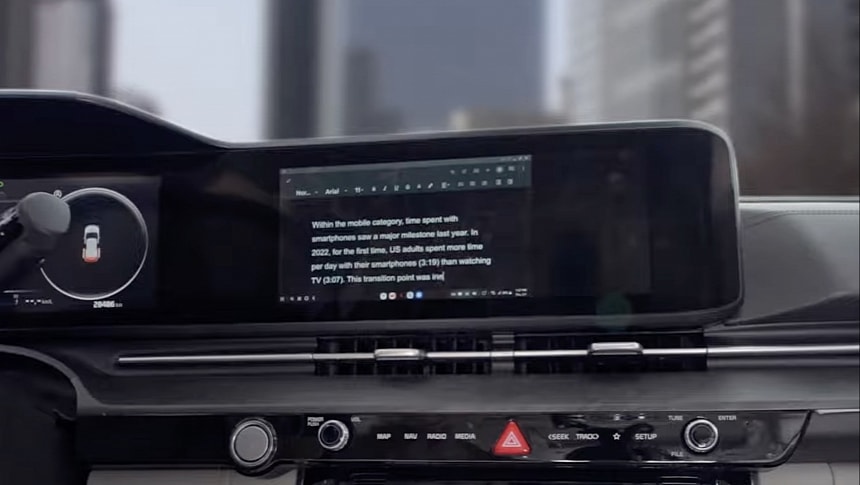Android Auto and CarPlay have become so widely adopted that new-car buyers can't imagine buying a new model without phone mirroring support.
Apple's data indicates that new-car customers in the United States consider CarPlay a key requirement for their next purchase. Approximately 80% of buyers said they wouldn't even consider a new car lacking Android Auto and CarPlay.
While Android Auto and CarPlay serve their purpose all right, many drivers want an upgraded experience and switch to Android tablets or adapters to unlock new apps and capabilities. These include access to YouTube and Netflix, two apps currently not allowed on Android Auto and CarPlay (unofficially, you can already watch YouTube videos with third-party solutions).
However, a new device that landed on Kickstarter not long ago promises something greater. What if, instead of upgrading to full Android, you can upgrade your navigation screen to a full laptop?
That's the promise of AutoPro X.
If you believe you've heard about AutoPro before, you're not wrong. The device has been around for a few years as an Android Auto adapter, but the new version upgrades the feature lineup by unlocking a laptop mode.
Launched many years ago for the Galaxy S and Note buyers, Samsung DeX was (and still is) a way to convert a mobile device into a computer.
The system allows a phone to become a PC by projecting a laptop-optimized interface on a larger screen. The mobile device must be connected to an external screen, such as a computer monitor, a projector, or a smart TV, and the mobile interface is transformed into a laptop-optimized UI where you can work, browse the web, and play games.
Android still powers the entire experience, but the focus is on productivity. With a larger screen, you can do more than on a mobile device, especially thanks to the increased estate. You can also connect peripherals, such as mice, keyboards, and gaming controllers.
Samsung DeX is a fantastic feature, though Samsung wasn't the first company to come up with this idea. Microsoft pioneered the transformation of a mobile device into a pocket-sized PC with Continuum, a feature that converted a Microsoft Lumia 950 phone running Windows 10 Mobile into a computer. Unlike DeX, Continuum rapidly bit the dust as Microsoft abandoned its mobile software and hardware strategy.
This new device aimed at drivers transforms the navigation screen into the display where the Samsung DeX experience is projected.
It means you get all the features powered by Samsung's system in your car, including support for games, documents, browsing, and watching videos. You can also connect peripherals, so if you want to play games on the infotainment screen, you can pair a Bluetooth controller with the mobile device. Additionally, you can connect Bluetooth keyboards to work on documents more conveniently, though I can assure you that turning your car into a mobile workspace needs more than a larger screen and a keyboard.
Drivers must connect the AutoPro X adapter to the car's USB port and tap the DeX icon on the smartphone. The experience runs without a cable, and you can continue using your smartphone.
When your infotainment screen is in "laptop" mode, you can interact with what happens on the screen using touch input, though you can also turn your smartphone into a mouse and get an on-screen cursor. Voice commands are also available via Bixby, Samsung's digital assistant and you can use them to launch apps and interact with the apps on the screen.
One small warning: AutoPro X unlocks the full app experience, so you can also run video apps on the infotainment screen. This means you can watch YouTube and Netflix, but it doesn't enforce driving restrictions because it emulates laptop mode. In plain English, you can also watch YouTube and Netflix when the vehicle is in motion, so please be responsible and only open these apps when the car is parked.
The only limitation is that AutoPro X requires a Samsung phone. You won't be able to use it with an Android device from another brand, as only Samsung models support DeX (you should also make sure your phone can activate the laptop mode). If you don't like the full experience, AutoPro X supports switching to Android Auto, bringing back the UI and feature lineup that everybody is already familiar with.
The device landed on Kickstarter for crowdsourcing support not long ago, but the campaign has already been fully funded thanks to 169 backers who donated over four times the target goal. If you want to be one of the first to try out AutoPro X when it launches, you can join the campaign with a $199 donation, which will secure you the device and two cables to connect it to your vehicle. AutoPro X should start shipping to backers in June this year if everything goes as planned.
While Android Auto and CarPlay serve their purpose all right, many drivers want an upgraded experience and switch to Android tablets or adapters to unlock new apps and capabilities. These include access to YouTube and Netflix, two apps currently not allowed on Android Auto and CarPlay (unofficially, you can already watch YouTube videos with third-party solutions).
However, a new device that landed on Kickstarter not long ago promises something greater. What if, instead of upgrading to full Android, you can upgrade your navigation screen to a full laptop?
That's the promise of AutoPro X.
If you believe you've heard about AutoPro before, you're not wrong. The device has been around for a few years as an Android Auto adapter, but the new version upgrades the feature lineup by unlocking a laptop mode.
Samsung DeX
The system allows a phone to become a PC by projecting a laptop-optimized interface on a larger screen. The mobile device must be connected to an external screen, such as a computer monitor, a projector, or a smart TV, and the mobile interface is transformed into a laptop-optimized UI where you can work, browse the web, and play games.
Android still powers the entire experience, but the focus is on productivity. With a larger screen, you can do more than on a mobile device, especially thanks to the increased estate. You can also connect peripherals, such as mice, keyboards, and gaming controllers.
Samsung DeX is a fantastic feature, though Samsung wasn't the first company to come up with this idea. Microsoft pioneered the transformation of a mobile device into a pocket-sized PC with Continuum, a feature that converted a Microsoft Lumia 950 phone running Windows 10 Mobile into a computer. Unlike DeX, Continuum rapidly bit the dust as Microsoft abandoned its mobile software and hardware strategy.
How AutoPro X works
It means you get all the features powered by Samsung's system in your car, including support for games, documents, browsing, and watching videos. You can also connect peripherals, so if you want to play games on the infotainment screen, you can pair a Bluetooth controller with the mobile device. Additionally, you can connect Bluetooth keyboards to work on documents more conveniently, though I can assure you that turning your car into a mobile workspace needs more than a larger screen and a keyboard.
Drivers must connect the AutoPro X adapter to the car's USB port and tap the DeX icon on the smartphone. The experience runs without a cable, and you can continue using your smartphone.
When your infotainment screen is in "laptop" mode, you can interact with what happens on the screen using touch input, though you can also turn your smartphone into a mouse and get an on-screen cursor. Voice commands are also available via Bixby, Samsung's digital assistant and you can use them to launch apps and interact with the apps on the screen.
The only limitation is that AutoPro X requires a Samsung phone. You won't be able to use it with an Android device from another brand, as only Samsung models support DeX (you should also make sure your phone can activate the laptop mode). If you don't like the full experience, AutoPro X supports switching to Android Auto, bringing back the UI and feature lineup that everybody is already familiar with.
The device landed on Kickstarter for crowdsourcing support not long ago, but the campaign has already been fully funded thanks to 169 backers who donated over four times the target goal. If you want to be one of the first to try out AutoPro X when it launches, you can join the campaign with a $199 donation, which will secure you the device and two cables to connect it to your vehicle. AutoPro X should start shipping to backers in June this year if everything goes as planned.