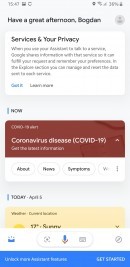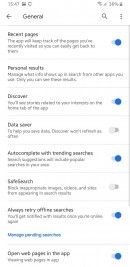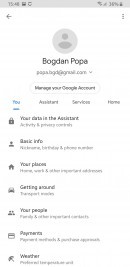One of the most important bugs that have recently been resolved by Google concerns voice commands, as users were unable to perform tasks hands-free while driving.
Needless to say, this has been one major annoyance since the beginning of the year, especially as controlling Android Auto without touch input is obviously highly recommended.
Google’s fix was launched only a few weeks ago, but still, there are users complaining online that voice commands aren’t working for them.
What all these users need to do is actually quite simple.
First and foremost, they must update the Google app to the latest version. Voice commands are linked to the Google Assistant, which in turn is part of the Google app. So in order to correct the bug breaking down voice commands, you need to update the Google app, not Android Auto.
If voice commands still aren’t working after installing the latest version of the Google app, you need to clear the cache and data of this particular app. The steps to do this are different from one Android phone to another, but you should find Google in the app list in the settings screen.
You can also delete the cache and data of Android Auto as well, but note that doing this requires a fresh setup of the app. In other words, you’ll have to complete the initial setup wizard one more time.
At this point, the voice commands should be restored in Android Auto in your car too. Some say that unpairing the phone and reconnecting it to the car (this also includes removing the mobile device from the Bluetooth settings of your head unit) could also help fix voice commands in Android Auto.
Many of those who have previously complained about broken voice commands in Android Auto confirmed the latest Google app updates resolved the problem, so this should be the starting point for everyone still struggling with this issue these days.
Google’s fix was launched only a few weeks ago, but still, there are users complaining online that voice commands aren’t working for them.
What all these users need to do is actually quite simple.
First and foremost, they must update the Google app to the latest version. Voice commands are linked to the Google Assistant, which in turn is part of the Google app. So in order to correct the bug breaking down voice commands, you need to update the Google app, not Android Auto.
If voice commands still aren’t working after installing the latest version of the Google app, you need to clear the cache and data of this particular app. The steps to do this are different from one Android phone to another, but you should find Google in the app list in the settings screen.
You can also delete the cache and data of Android Auto as well, but note that doing this requires a fresh setup of the app. In other words, you’ll have to complete the initial setup wizard one more time.
At this point, the voice commands should be restored in Android Auto in your car too. Some say that unpairing the phone and reconnecting it to the car (this also includes removing the mobile device from the Bluetooth settings of your head unit) could also help fix voice commands in Android Auto.
Many of those who have previously complained about broken voice commands in Android Auto confirmed the latest Google app updates resolved the problem, so this should be the starting point for everyone still struggling with this issue these days.