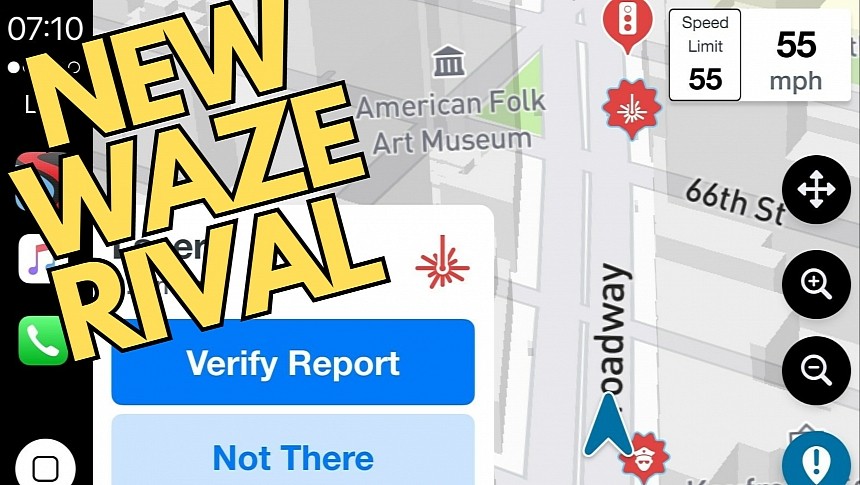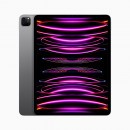A new app has just landed on CarPlay, providing users with features typically found in the likes of Google Maps and Waze.
Drive Smarter is an application whose initial role was to put users in full control of their Cobra and Escort devices.
Users could pair the mobile app with dash cams and radars and access features live easy access to recordings, convenient updates, and live alerts from the community and their paired devices. The application wasn't necessarily trying to replace Waze, but the shared alerts helped effectively determine the location of speed traps.
Now Drive Smarter makes its way to CarPlay with a feature lineup that more or less turns the application into an alternative to Google Maps and Waze.
Version 3.2.0, now available for download from the App Store, brings driving alerts to CarPlay users. However, the update also converts Drive Smarter into a fully featured navigation application, including turn-by-turn directions, trip planning, and Waze-inspired capabilities such as shared radar, laser, and community alerts.
The Waze component is a great way to stay up-to-date about what's happening on the road, especially because it also includes a crowdsourcing engine. The community can share alerts but also verify others' submissions.
The navigation engine now includes real-time traffic, radar updates, lane guidance, and improved search with support for points of interest. The application also supports voice search and audio alerts, so you'll get notifications of upcoming lasers and radars without looking at the screen.
The new application version also includes synced alerts. If you pair your dash cam with the iPhone, Drive Smarter can show the navigation route on two screens – the infotainment display and the dash cam. The main benefit is that you won't have to look at the infotainment screen to check the route, as the dash cam is typically placed in our line of sight. Eventually, this concept helps reduce the distraction behind the wheel, as you can permanently keep your eyes on the road.
Drive Smarter is a free application but should only be used with paired radar detectors and dashcams. As a result, if you plan on replacing Google Maps and Waze with this application, it only makes sense as long as you're already a customer and own compatible hardware.
Meanwhile, Google Maps is also getting smarter, with the application expanding the feature lineup with new-generation capabilities, such as Immersive View for routes. The update will allow users to preview their routes using a multidimensional view made of satellite imagery, street-level photos, estimated traffic conditions, and the weather forecast. Drivers can get more familiar with every turn and the surroundings, eventually making the route more predictable. Immersive View for routes is available in a limited number of regions, but Google promised to expand it to more locations in the coming months.
Users could pair the mobile app with dash cams and radars and access features live easy access to recordings, convenient updates, and live alerts from the community and their paired devices. The application wasn't necessarily trying to replace Waze, but the shared alerts helped effectively determine the location of speed traps.
Now Drive Smarter makes its way to CarPlay with a feature lineup that more or less turns the application into an alternative to Google Maps and Waze.
Version 3.2.0, now available for download from the App Store, brings driving alerts to CarPlay users. However, the update also converts Drive Smarter into a fully featured navigation application, including turn-by-turn directions, trip planning, and Waze-inspired capabilities such as shared radar, laser, and community alerts.
The Waze component is a great way to stay up-to-date about what's happening on the road, especially because it also includes a crowdsourcing engine. The community can share alerts but also verify others' submissions.
The navigation engine now includes real-time traffic, radar updates, lane guidance, and improved search with support for points of interest. The application also supports voice search and audio alerts, so you'll get notifications of upcoming lasers and radars without looking at the screen.
The new application version also includes synced alerts. If you pair your dash cam with the iPhone, Drive Smarter can show the navigation route on two screens – the infotainment display and the dash cam. The main benefit is that you won't have to look at the infotainment screen to check the route, as the dash cam is typically placed in our line of sight. Eventually, this concept helps reduce the distraction behind the wheel, as you can permanently keep your eyes on the road.
Drive Smarter is a free application but should only be used with paired radar detectors and dashcams. As a result, if you plan on replacing Google Maps and Waze with this application, it only makes sense as long as you're already a customer and own compatible hardware.
Meanwhile, Google Maps is also getting smarter, with the application expanding the feature lineup with new-generation capabilities, such as Immersive View for routes. The update will allow users to preview their routes using a multidimensional view made of satellite imagery, street-level photos, estimated traffic conditions, and the weather forecast. Drivers can get more familiar with every turn and the surroundings, eventually making the route more predictable. Immersive View for routes is available in a limited number of regions, but Google promised to expand it to more locations in the coming months.