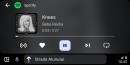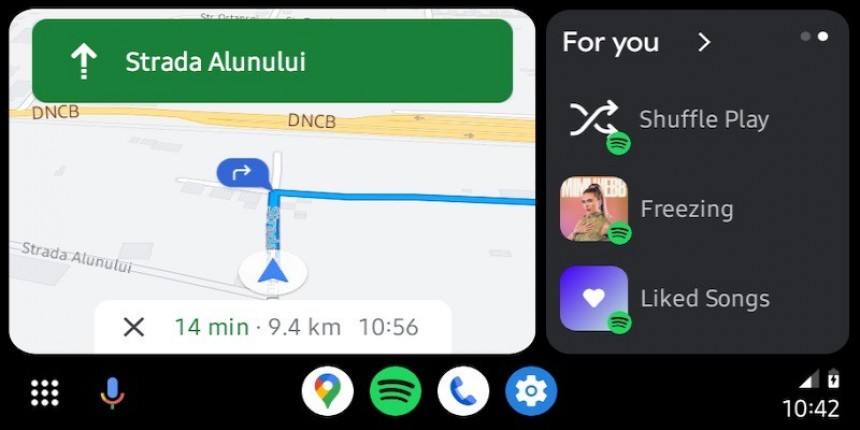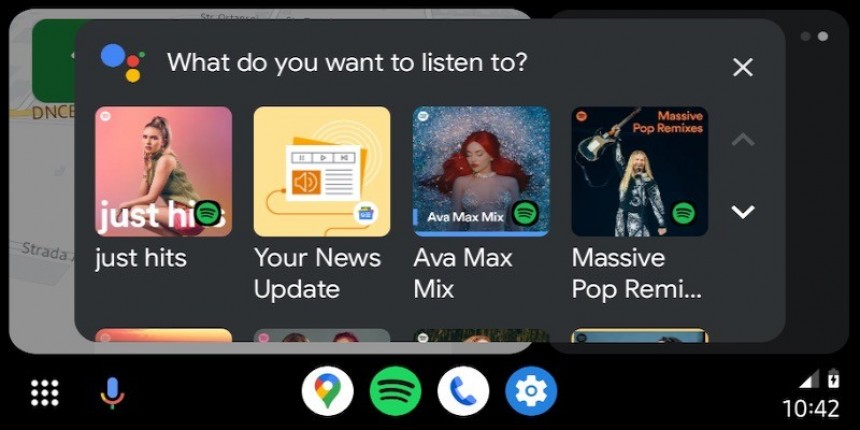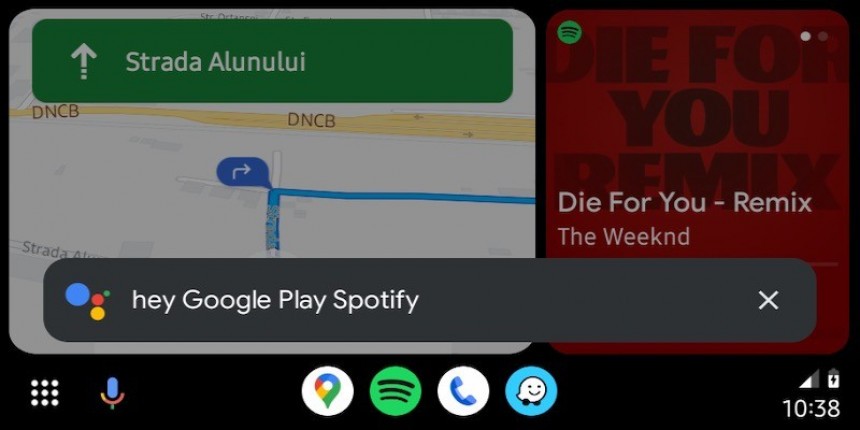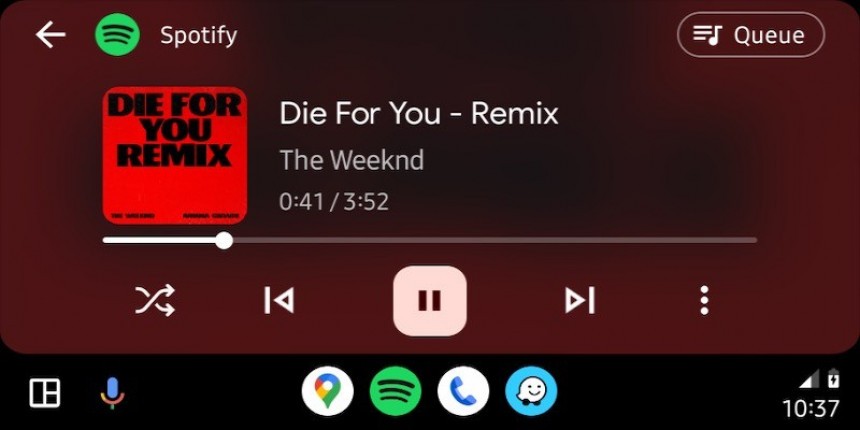Android Auto adoption reaches new heights, especially as Android continues to dominate the mobile world.
People want to remain connected with what happens on their mobile devices even when driving, and Android Auto makes the whole thing more convenient and safer.
Google designed Android Auto specifically to be easy to use by someone who must keep their eyes on the road all the time. The voice command integration, despite not always working correctly, is a great way to interact with your apps, be they navigation or audio players. Voice commands allow drivers to send messages and make phone calls without looking at the screen.
Despite being supposed to be an extension of the mobile experience, Android Auto might seem like a new world for beginners, especially if they're not tech-savvy.
The first question for most people concerns the differences between Android Auto wired and wireless.
As their names suggest, the main difference is the connectivity mode. Android Auto wired uses a cable to establish the connection between the phone and the head unit, while the wireless mode relies on Wi-Fi and Bluetooth to run the app.
Android Auto wireless sports an obvious benefit, as you can forget about cables behind the wheel, but the wired sibling also provides an extra charge while driving. Most people still charge their phones while behind the wheel, so even if they use Android Auto wirelessly, they plug in their smartphones in the car.
Like CarPlay, Android Auto is integrated into the operating system. However, it's services through the Google Play Store, whereas CarPlay receives improvements only as part of iOS updates. You don't need to download the Android Auto app on your smartphone if the device is running at least Android 10.
Android Auto updates ship to devices in two branches. The beta program allows users to install pre-release builds (typically aimed at tech-savvy users), while the stable channel (the default one for all users) includes more stable updates that should theoretically come with a reduced likelihood of bugs.
Users can enter the beta program at any point or download the APK files to download the pre-release builds without enrolling in the testing effort. However, this isn't recommended unless you're a power user who knows how to diagnose a glitch and send a bug report to Google.
The most popular apps on Android Auto are Google Maps, Waze, Spotify, YouTube Music, and a few other solutions that come in handy behind the wheel.
Android Auto typically comes down to navigation apps, audio and music streaming software, and parking tools. However, Google opens up Android Auto to more categories regularly.
Most recently, the company unlocked the IoT support, paving the way for new great apps aimed at Android Auto adopters. Users can now unlock their garage doors from the infotainment screen or retrieve information from the OBD2 port using applications that can read data from a connected scanner.
Not all apps available on your smartphone also run on Android Auto. Google has enforced several restrictions, as the company wants to prevent apps from producing distractions behind the wheel.
One of these restrictions is specifically aimed at video streaming apps. YouTube and Netflix are not allowed on Android Auto, so if you want to watch videos while driving, you can't do this when the phone is connected to the infotainment screen.
Not officially, at least, as getting YouTube videos on Android Auto is still possible if you know where to search for instructions. You're still not recommended to do this for obvious reasons.
Google could allow YouTube and Netflix to work on Android Auto when the car is parked, but the company has decided to block video content completely.
The first requirement to run Android Auto is a compatible infotainment system. Most new cars already come with Android Auto support, but drivers somehow upgrade older models with aftermarket media receivers that can run the app.
You also need a phone running at least Android 8.0 for the wired version. Newer versions of the operating system already make for the majority of devices on the market, as Oreo is a release that landed in 2017. As a result, the chances are your device already supports Android Auto.
If your car comes with Android Auto wired support, you also need a high-speed USB cable. You should stick with the cable in the phone box and avoid long cords because they're often the culprit of random disconnects and other Android Auto connection problems.
The wireless version of Android Auto requires at least Android 11, but if you own a Google or Samsung phone, you can also run the app with Android 10. The Samsung Galaxy S8 series supports Android Auto wirelessly on Android 9.0.
Google designed Android Auto specifically to be easy to use by someone who must keep their eyes on the road all the time. The voice command integration, despite not always working correctly, is a great way to interact with your apps, be they navigation or audio players. Voice commands allow drivers to send messages and make phone calls without looking at the screen.
Despite being supposed to be an extension of the mobile experience, Android Auto might seem like a new world for beginners, especially if they're not tech-savvy.
Wired vs. wireless
As their names suggest, the main difference is the connectivity mode. Android Auto wired uses a cable to establish the connection between the phone and the head unit, while the wireless mode relies on Wi-Fi and Bluetooth to run the app.
Android Auto wireless sports an obvious benefit, as you can forget about cables behind the wheel, but the wired sibling also provides an extra charge while driving. Most people still charge their phones while behind the wheel, so even if they use Android Auto wirelessly, they plug in their smartphones in the car.
The Android Auto app
Android Auto updates ship to devices in two branches. The beta program allows users to install pre-release builds (typically aimed at tech-savvy users), while the stable channel (the default one for all users) includes more stable updates that should theoretically come with a reduced likelihood of bugs.
Users can enter the beta program at any point or download the APK files to download the pre-release builds without enrolling in the testing effort. However, this isn't recommended unless you're a power user who knows how to diagnose a glitch and send a bug report to Google.
Supported apps
Android Auto typically comes down to navigation apps, audio and music streaming software, and parking tools. However, Google opens up Android Auto to more categories regularly.
Most recently, the company unlocked the IoT support, paving the way for new great apps aimed at Android Auto adopters. Users can now unlock their garage doors from the infotainment screen or retrieve information from the OBD2 port using applications that can read data from a connected scanner.
Not all apps available on your smartphone also run on Android Auto. Google has enforced several restrictions, as the company wants to prevent apps from producing distractions behind the wheel.
Netflix and YouTube
Not officially, at least, as getting YouTube videos on Android Auto is still possible if you know where to search for instructions. You're still not recommended to do this for obvious reasons.
Google could allow YouTube and Netflix to work on Android Auto when the car is parked, but the company has decided to block video content completely.
What you need to run Android Auto
You also need a phone running at least Android 8.0 for the wired version. Newer versions of the operating system already make for the majority of devices on the market, as Oreo is a release that landed in 2017. As a result, the chances are your device already supports Android Auto.
If your car comes with Android Auto wired support, you also need a high-speed USB cable. You should stick with the cable in the phone box and avoid long cords because they're often the culprit of random disconnects and other Android Auto connection problems.
The wireless version of Android Auto requires at least Android 11, but if you own a Google or Samsung phone, you can also run the app with Android 10. The Samsung Galaxy S8 series supports Android Auto wirelessly on Android 9.0.