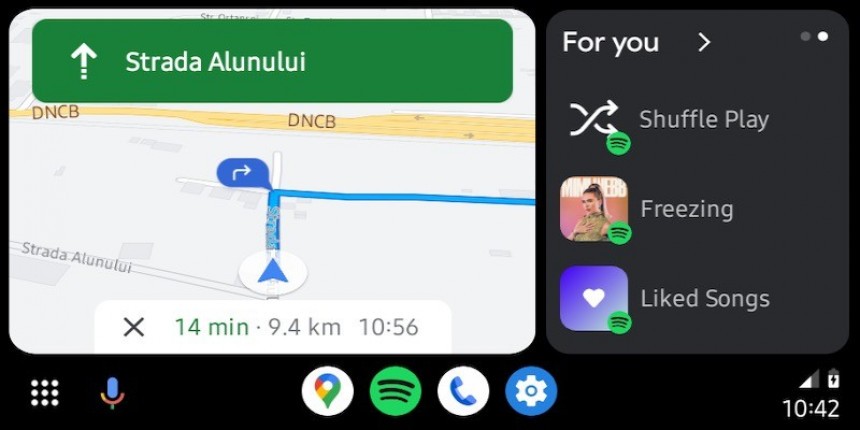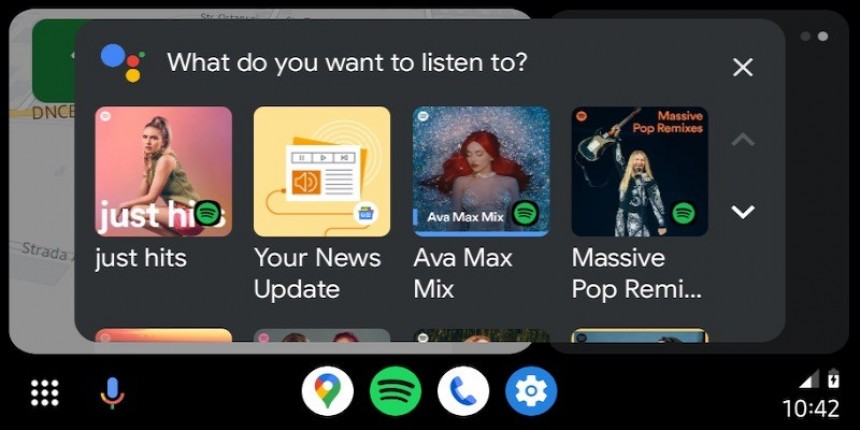It's not a secret that Android Auto needs a ton of stability and reliability fixes, especially as the application sometimes misbehaves even when supposed to run essential features.
Voice commands are most often broken in Android Auto, with users reporting all kinds of broken behavior in the car, beginning with Google Assistant not registering their input and ending with the assistant understanding the command but ignoring them.
This time, I'll highlight a different bug. It affects the world's number one messaging app and appeared in mid-October.
WhatsApp is currently the most-used messaging platform worldwide, with the latest statistics indicating approximately 2.7 billion monthly active users. It's a super-popular application that people use for messaging, voice calls, video calls, and even for work, so remaining connected while driving is critical.
Naturally, WhatsApp benefits from the messaging platform integration in Android Auto, so Google Assistant can read messages and send responses based on dictated text.
Listening to audio messages on Android Auto is now broken.
Starting in mid-October, users who tried to play an audio message on WhatsApp encountered a weird bug that caused the sound to no longer be routed to the car's speakers. It looks like the message is playing correctly, but no sound is coming from the speakers, as if the audio is muted.
Several users confirmed the same behavior, with some saying the problem appeared after installing the latest Android Auto update.
It's hard to tell what Android Auto version might be the culprit this time because Google uses a phased rollout model for updates delivered through the Google Play Store. As a result, users were on different Android Auto versions in mid-October, but one of the latest releases is certainly the one that caused the WhatsApp problems.
A Community Specialist chimed in on the Google forums and asked for additional information, but it's unclear if the Android Auto team is already investigating the problem. If it's not, the company should accelerate the work on a fix because WhatsApp is the most popular messaging app on the planet, and not being able to use it in the car is a major problem for Android Auto users.
The issue doesn't appear limited to a certain phone model or car brand. I'm seeing reports from owners of phones from Samsung, Google, and Xiaomi, so the problem isn't linked to the software running on the mobile device. It's unclear if it could be tied to the operating system powering the infotainment system.
If you're running an older build, you should try to update to the latest version. Android Auto updates sometimes come with undisclosed fixes that resolve such errors, and it's why you're recommended to keep all your apps up-to-date. The most recent Android Auto build is version 10.9, and it's available as a stand-alone APK today.
Android Auto updates ship through the Google Play Store in stages, so it could take a while until your smartphone receives the latest build. However, you can manually install it by downloading the stand-alone APK file on your device. The process is called sideloading and involves activating app deployment from non-Google Play Store sources.
If updating to the latest Android Auto build doesn't work (and you have already tried the other generic fixes, such as clearing the cache and the data), you can try downgrading to an earlier app version. Chances are that the bug that broke down the audio messages in WhatsApp on Android Auto is also present in the latest updates if Google didn't release a fix, so you should try to return to a build that doesn't exhibit this behavior.
Look for the Android Auto version on your device and then download the APK installer for the previous version. The downgrade works like an update to the latest build. You download the APK installer and deploy it manually on your device. Everything should take a few seconds if you enabled your Android device to accept apps from sources other than the Google Play Store.
It's too early to tell when Google could come up with a fix, as such investigations typically take up to several months. The problem doesn't look widespread, but considering Android Auto updates roll out in stages, it could be a matter of days until more people end up struggling with audio messages in WhatsApp.
Meanwhile, if you encounter a problem, your best option is to join the conversation and let Google know that you're hitting the bug, too. The company says it needs more information to figure out what happens, so collect bug reports and submit them to the company to let it know what and why it happens. The more data it receives, the bigger the chances for the fix to land faster.
This time, I'll highlight a different bug. It affects the world's number one messaging app and appeared in mid-October.
WhatsApp is currently the most-used messaging platform worldwide, with the latest statistics indicating approximately 2.7 billion monthly active users. It's a super-popular application that people use for messaging, voice calls, video calls, and even for work, so remaining connected while driving is critical.
Naturally, WhatsApp benefits from the messaging platform integration in Android Auto, so Google Assistant can read messages and send responses based on dictated text.
Starting in mid-October, users who tried to play an audio message on WhatsApp encountered a weird bug that caused the sound to no longer be routed to the car's speakers. It looks like the message is playing correctly, but no sound is coming from the speakers, as if the audio is muted.
Several users confirmed the same behavior, with some saying the problem appeared after installing the latest Android Auto update.
It's hard to tell what Android Auto version might be the culprit this time because Google uses a phased rollout model for updates delivered through the Google Play Store. As a result, users were on different Android Auto versions in mid-October, but one of the latest releases is certainly the one that caused the WhatsApp problems.
A Community Specialist chimed in on the Google forums and asked for additional information, but it's unclear if the Android Auto team is already investigating the problem. If it's not, the company should accelerate the work on a fix because WhatsApp is the most popular messaging app on the planet, and not being able to use it in the car is a major problem for Android Auto users.
The issue doesn't appear limited to a certain phone model or car brand. I'm seeing reports from owners of phones from Samsung, Google, and Xiaomi, so the problem isn't linked to the software running on the mobile device. It's unclear if it could be tied to the operating system powering the infotainment system.
Possible fixes
If you, too, encountered similar problems when trying to listen to audio messages received on WhatsApp while running Android Auto, the first thing you should check is the Android Auto version number.If you're running an older build, you should try to update to the latest version. Android Auto updates sometimes come with undisclosed fixes that resolve such errors, and it's why you're recommended to keep all your apps up-to-date. The most recent Android Auto build is version 10.9, and it's available as a stand-alone APK today.
Android Auto updates ship through the Google Play Store in stages, so it could take a while until your smartphone receives the latest build. However, you can manually install it by downloading the stand-alone APK file on your device. The process is called sideloading and involves activating app deployment from non-Google Play Store sources.
If updating to the latest Android Auto build doesn't work (and you have already tried the other generic fixes, such as clearing the cache and the data), you can try downgrading to an earlier app version. Chances are that the bug that broke down the audio messages in WhatsApp on Android Auto is also present in the latest updates if Google didn't release a fix, so you should try to return to a build that doesn't exhibit this behavior.
It's too early to tell when Google could come up with a fix, as such investigations typically take up to several months. The problem doesn't look widespread, but considering Android Auto updates roll out in stages, it could be a matter of days until more people end up struggling with audio messages in WhatsApp.
Meanwhile, if you encounter a problem, your best option is to join the conversation and let Google know that you're hitting the bug, too. The company says it needs more information to figure out what happens, so collect bug reports and submit them to the company to let it know what and why it happens. The more data it receives, the bigger the chances for the fix to land faster.