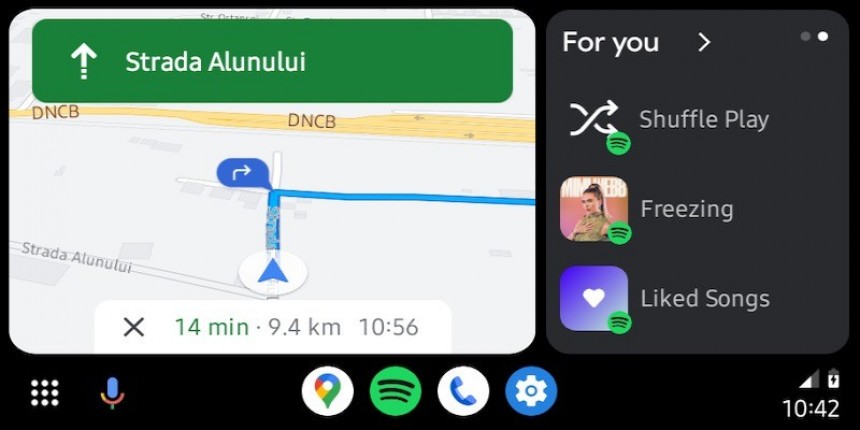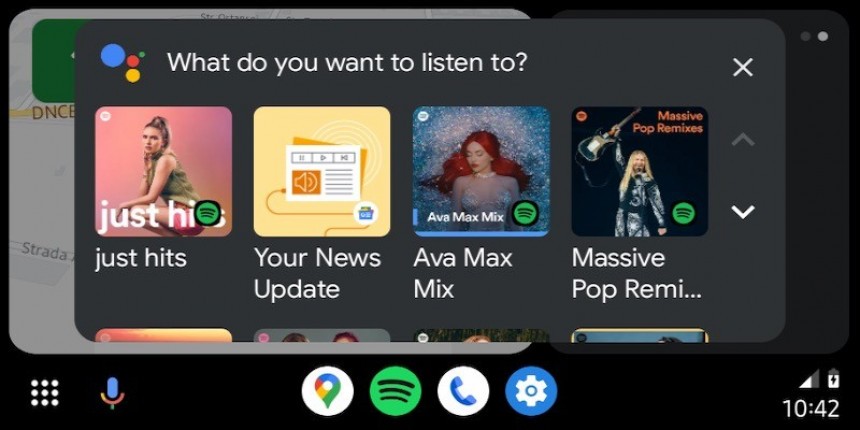Android Auto updates land much faster than they did two years ago, and the beta program expanded last year is integral to this new strategy.
More frequent updates provide users faster fixes and performance improvements, though they don't necessarily include new features. The focus is on the general experience with the app, so by shipping updates at a faster pace, Google tries to ensure Android Auto works as expected.
New features are rarely included in Android Auto updates, and when they are, they show up quietly, typically without Google rolling out a new changelog.
The search giant currently rolls out Android Auto in two branches called beta and stable, and if you're not sure which one to use, here's everything you need to know according to your needs.
If you're a beginner who doesn't want to experiment with new features and would rather stick with stable features, you must install Android Auto stable builds.
The stable channel promises a more reliable and stable experience, and the likelihood of glitches should be lower. It's not always the case, as bugs still escape unnoticed or unfixed, but stable updates already go through intensive testing internally and publicly with the help of the beta program.
You don't have to do anything special to install Android Auto stable builds.
When you set up your mobile device, the Android Auto version running on your phone is the latest build in the stable channel available at that moment. The next updates will come from the stable branch and be served through the Google Play Store.
If you didn't disable automatic updates, the new Android Auto versions should be installed on your device without you having to launch the Play Store manually.
Stable Android Auto builds stick with a more stable and reliable package, so you won't see new features too often. Google only promotes new builds to this channel when it determines that everything runs properly on all devices and configurations.
If you don't know what a beta build is, your place is in the stable channel. Android Auto beta versions are releases shipped by the search giant to users enrolled in its testing program, though they can also be downloaded and installed manually outside of the program using the APK installers.
Beta Android Auto builds are specifically aimed at tech-savvy users who know how to identify a bug and file a report to share it with Google. The search giant uses the information to repair the problems ahead of the production launch in the stable channel.
Beta builds are a great way to try out Google's latest ideas, but not everything that shows up in a testing release makes its way to production devices. Occasionally, Google releases experimental features that it eventually abandons. The company can also introduce a feature and pull it at a later time to work on its development entirely.
Most recently, Google has been spotted testing a disconnect button for Android Auto wireless. With this option, users will be allowed to disconnect their mobile devices from the head unit and shut down the Android Auto connection, allowing other smartphones to connect to the infotainment system to run the app. The feature comes in handy when you own multiple Android devices and want to run Android Auto from a different phone.
The option appeared in a beta build but didn't make its way to production devices, presumably as Google needs more time to refine it. It's not available for all beta users either, so it demonstrates precisely how a testing build works. Unless Google releases it to all beta users to collect more feedback, this feature won't debut for stable users.
While beta builds are an easy way to get a taste of the latest improvements coming to Android Auto users, they're also more likely to come with bugs and performance issues. Beta updates are pre-release software that lacks the required polishing to get the go-ahead for devices worldwide. It's why users must contribute with feedback and help Google diagnose and fix errors before broad availability is reached in the stable ring.
Android Auto beta build shouldn't be installed on your daily driver. If you have a secondary Android device used for testing, you should install Android Auto beta builds on it, leaving the primary phone for stable builds. You should also avoid using Android Auto beta for your daily driving, as the application could crash or experience other problems in the middle of the drive, leaving you without navigation, phone calls, or other critical features.
Google releases Android Auto beta builds every few weeks, while the stable updates land once or twice per month. You can always switch from beta to stable by exiting the testing program or manually sideloading whichever version you want on your smartphone.
New features are rarely included in Android Auto updates, and when they are, they show up quietly, typically without Google rolling out a new changelog.
The search giant currently rolls out Android Auto in two branches called beta and stable, and if you're not sure which one to use, here's everything you need to know according to your needs.
Android Auto stable builds
The stable channel promises a more reliable and stable experience, and the likelihood of glitches should be lower. It's not always the case, as bugs still escape unnoticed or unfixed, but stable updates already go through intensive testing internally and publicly with the help of the beta program.
You don't have to do anything special to install Android Auto stable builds.
When you set up your mobile device, the Android Auto version running on your phone is the latest build in the stable channel available at that moment. The next updates will come from the stable branch and be served through the Google Play Store.
If you didn't disable automatic updates, the new Android Auto versions should be installed on your device without you having to launch the Play Store manually.
Stable Android Auto builds stick with a more stable and reliable package, so you won't see new features too often. Google only promotes new builds to this channel when it determines that everything runs properly on all devices and configurations.
Android Auto beta builds
Beta Android Auto builds are specifically aimed at tech-savvy users who know how to identify a bug and file a report to share it with Google. The search giant uses the information to repair the problems ahead of the production launch in the stable channel.
Beta builds are a great way to try out Google's latest ideas, but not everything that shows up in a testing release makes its way to production devices. Occasionally, Google releases experimental features that it eventually abandons. The company can also introduce a feature and pull it at a later time to work on its development entirely.
Most recently, Google has been spotted testing a disconnect button for Android Auto wireless. With this option, users will be allowed to disconnect their mobile devices from the head unit and shut down the Android Auto connection, allowing other smartphones to connect to the infotainment system to run the app. The feature comes in handy when you own multiple Android devices and want to run Android Auto from a different phone.
While beta builds are an easy way to get a taste of the latest improvements coming to Android Auto users, they're also more likely to come with bugs and performance issues. Beta updates are pre-release software that lacks the required polishing to get the go-ahead for devices worldwide. It's why users must contribute with feedback and help Google diagnose and fix errors before broad availability is reached in the stable ring.
Android Auto beta build shouldn't be installed on your daily driver. If you have a secondary Android device used for testing, you should install Android Auto beta builds on it, leaving the primary phone for stable builds. You should also avoid using Android Auto beta for your daily driving, as the application could crash or experience other problems in the middle of the drive, leaving you without navigation, phone calls, or other critical features.
Google releases Android Auto beta builds every few weeks, while the stable updates land once or twice per month. You can always switch from beta to stable by exiting the testing program or manually sideloading whichever version you want on your smartphone.