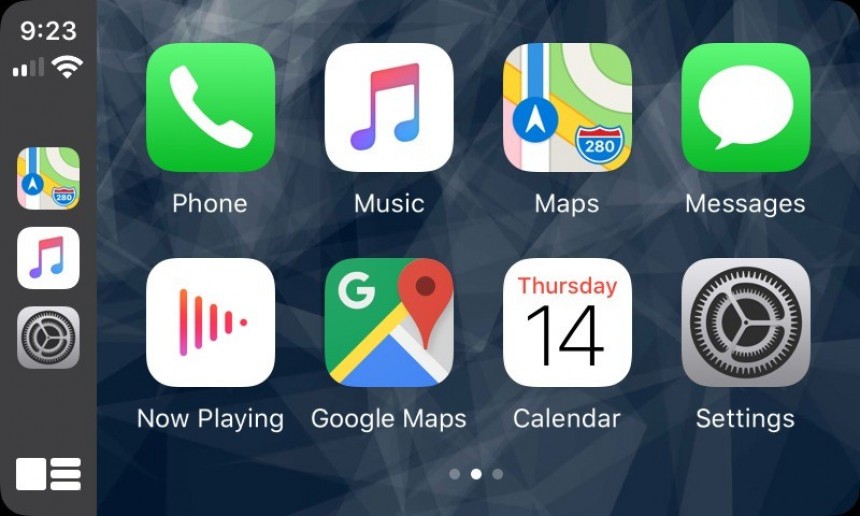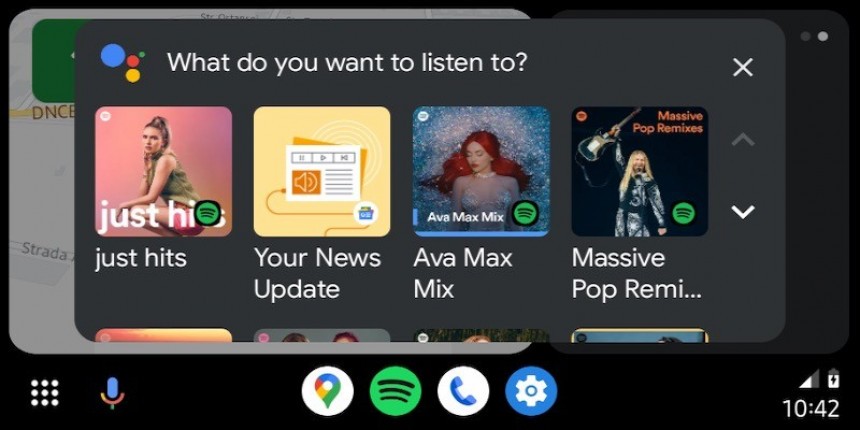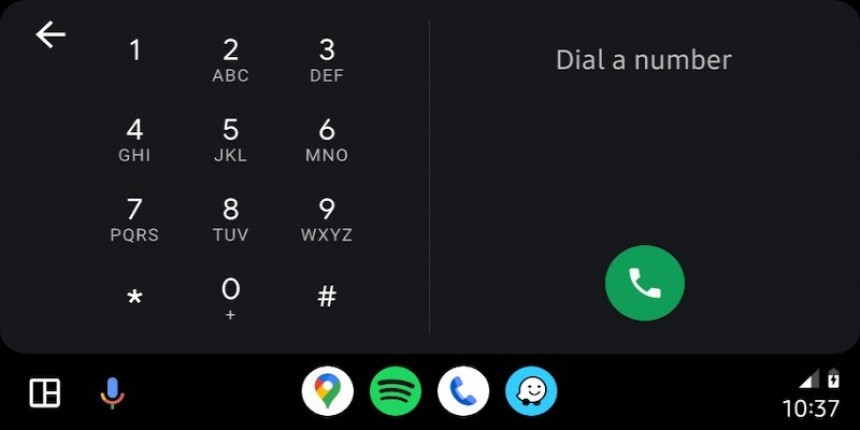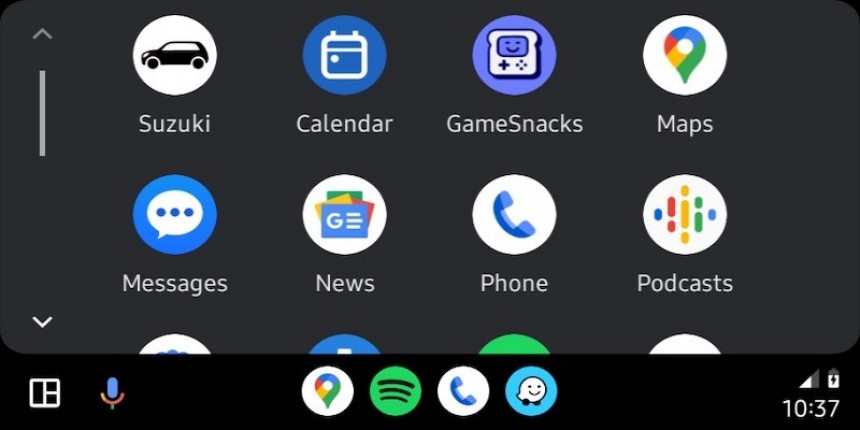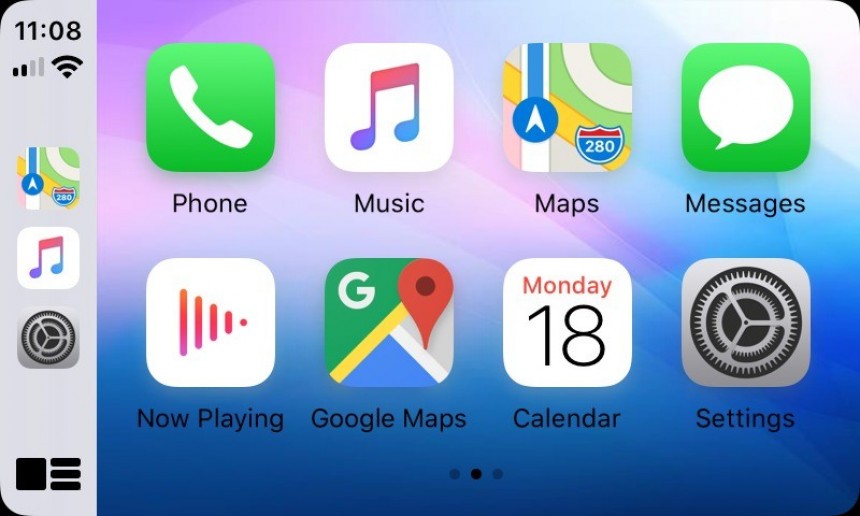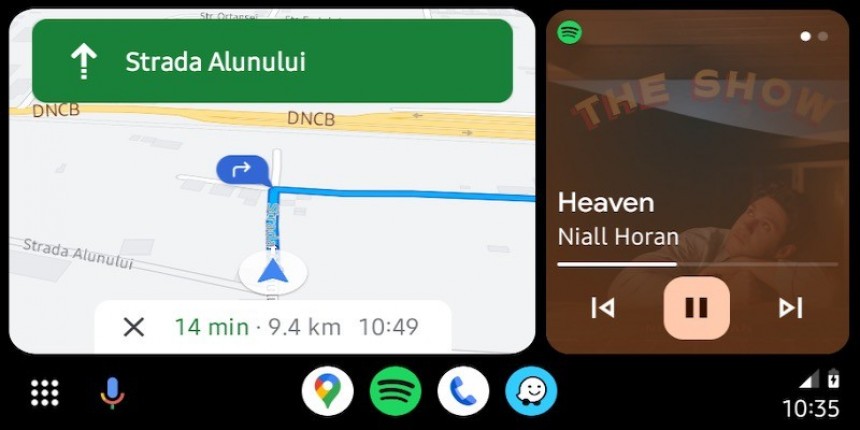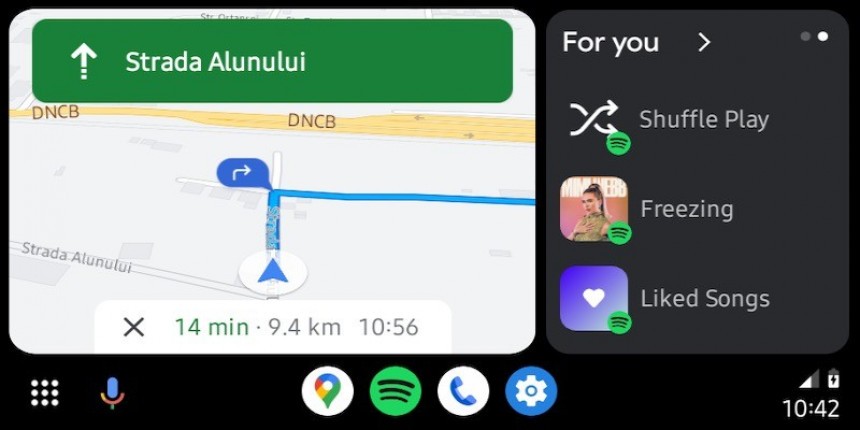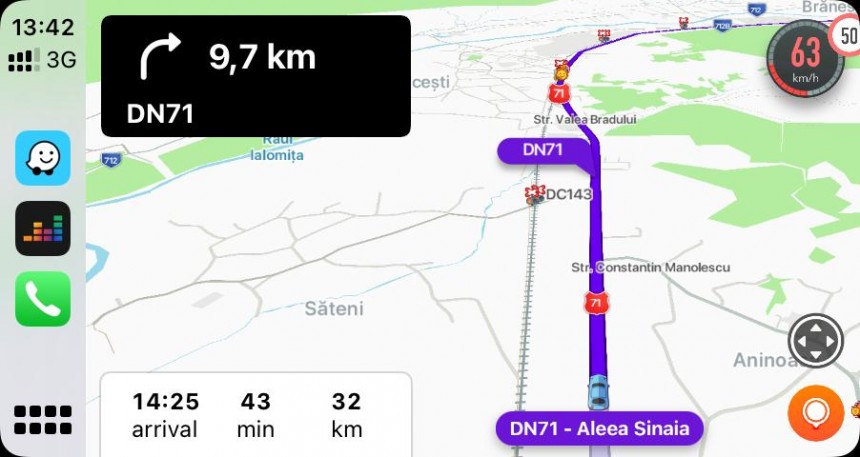The adoption of Android Auto and CarPlay has skyrocketed in the last few years, primarily as carmakers decided to replace their lazy infotainment efforts with a solution that sits in everybody's pockets.
Using Android and Apple phones, drivers can get Google Maps, Waze, Spotify, and YouTube Music on the infotainment screen, so car manufacturers no longer need to use their resources to build alternative solutions embedded at the car level.
The strategy helped Android Auto and CarPlay in their early days on the market, mainly as the native infotainment solutions were terrible.
Both are now must-have features for new-car buyers, with Apple's data showing that nearly eight in 10 customers wouldn’t consider a new vehicle in the United States without CarPlay.
The connection can be wired or wireless (depending on the version supported by the vehicle's media receiver). The running apps sport a special car-optimized interface based on templates developed by Google and Apple. Certain capabilities, such as typing when the vehicle is in motion, are restricted to reduce the driver's distraction.
Android Auto and CarPlay support multiple input methods, including touch and control knobs (as it's the case with Mazda cars). When the vehicle moves, users can interact with the apps running on the screen using voice commands powered by Google Assistant and Siri. The two systems support voice commands for the most common tasks, including setting up navigation, playing a specific song or artist, making a phone call, and sending a text message.
Android Auto and CarPlay connect to the car with a USB cable (in the case of wired connections) via the dedicated port in the vehicle – it can be USB-A (the traditional USB connector) or USB-C (mostly used in new-generation models). The wireless connection requires Wi-Fi and Bluetooth.
Once the connection between the phone and the media receiver is established, Android Auto and CarPlay show the compatible apps on the car's screen. Google Maps, Waze, Spotify, YouTube Music, Apple Music, and Apple Maps are the most popular apps on Android Auto and CarPlay. Video streaming apps, such as YouTube and Netflix, are blocked.
The two systems already support the most popular driving applications, such as navigation solutions. Still, the app ecosystem keeps growing with new categories, including smart home software to control garage doors and home security equipment.
With Android Auto and CarPlay, your phone calls are routed through the car's speaker system, similar to using a Bluetooth connection.
A wired connection always requires a cable, while the wireless sibling lets you run Android Auto and CarPlay without pulling the phone from the pocket.
However, most people still use a cable to connect the smartphone to the head unit, even when running Android Auto and CarPlay wirelessly. The cable allows them to get an extra charge while driving, as the battery impact of running Android Auto and CarPlay wirelessly could be significant.
The wired version could also encounter occasional connection problems due to bad cables. Google and Apple recommend using a high-speed cable, but in the Android Auto world, even a certified cord could cause random disconnects.
The wired connection is required regardless of the connection type – users must connect their phones to the head unit with a cable even when setting up Android Auto wireless; once the system is configured, Android Auto wireless can run without a cable.
If the device meets all requirements (such as Bluetooth and Wi-Fi and the necessary permissions), Android Auto detects the mobile device and launches an on-screen wizard. Once users complete the step-by-step wizard on the screen, they can access the home screen and launch apps.
Android Auto also comes with a dashboard view, allowing them to run multiple apps side by side. They can toggle between this view and the full-screen mode in most apps.
Android Auto wireless requires a phone running Android 11. You can run the no-cord experience with Android 10 if you own a Google or Samsung phone. The wired version of Android Auto requires at least Android 8.0.
Users must connect their iPhones to the head unit using a compatible cable even if their vehicle supports the wireless mode.
Once the vehicle detects the smartphone, the iPhone creates a car profile in the iOS settings, allowing the two devices to exchange data. CarPlay loads automatically when the iPhone connects to the head unit with a cable or wirelessly.
CarPlay doesn't have an on-screen wizard for the initial experience, as Apple designed the process to be more straightforward. CarPlay automatically displays the app drawer on the infotainment screen when the connection is established.
Most new cars already come with integrated Android Auto and CarPlay support, and the wired mode is often the preferred choice because of the reduced costs.
Additionally, most cars supporting Android Auto also work with CarPlay, but some models on the market only come with one of the two. You can find a full list of compatible brands and models on Google's and Apple's websites.
You can also connect your smartphone to the head unit to see if Android Auto or CarPlay fires up on the screen. If you see a message loading on the infotainment display, prompting you to set up Android Auto or CarPlay, your car has the necessary equipment to run the two systems.
Companies like Sony, Pioneer, Kenwood, and Alpine launched media receivers with support for Android Auto and CarPlay, allowing wired and wireless mobile phone connections.
The price of an aftermarket head unit upgrade starts at $200 and exceeds $1,000 in the case of premium media receivers that also include other capabilities, such as large touch screens.
These models are typically created with universal designs to fit most vehicles, so they come in various sizes and with single-DIN or double-DIN systems. Installing them doesn't require advanced tech skills, but contacting a professional is the better option, especially if you purchase a premium model that connects to other peripherals, such as rear cameras.
CarPlay is also integrated into iOS, but this time, the updates go live as part of operating system updates. This means you must wait for Apple to come up with a new iOS version to get CarPlay patches and new features.
Downgrading Android Auto is possible by removing the app updates. In CarPlay's case, Apple doesn't offer version numbering, so you can't go back unless you restore an earlier iOS backup.
Android phones and iPhones have the necessary software to run Android Auto and CarPlay out of the box. Once you configure your mobile phone, you can connect it to the head unit in the car to begin the setup process.
The wired connection has long been a major annoyance in the Android Auto world, as even high-speed cables have caused reliability problems for drivers.
Android Auto sometimes fails to load on hardware configurations that worked correctly in the past. Changing cables, removing the app's cache and data, and downgrading Android Auto are the most common fixes in the Android Auto world.
If nothing works, your head unit might need a firmware update. Your best option is to contact the dealership for assistance, as your infotainment system might run an old software version.
Google Maps and Waze are the leaders in terms of navigation capabilities. Waze requires a permanent Internet connection to send and receive traffic reports. Google Maps offers a more advanced feature package, including offline maps, so you can navigate without an Internet connection.
If you're looking for an app to listen to your favorite tunes, Spotify and YouTube Music are the top choices on Android Auto. Poweramp and Fermata will let you play music in the local library if you don't want to use a streaming service.
The Android Auto world is also getting new and compelling software, including more navigation solutions. Software from TomTom, Sygic, and HERE serves as alternatives to Google Maps for people looking for more advanced navigation features.
The detailed city experience includes crosswalks, sidewalks, trees, and buildings. Users in some regions also get 3D navigation for more straightforward route guidance.
YouTube Music and Spotify are two popular choices for listening to music on CarPlay, but Apple's Music also serves as a top alternative, especially as it comes pre-loaded with the smartphone.
Android Auto and CarPlay have both been designed to offer a very straightforward experience, but sometimes, things don't work exactly as expected. That's why I prepared a short FAQ to address the most common problems you could encounter when running the two systems.
Android Auto works with a wired or wireless connection, but the version depends on the support integrated into the vehicle.
You can upgrade from Android Auto wired to wireless using a dedicated adapter that plugs into the USB port in the car and then connects to your smartphone via Bluetooth.
Android head units running the full version of Google's operating system can also support CarPlay. Apple does not offer a car operating system.
These devices ensure the wireless data connection between the phone and the head unit, so you no longer need a cable to run Android Auto and CarPlay.
The most popular Android Auto adapters are AAWireless and Motorola's MA1. In the CarPlay world, the number one choice is Carlinkit.
Android Auto for phones uses an interface similar to the full version of Android Auto, allowing users to get a car-optimized experience without a compatible head unit.
Google discontinued this app and replaced it with the driving mode bundled with Google Assistant. The new experience is very limited, as it only supports Google Maps.
While Android Auto requires a smartphone to run, Android Automotive powers the infotainment capabilities in a car and is installed at the hardware level. It offers an upgraded experience compared to Android Auto, as Google's services get access to more vehicle data.
Google Maps can read the battery range and automatically suggest charging stops when the vehicle runs out of battery.
You can't get Android Automotive in a car that doesn't feature the system. The OS is installed from the factory in electric vehicles.
The new CarPlay will be similar to Android Automotive and only work in new-generation cars. It will be installed from the factory by Apple's partners.
The strategy helped Android Auto and CarPlay in their early days on the market, mainly as the native infotainment solutions were terrible.
Both are now must-have features for new-car buyers, with Apple's data showing that nearly eight in 10 customers wouldn’t consider a new vehicle in the United States without CarPlay.
How Android Auto and CarPlay work
Android Auto and CarPlay are very similar systems that rely on a connection between the smartphone and a compatible head unit to project the mobile interface to the screen.The connection can be wired or wireless (depending on the version supported by the vehicle's media receiver). The running apps sport a special car-optimized interface based on templates developed by Google and Apple. Certain capabilities, such as typing when the vehicle is in motion, are restricted to reduce the driver's distraction.
Android Auto and CarPlay support multiple input methods, including touch and control knobs (as it's the case with Mazda cars). When the vehicle moves, users can interact with the apps running on the screen using voice commands powered by Google Assistant and Siri. The two systems support voice commands for the most common tasks, including setting up navigation, playing a specific song or artist, making a phone call, and sending a text message.
Android Auto and CarPlay connect to the car with a USB cable (in the case of wired connections) via the dedicated port in the vehicle – it can be USB-A (the traditional USB connector) or USB-C (mostly used in new-generation models). The wireless connection requires Wi-Fi and Bluetooth.
Once the connection between the phone and the media receiver is established, Android Auto and CarPlay show the compatible apps on the car's screen. Google Maps, Waze, Spotify, YouTube Music, Apple Music, and Apple Maps are the most popular apps on Android Auto and CarPlay. Video streaming apps, such as YouTube and Netflix, are blocked.
The advantages of using Android Auto and CarPlay
The primary benefit of using Android Auto and CarPlay behind the wheel is how they tackle driver distraction. The media receiver shows apps running on the larger screen in the cabin, so you can ignore the mobile phone and still interact with your apps, phone calls, and messages.The two systems already support the most popular driving applications, such as navigation solutions. Still, the app ecosystem keeps growing with new categories, including smart home software to control garage doors and home security equipment.
With Android Auto and CarPlay, your phone calls are routed through the car's speaker system, similar to using a Bluetooth connection.
Wired versus wireless
The main difference between a wired and a wireless connection is how you run Android Auto and CarPlay on the infotainment screen.A wired connection always requires a cable, while the wireless sibling lets you run Android Auto and CarPlay without pulling the phone from the pocket.
However, most people still use a cable to connect the smartphone to the head unit, even when running Android Auto and CarPlay wirelessly. The cable allows them to get an extra charge while driving, as the battery impact of running Android Auto and CarPlay wirelessly could be significant.
The wired version could also encounter occasional connection problems due to bad cables. Google and Apple recommend using a high-speed cable, but in the Android Auto world, even a certified cord could cause random disconnects.
How to set up Android Auto wired and wireless
Setting up Android Auto in your car is typically a matter of seconds. You must first connect the mobile device to the infotainment screen using a USB cable.The wired connection is required regardless of the connection type – users must connect their phones to the head unit with a cable even when setting up Android Auto wireless; once the system is configured, Android Auto wireless can run without a cable.
If the device meets all requirements (such as Bluetooth and Wi-Fi and the necessary permissions), Android Auto detects the mobile device and launches an on-screen wizard. Once users complete the step-by-step wizard on the screen, they can access the home screen and launch apps.
Android Auto also comes with a dashboard view, allowing them to run multiple apps side by side. They can toggle between this view and the full-screen mode in most apps.
Android Auto wireless requires a phone running Android 11. You can run the no-cord experience with Android 10 if you own a Google or Samsung phone. The wired version of Android Auto requires at least Android 8.0.
How to set up CarPlay wired and wireless
The setting up experience is similar in CarPlay's case. Your device must meet all requirements – one thing many people ignore is Siri; CarPlay doesn't work unless Siri is enabled, as the digital assistant is responsible for the voice interaction with the apps running on the screen.Users must connect their iPhones to the head unit using a compatible cable even if their vehicle supports the wireless mode.
Once the vehicle detects the smartphone, the iPhone creates a car profile in the iOS settings, allowing the two devices to exchange data. CarPlay loads automatically when the iPhone connects to the head unit with a cable or wirelessly.
CarPlay doesn't have an on-screen wizard for the initial experience, as Apple designed the process to be more straightforward. CarPlay automatically displays the app drawer on the infotainment screen when the connection is established.
How do I know if my car has Android Auto and CarPlay?
The easiest way to find the answer to this question is to ask your dealership. If your car has Android Auto and CarPlay, you should see this specification on the build sheet.Most new cars already come with integrated Android Auto and CarPlay support, and the wired mode is often the preferred choice because of the reduced costs.
Additionally, most cars supporting Android Auto also work with CarPlay, but some models on the market only come with one of the two. You can find a full list of compatible brands and models on Google's and Apple's websites.
You can also connect your smartphone to the head unit to see if Android Auto or CarPlay fires up on the screen. If you see a message loading on the infotainment display, prompting you to set up Android Auto or CarPlay, your car has the necessary equipment to run the two systems.
How do I install Android Auto or CarPlay in a car that doesn't have it?
Android Auto and CarPlay are typically available in most new-generation cars, but owners of older models can also get the two systems with an aftermarket head unit upgrade.Companies like Sony, Pioneer, Kenwood, and Alpine launched media receivers with support for Android Auto and CarPlay, allowing wired and wireless mobile phone connections.
The price of an aftermarket head unit upgrade starts at $200 and exceeds $1,000 in the case of premium media receivers that also include other capabilities, such as large touch screens.
These models are typically created with universal designs to fit most vehicles, so they come in various sizes and with single-DIN or double-DIN systems. Installing them doesn't require advanced tech skills, but contacting a professional is the better option, especially if you purchase a premium model that connects to other peripherals, such as rear cameras.
Do I need an app to run Android Auto and CarPlay?
No. Beginning with Android 10, Android Auto is integrated into the operating system, with the app getting updates through the Google Play Store.CarPlay is also integrated into iOS, but this time, the updates go live as part of operating system updates. This means you must wait for Apple to come up with a new iOS version to get CarPlay patches and new features.
Downgrading Android Auto is possible by removing the app updates. In CarPlay's case, Apple doesn't offer version numbering, so you can't go back unless you restore an earlier iOS backup.
Android phones and iPhones have the necessary software to run Android Auto and CarPlay out of the box. Once you configure your mobile phone, you can connect it to the head unit in the car to begin the setup process.
Why is Android Auto failing to load in my car?
The answer to this question most often comes down to a bad cable.The wired connection has long been a major annoyance in the Android Auto world, as even high-speed cables have caused reliability problems for drivers.
Android Auto sometimes fails to load on hardware configurations that worked correctly in the past. Changing cables, removing the app's cache and data, and downgrading Android Auto are the most common fixes in the Android Auto world.
If nothing works, your head unit might need a firmware update. Your best option is to contact the dealership for assistance, as your infotainment system might run an old software version.
The best Android Auto apps
The number of apps in the Android Auto world keeps growing, but most people continue to run the same software for their daily commutes.Google Maps and Waze are the leaders in terms of navigation capabilities. Waze requires a permanent Internet connection to send and receive traffic reports. Google Maps offers a more advanced feature package, including offline maps, so you can navigate without an Internet connection.
If you're looking for an app to listen to your favorite tunes, Spotify and YouTube Music are the top choices on Android Auto. Poweramp and Fermata will let you play music in the local library if you don't want to use a streaming service.
The Android Auto world is also getting new and compelling software, including more navigation solutions. Software from TomTom, Sygic, and HERE serves as alternatives to Google Maps for people looking for more advanced navigation features.
The best CarPlay apps
Google Maps and Waze also dominate the navigation space on CarPlay, but many users also stick with the native Apple Maps. Compared to Google Maps and Waze, Apple Maps now offers more map details, including the location of stop signs and traffic lights.The detailed city experience includes crosswalks, sidewalks, trees, and buildings. Users in some regions also get 3D navigation for more straightforward route guidance.
YouTube Music and Spotify are two popular choices for listening to music on CarPlay, but Apple's Music also serves as a top alternative, especially as it comes pre-loaded with the smartphone.
Can I use Android Auto in any car?
No. Android Auto is available only in cars with a compatible media receiver. Most new models already support Android Auto, but you can install a third-party head unit to get it in an older car.Android Auto works with a wired or wireless connection, but the version depends on the support integrated into the vehicle.
You can upgrade from Android Auto wired to wireless using a dedicated adapter that plugs into the USB port in the car and then connects to your smartphone via Bluetooth.
Can I use Android Auto with an iPhone?
No. Android Auto is only available with an Android smartphone. In return, CarPlay requires an iPhone, as each system is locked to its respective ecosystem.Android head units running the full version of Google's operating system can also support CarPlay. Apple does not offer a car operating system.
Do Android Auto and CarPlay wireless adapters work?
They do. These adapters connect to the head unit using the car's USB port. Users must pair them with their smartphones.These devices ensure the wireless data connection between the phone and the head unit, so you no longer need a cable to run Android Auto and CarPlay.
The most popular Android Auto adapters are AAWireless and Motorola's MA1. In the CarPlay world, the number one choice is Carlinkit.
Why did Google kill off Android Auto?
It didn't. Google discontinued Android Auto for phones, a mobile version of Android Auto that ran on the smartphone.Android Auto for phones uses an interface similar to the full version of Android Auto, allowing users to get a car-optimized experience without a compatible head unit.
Google discontinued this app and replaced it with the driving mode bundled with Google Assistant. The new experience is very limited, as it only supports Google Maps.
What's Android Automotive?
Google's car strategy comes down to two major platforms: Android Auto and Android Automotive.While Android Auto requires a smartphone to run, Android Automotive powers the infotainment capabilities in a car and is installed at the hardware level. It offers an upgraded experience compared to Android Auto, as Google's services get access to more vehicle data.
Google Maps can read the battery range and automatically suggest charging stops when the vehicle runs out of battery.
You can't get Android Automotive in a car that doesn't feature the system. The OS is installed from the factory in electric vehicles.
When is the new-generation CarPlay projected to launch?
Apple is already preparing a significantly upgraded experience with the release of CarPlay 2.0. Projected to land later this year, the new CarPlay will use all screens in the car to provide access to more information, including vehicle data.The new CarPlay will be similar to Android Automotive and only work in new-generation cars. It will be installed from the factory by Apple's partners.