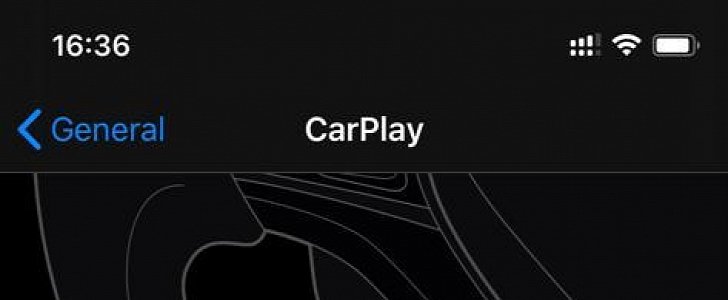One of the biggest differences between Apple CarPlay and Android Auto, but which could soon no longer exist according to Google’s plans, is the way they are offered to smartphone users.
While Android Auto comes as a dedicated app on Android, CarPlay is bundled with the operating system, making everything more straightforward from one end to another.
But on the other hand, this approach also comes with a series of drawbacks, and one of them is the way you can reset CarPlay when something goes wrong. On Android, doing this for Android Auto comes down to deleting the cache or clearing the data and uninstalling the app from the smartphone.
On iOS, however, this isn’t possible simply because CarPlay is deeply integrated into the OS. And one thing that users also find much harder than they originally expected is blocking CarPlay altogether.
When connecting the iPhone to a car, CarPlay launches automatically once the connection is detected. This is part of Apple’s attempt to make the entire experience as straightforward as possible, but on the other hand, if you’re driving or are a passenger in a different car and just want to charge the iPhone, launching CarPlay might not be exactly what you want to do.
In this case, the only option is to block CarPlay in the first place, but how exactly can you do that?
Because the system launches automatically and CarPlay doesn’t come with a dedicated app to manage it, this isn’t quite a very straightforward process. You can do it, however, only that the whole thing comes down to banning the car altogether.
To do this, on your iPhone go to Settings > General > CarPlay and look for the car’s head unit in the list. Remove it and then when connecting the iPhone to the vehicle, make sure you do not authorize the connection. If you do this, the iPhone should still charge but without launching CarPlay.
But on the other hand, this approach also comes with a series of drawbacks, and one of them is the way you can reset CarPlay when something goes wrong. On Android, doing this for Android Auto comes down to deleting the cache or clearing the data and uninstalling the app from the smartphone.
On iOS, however, this isn’t possible simply because CarPlay is deeply integrated into the OS. And one thing that users also find much harder than they originally expected is blocking CarPlay altogether.
When connecting the iPhone to a car, CarPlay launches automatically once the connection is detected. This is part of Apple’s attempt to make the entire experience as straightforward as possible, but on the other hand, if you’re driving or are a passenger in a different car and just want to charge the iPhone, launching CarPlay might not be exactly what you want to do.
In this case, the only option is to block CarPlay in the first place, but how exactly can you do that?
Because the system launches automatically and CarPlay doesn’t come with a dedicated app to manage it, this isn’t quite a very straightforward process. You can do it, however, only that the whole thing comes down to banning the car altogether.
To do this, on your iPhone go to Settings > General > CarPlay and look for the car’s head unit in the list. Remove it and then when connecting the iPhone to the vehicle, make sure you do not authorize the connection. If you do this, the iPhone should still charge but without launching CarPlay.