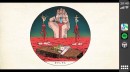YouTube, Netflix, and video apps are banned on Android Auto and CarPlay, and you can't blame Google and Apple for their decision.
The two companies didn't want to take any risks and unlock the apps, as drivers could be tempted to look at the screen when the vehicle is in motion. You can imagine this is a big no-no, and while Google and Apple could have allowed video apps when the car wasn't moving, they decided to block this software category altogether.
It doesn't mean you still can't get the likes of YouTube to run in the car. You can, but the methods aren't the most straightforward for less tech-savvy users and typically involve rooting or jailbreaking the smartphone.
Many drivers believe video apps make sense on Android Auto and CarPlay when the vehicle is parked, and it's one of the reasons iOS developer Dcshyhi (Twitter handle @linux_n1) came up with an application that unlocks this software category for Apple users.
Their latest app is called CarMovie and has a very simple purpose: to let CarPlay users watch their videos on the infotainment screen when the iPhone is connected to the vehicle.
Before you ask, no, jailbreaking is not required. The app can be installed via TrollStore and will work on several versions of iOS 15, iOS 16, and iOS 17.
CarMovie works like an offline video player, so you must build your library before launching the app on CarPlay. Once you add the videos you want to watch on your iPhone, you can connect the smartphone to the head unit, launch the app, and get access to the entire playlist. CarMovie runs in full screen and sends audio to the car's speakers – it's the movie-watching experience you'd expect on CarPlay.
Using the app is straightforward and convenient, so you build your playlist on the iPhone and access the content on CarPlay. It takes a few seconds, and no additional optimizations or configuration is required.
CarMovie is available on GitHub and is offered with a freeware license, meaning that you can install and use it without paying.
Meanwhile, Apple and Google are working on unlocking more app categories on CarPlay and Android Auto, but both ignore the requests to allow YouTube and video apps when the vehicle is parked or charging. Google has already released a YouTube app for Android Automotive but doesn't seem interested in bringing the same capabilities to Android Auto.
Google users can get YouTube and other video apps on their Android Auto with unofficial solutions, but I wouldn't be surprised to see both tech giants reconsider their decision, especially considering the upgraded capabilities they're working on for the driving experience. It's unclear if the new-generation CarPlay will allow YouTube and video streaming services when the vehicle is parked.
It doesn't mean you still can't get the likes of YouTube to run in the car. You can, but the methods aren't the most straightforward for less tech-savvy users and typically involve rooting or jailbreaking the smartphone.
Many drivers believe video apps make sense on Android Auto and CarPlay when the vehicle is parked, and it's one of the reasons iOS developer Dcshyhi (Twitter handle @linux_n1) came up with an application that unlocks this software category for Apple users.
Their latest app is called CarMovie and has a very simple purpose: to let CarPlay users watch their videos on the infotainment screen when the iPhone is connected to the vehicle.
Before you ask, no, jailbreaking is not required. The app can be installed via TrollStore and will work on several versions of iOS 15, iOS 16, and iOS 17.
CarMovie works like an offline video player, so you must build your library before launching the app on CarPlay. Once you add the videos you want to watch on your iPhone, you can connect the smartphone to the head unit, launch the app, and get access to the entire playlist. CarMovie runs in full screen and sends audio to the car's speakers – it's the movie-watching experience you'd expect on CarPlay.
Using the app is straightforward and convenient, so you build your playlist on the iPhone and access the content on CarPlay. It takes a few seconds, and no additional optimizations or configuration is required.
CarMovie is available on GitHub and is offered with a freeware license, meaning that you can install and use it without paying.
Meanwhile, Apple and Google are working on unlocking more app categories on CarPlay and Android Auto, but both ignore the requests to allow YouTube and video apps when the vehicle is parked or charging. Google has already released a YouTube app for Android Automotive but doesn't seem interested in bringing the same capabilities to Android Auto.
Google users can get YouTube and other video apps on their Android Auto with unofficial solutions, but I wouldn't be surprised to see both tech giants reconsider their decision, especially considering the upgraded capabilities they're working on for the driving experience. It's unclear if the new-generation CarPlay will allow YouTube and video streaming services when the vehicle is parked.
Demo vídeo 2 pic.twitter.com/IvHUKwEEvM
— Dcsyhi (@linux_n1) December 16, 2023