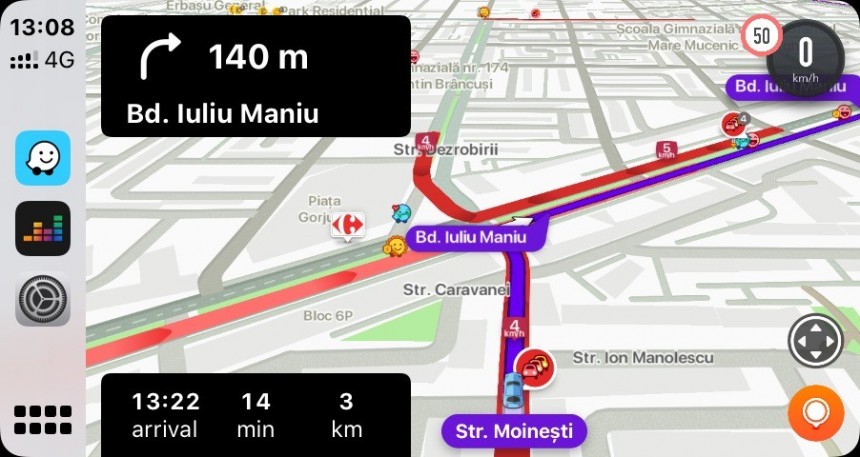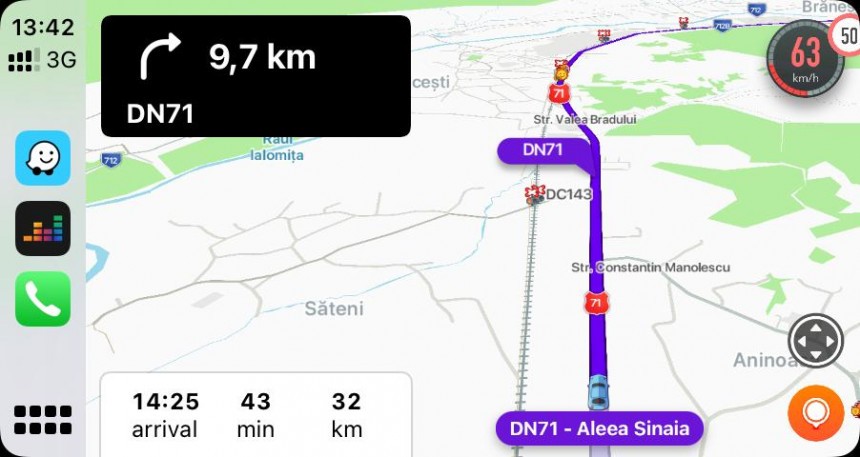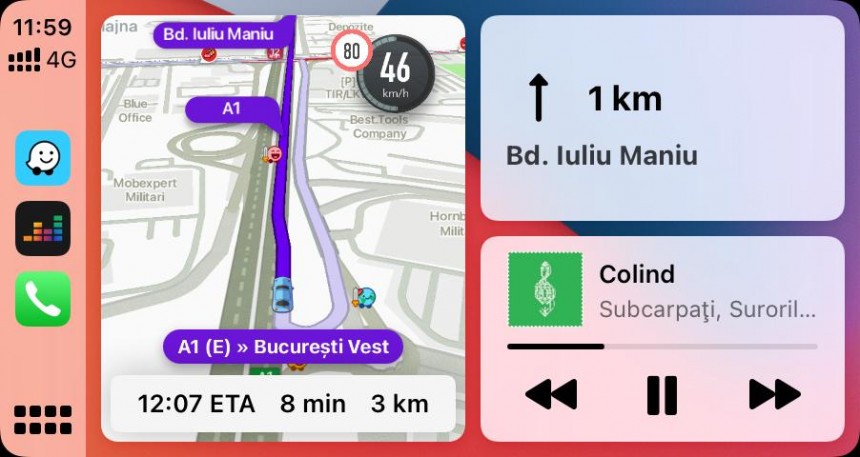Waze is currently one of the most popular mobile applications out there, and it’s pretty clear why. Thanks to its crowdsourcing engine, it helps drivers find a faster route to their destination, all by avoiding zones that could slow they down due to accidents, traffic jams, speed traps, roadkill, and other events.
As a Google-owned app, Waze is available not only on mobile devices (iPhone and Android) but also in the car on CarPlay and Android Auto, and this makes perfect sense, as drivers can therefore benefit from its entire feature arsenal on the larger screens inside the cabin.
As far as CarPlay is concerned, Waze works exactly as you’d expect it to work, especially if you’ve previously used the app on a mobile device.
It shows you the reports along your route, while also letting you flag what you find on the road, and of course, it also offers voice guidance to allow you to interact with the app without having to take your eyes off the screen.
But as it turns out, it’s this voice guidance implementation the one that’s causing a mess right now on CarPlay, as more and more users are coming across a problem that the Google company has already fixed before but which somehow returned to haunt everyone one more time.
This is because when you press the volume controls on the steering wheel or on the head unit, what you end up doing is adjust the voice navigation volume and not of the app in focus.
In other words, even if you leave Waze and return to Spotify or even on the home screen, your volume buttons still adjust the navigation app guidance level.
What’s even odder is the issue originally showed up in 2020 when it caused pretty much the same problems on CarPlay, with Waze eventually fixing it with a new update some two weeks later.
In other words, there’s no universal fix, and this makes dealing with this widespread glitch quite a headache, especially since Waze is running in so many cars out there.
The first thing you need to try, and which seems to be pretty efficient for quite a lot of users, doesn’t take more than a second. Just press the voice command button on your steering wheel, like you’d want to send a request to Siri. Press the button again to close the voice interaction interface and then you should be able to adjust the volume correctly despite the Waze bug.
You should try this trick without Waze in focus, so just head over to the home screen on CarPlay before pressing the voice command button.
Another solution that seems to be working for some is to force-close Waze on the iPhone, as this typically triggers a reboot on CarPlay as well. However, this doesn’t seem to always do the magic on the first attempt, so you might have to do the same thing several times before you can adjust the volume correctly in your car.
And last but not least, the fix with the lowest likelihood of fixing the audio nightmare comes down to signing out of your Waze account on the iPhone and signing back in. For some people, this seems to help get rid of the glitch, at least temporarily, though it didn’t make any difference in my case.
At the end of the day, the only way for everybody to deal with this problem is for Waze to come up with another fix as soon as possible. This shouldn’t take too long since the Google-owned company already knows exactly what it’s broken down, but on the other hand, let’s just hope the dev team finds a way to resolve the whole thing without ever bringing it back again at a later time.
As far as CarPlay is concerned, Waze works exactly as you’d expect it to work, especially if you’ve previously used the app on a mobile device.
It shows you the reports along your route, while also letting you flag what you find on the road, and of course, it also offers voice guidance to allow you to interact with the app without having to take your eyes off the screen.
But as it turns out, it’s this voice guidance implementation the one that’s causing a mess right now on CarPlay, as more and more users are coming across a problem that the Google company has already fixed before but which somehow returned to haunt everyone one more time.
The problem
So what’s happening right now is as simple as it could be: after installing the latest Waze update, the application takes over the entire audio in the car, therefore making it impossible for users to adjust the volume of anything else, including the playing music.This is because when you press the volume controls on the steering wheel or on the head unit, what you end up doing is adjust the voice navigation volume and not of the app in focus.
In other words, even if you leave Waze and return to Spotify or even on the home screen, your volume buttons still adjust the navigation app guidance level.
What’s even odder is the issue originally showed up in 2020 when it caused pretty much the same problems on CarPlay, with Waze eventually fixing it with a new update some two weeks later.
The workarounds
Needless to say, since the problem isn’t new, pretty much the same old workarounds seem to be doing the trick, though worth knowing is the solutions that fix the audio for some don’t do anything for others, and the other way around.In other words, there’s no universal fix, and this makes dealing with this widespread glitch quite a headache, especially since Waze is running in so many cars out there.
The first thing you need to try, and which seems to be pretty efficient for quite a lot of users, doesn’t take more than a second. Just press the voice command button on your steering wheel, like you’d want to send a request to Siri. Press the button again to close the voice interaction interface and then you should be able to adjust the volume correctly despite the Waze bug.
You should try this trick without Waze in focus, so just head over to the home screen on CarPlay before pressing the voice command button.
And last but not least, the fix with the lowest likelihood of fixing the audio nightmare comes down to signing out of your Waze account on the iPhone and signing back in. For some people, this seems to help get rid of the glitch, at least temporarily, though it didn’t make any difference in my case.
At the end of the day, the only way for everybody to deal with this problem is for Waze to come up with another fix as soon as possible. This shouldn’t take too long since the Google-owned company already knows exactly what it’s broken down, but on the other hand, let’s just hope the dev team finds a way to resolve the whole thing without ever bringing it back again at a later time.