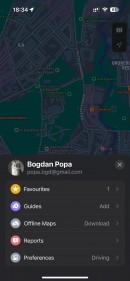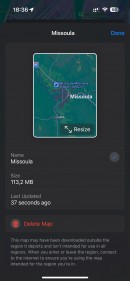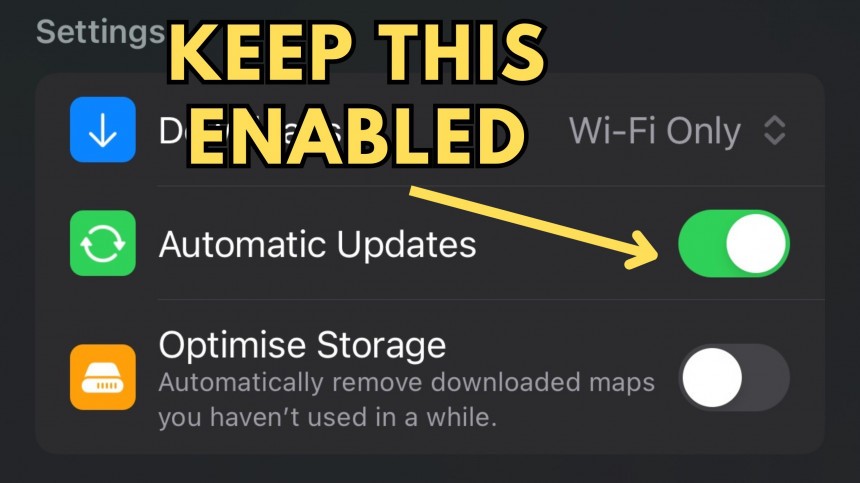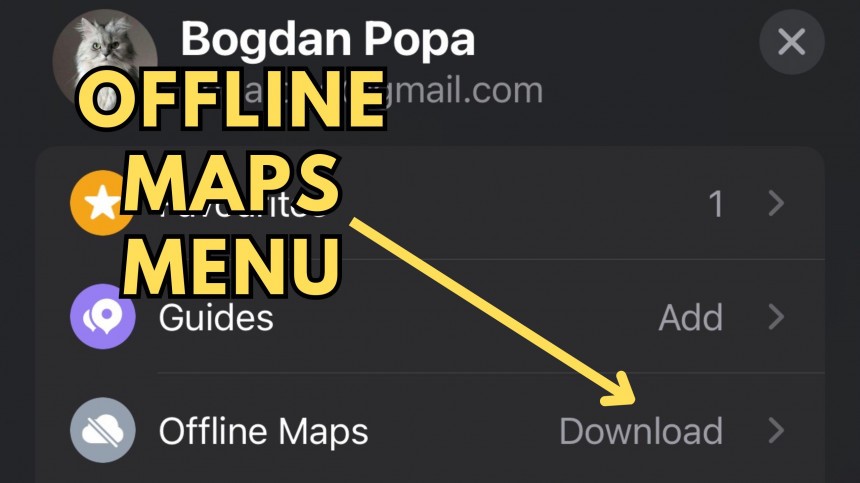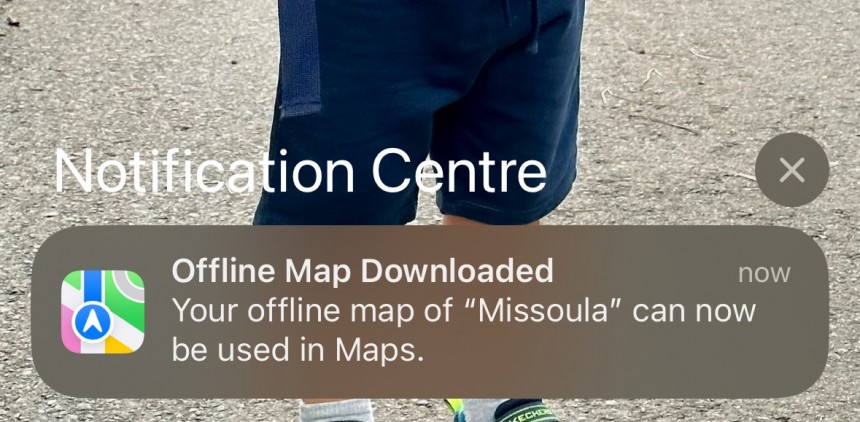Apple released iOS 17 with much fanfare earlier this month. It's the biggest iPhone update since 2022, coming with a long list of improvements, including new features like offline map support in Apple Maps.
The new operating system continues Apple's strategy of turning Apple Maps into a more advanced Google Maps rival. But in addition to iOS 17, users might have another reason to give up on Google Maps and stick with the default navigation app on their iPhones.
Google Maps is no longer working correctly on CarPlay, as the application fails to load when the iPhone is connected to the head unit in a vehicle.
I noticed the problem shortly after installing iOS 17 on my iPhone 14 Pro, but this behavior went away on its own, without me changing anything. It still happens every now and then, but it looks like the bug gets a lot worse for other users.
The problem is familiar to those who've been using CarPlay for more than a few months. The Google Maps navigation card doesn't load on the CarPlay dashboard, leaving the map completely blank.
CarPlay has a dashboard interface allowing users to run multiple apps side-by-side on the same screen. Like Android Auto's Coolwalk, the CarPlay dashboard grants the largest card to the navigation app, while the rest of the panels are reserved for phone calls, music apps, and additional directions provided by the sat-nav.
Google Maps was one of the first apps to support the CarPlay dashboard, offering directions without running in full-screen mode.
Starting with iOS 17, the application doesn't always load correctly, so its navigation card is empty, showing only the signature blue arrow representing your location on the map. The map data fails to load, and launching the app in full-screen doesn't work.
The error typically comes down to the app's permissions. If you just installed Google Maps, you must make sure that the application has access to your location. Without such permissions, it won't be able to download the map. The same applies to any other navigation app running on CarPlay, so if you also see a blank navigation card in Waze, you can try out the same fix.
However, the workaround is much simpler to get Google Maps working correctly on CarPlay with a device running iOS 17.
You must first launch the application on your iPhone – do this before you connect the smartphone to the head unit to launch CarPlay. If Google Maps launches correctly on the iPhone, the application should load the maps properly on CarPlay.
The fix works every time, though it's not a convenient solution, considering you must remember to manually fire up Google Maps before starting the engine. Some users claim that you can also launch Google Maps manually even if CarPlay is already running, but this doesn't work for me. The only way to get the app to load the maps on CarPlay is to have it running before I turn on the engine and CarPlay wireless launches.
Google has yet to acknowledge the problem, but a future app update should correct this behavior, considering it looks like a compatibility error between Google Maps and iOS 17. The latest Google Maps version on the App Store is 6.86.1, and it does not correct the error.
Meanwhile, Apple Maps feels at home on iOS 17. The application has new capabilities thanks to the introduction of the new operating system, including offline map support.
If you're not new to the navigation space, you probably know already that navigating without an Internet connection is a must-have for drivers. Google Maps has been offering similar capabilities for many years, but Apple has always ignored this front.
iOS 17 finally comes with Apple Maps offline maps, letting users get directions even in those areas with spotty cellular reception. Users must download the maps before losing Internet access, with Apple Maps downloading updates whenever you go online. The new maps are downloaded in the background, like in Google Maps.
Offline maps in Apple Maps are only available for users running iOS 17. Unfortunately, this is bad news for owners of older iPhone models, as the new operating system is only available for the iPhone XS and newer. If you own an iPhone X (the first Apple smartphone with a notch), you won't get the update and therefore lack offline maps support.
The workaround in this case is simple. You can always install Google Maps or another navigation app with offline map support – HERE's software offers a more straightforward approach, letting users download the maps for a full region. If you thought of switching to Waze, the application lacks offline support, as it needs Internet access to download traffic data and send and receive traffic reports.
Google Maps is no longer working correctly on CarPlay, as the application fails to load when the iPhone is connected to the head unit in a vehicle.
I noticed the problem shortly after installing iOS 17 on my iPhone 14 Pro, but this behavior went away on its own, without me changing anything. It still happens every now and then, but it looks like the bug gets a lot worse for other users.
The bug
CarPlay has a dashboard interface allowing users to run multiple apps side-by-side on the same screen. Like Android Auto's Coolwalk, the CarPlay dashboard grants the largest card to the navigation app, while the rest of the panels are reserved for phone calls, music apps, and additional directions provided by the sat-nav.
Google Maps was one of the first apps to support the CarPlay dashboard, offering directions without running in full-screen mode.
Starting with iOS 17, the application doesn't always load correctly, so its navigation card is empty, showing only the signature blue arrow representing your location on the map. The map data fails to load, and launching the app in full-screen doesn't work.
The fix
However, the workaround is much simpler to get Google Maps working correctly on CarPlay with a device running iOS 17.
You must first launch the application on your iPhone – do this before you connect the smartphone to the head unit to launch CarPlay. If Google Maps launches correctly on the iPhone, the application should load the maps properly on CarPlay.
The fix works every time, though it's not a convenient solution, considering you must remember to manually fire up Google Maps before starting the engine. Some users claim that you can also launch Google Maps manually even if CarPlay is already running, but this doesn't work for me. The only way to get the app to load the maps on CarPlay is to have it running before I turn on the engine and CarPlay wireless launches.
Google has yet to acknowledge the problem, but a future app update should correct this behavior, considering it looks like a compatibility error between Google Maps and iOS 17. The latest Google Maps version on the App Store is 6.86.1, and it does not correct the error.
The switch to Apple Maps
If you're not new to the navigation space, you probably know already that navigating without an Internet connection is a must-have for drivers. Google Maps has been offering similar capabilities for many years, but Apple has always ignored this front.
iOS 17 finally comes with Apple Maps offline maps, letting users get directions even in those areas with spotty cellular reception. Users must download the maps before losing Internet access, with Apple Maps downloading updates whenever you go online. The new maps are downloaded in the background, like in Google Maps.
Offline maps in Apple Maps are only available for users running iOS 17. Unfortunately, this is bad news for owners of older iPhone models, as the new operating system is only available for the iPhone XS and newer. If you own an iPhone X (the first Apple smartphone with a notch), you won't get the update and therefore lack offline maps support.
The workaround in this case is simple. You can always install Google Maps or another navigation app with offline map support – HERE's software offers a more straightforward approach, letting users download the maps for a full region. If you thought of switching to Waze, the application lacks offline support, as it needs Internet access to download traffic data and send and receive traffic reports.